Loading ...
Loading ...
Loading ...
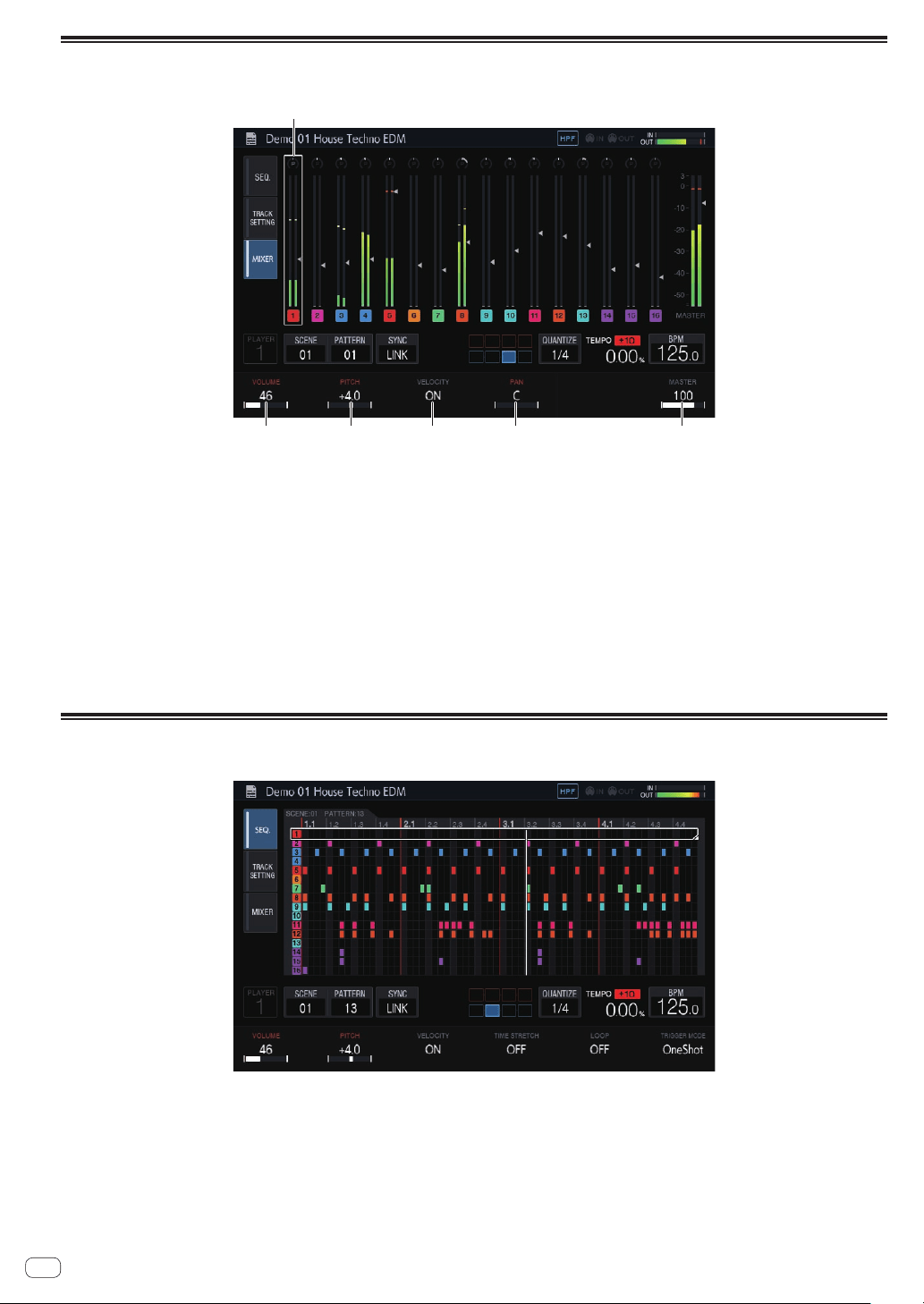
En
18
Adjusting the volume of each track (MIXER)
The volume levels can be adjusted at the same time while looking at the volume levels and panning positions of multiple tracks.
1
2 3 4 5 6
! The selected track is indicated by the white frame.
! Turning the rotary selector moves the frame to change the selected track.
! The frame moves between tracks 1 to 16, and the selected track is linked to the selection in the HOME screen.
! The [MASTER] parameter is a setting value that is common to that in the MIXER screen.
1 Track display
! PAN position
! Level meter
! Volume fader position
! Track number and track color
2 VOLUME
Sets the volume of the track.
3 PITCH
Sets the sound pitch for sample playback.
4 VELOCITY
The [VELOCITY] of a pad can be enabled or disabled.
5 PAN
Sets the panning position of the track.
6 MASTER
Adjusts the MASTER volume.
The setting value is common to that in the MIXER screen. The value
is displayed regardless of the position of the frame.
Checking sequences (SEQ.)
Display the currently playing sequence.
% Press a 16-step key while pressing the [SHIFT] button
in the pattern switching mode.
You can check the sequence set for the selected pattern only while the
16-step key is being pressed.
Loading ...
Loading ...
Loading ...