Loading ...
Loading ...
Loading ...
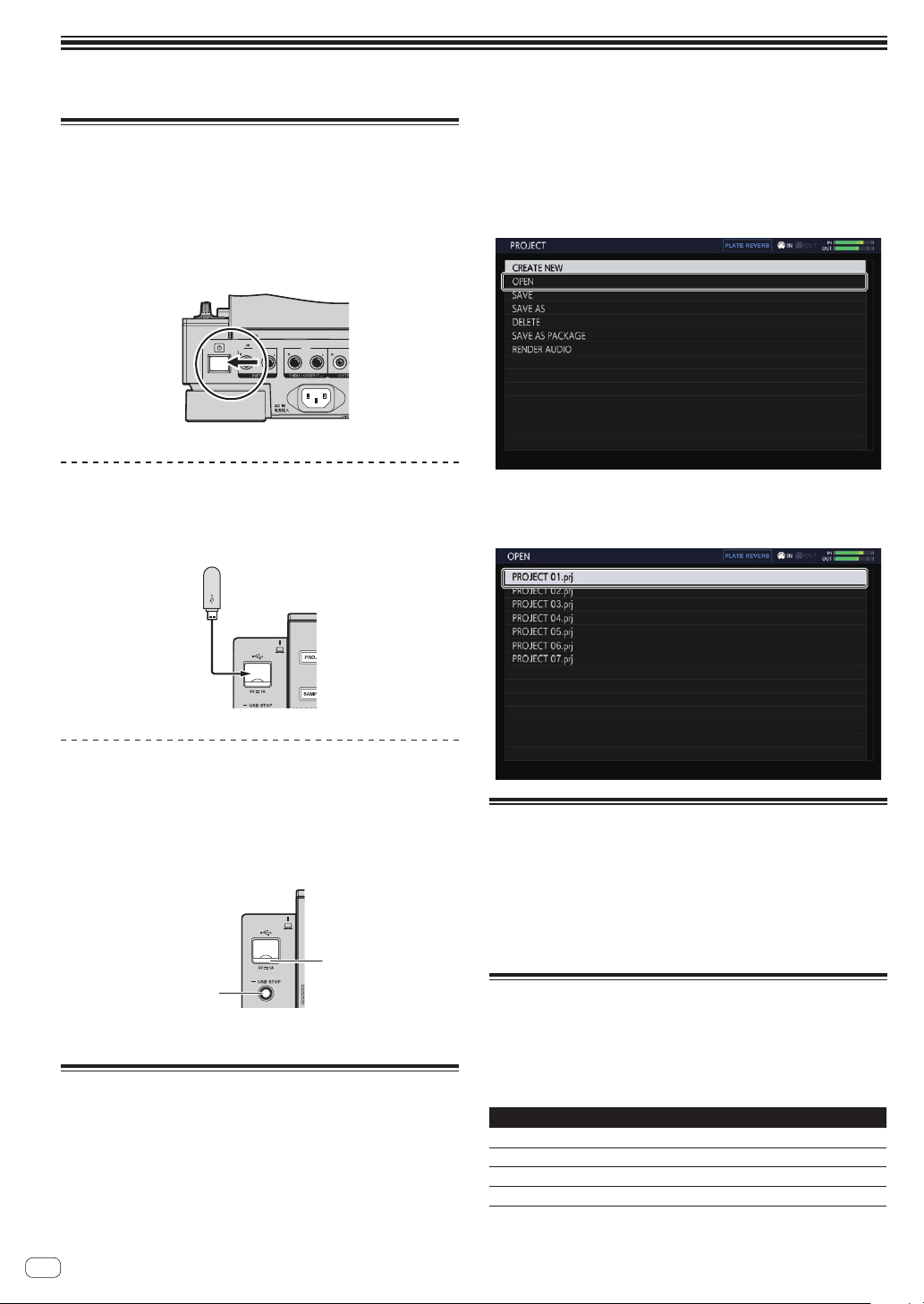
En
10
Basic operation
Starting the system
1 Plug the power cord into a power outlet after all the
connections between devices are completed.
= Connections (p. 4 )
2 Press the [u] switch on the rear panel of the unit.
The indicators light up and this unit turns on.
Connecting a USB device
1 Press the [u] switch to turn this unit on.
2 Connect a USB device to the USB device insertion slot.
Disconnecting a USB device
1 Press and hold the [USB STOP] button until the USB
indicator turns off.
Do not disconnect the USB device or turn this unit off while the USB
indicator is flashing. Failure to do so may result in losing the manage-
ment data and the USB device becoming unreadable.
USB indicato
r
USB STOP butto
n
2 Disconnect the USB device.
Loading a project
Start each procedure in the following sections from the home screen.
Press the [HOME] button to display the home screen.
1 Press the [PROJECT] button.
The PROJECT screen appears. You can perform operations such as load-
ing and saving projects on the PROJECT screen.
2 Turn the rotary selector to select [OPEN] and then
press the rotary selector.
The media connected to the unit appears.
If you select the media containing the project you wish to use and then
press the rotary selector, the project list is displayed.
! Press the [BACK] button to return to the previous screen.
3 Turn the rotary selector to select a demo project and
then press the rotary selector.
A confirmation pop-up screen appears.
Playing and stopping a pattern
Press the [PLAY/PAUSE f] button.
The pattern currently selected for the demo project plays back. During
playback, the [PLAY/PAUSEf] button lights up in green.
! Pressing the [PLAY/PAUSEf] button during playback pauses
playback.
! Pressing the [STOP] button during playback stops playback and
returns to the beginning of the pattern.
Adjusting the playing speed (Tempo
Control)
Press the [TEMPO ±6/±10/±16/WIDE] button.
The [TEMPO] slider’s adjustment range switches each time the button is
pressed. The adjustment range setting is displayed on the screen.
Options Units of adjustment
±6
0.02 %
±10
0.05 %
±16
0.05 %
WIDE
0.5 %
The [WIDE] adjustment range is ±100 %. When set to –100 %, playback
stops.
Loading ...
Loading ...
Loading ...