Loading ...
Loading ...
Loading ...
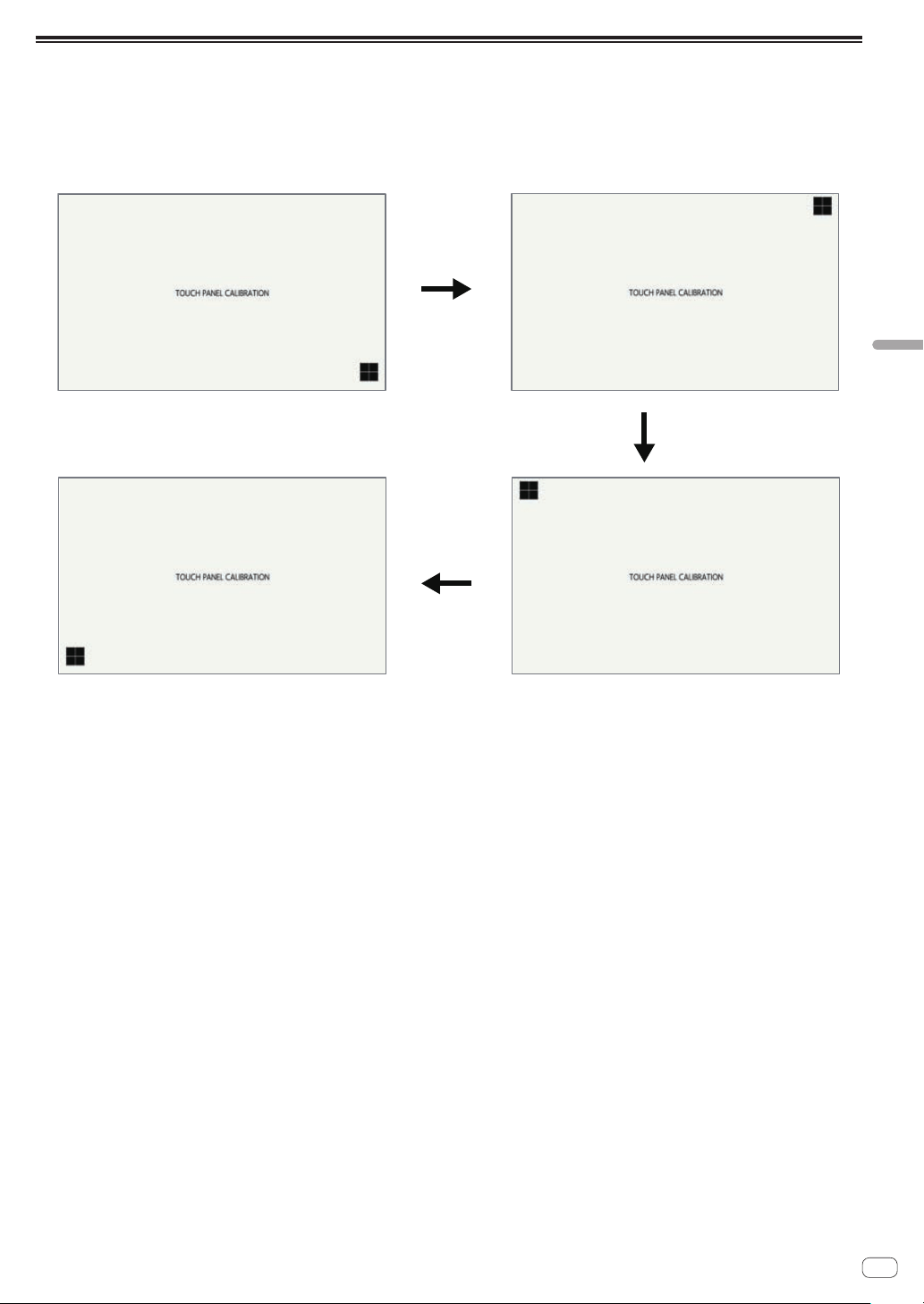
En
51
Changing the settings (UTILITY)
Adjusting the touch panel (TOUCH PANEL CALIBRATION)
This function is for making adjustments when the touch panel of this unit is not working properly.
Display the TOUCH PANEL CALIBRATION screen from the UTILITY screen.
Tap the cross marks on the screen in the order of bottom right l top right l top left l bottom left.
When adjustment is finished, the TOUCH PANEL CALIBRATION screen closes.
①
②
④
③
Loading ...
Loading ...
Loading ...