Loading ...
Loading ...
Loading ...
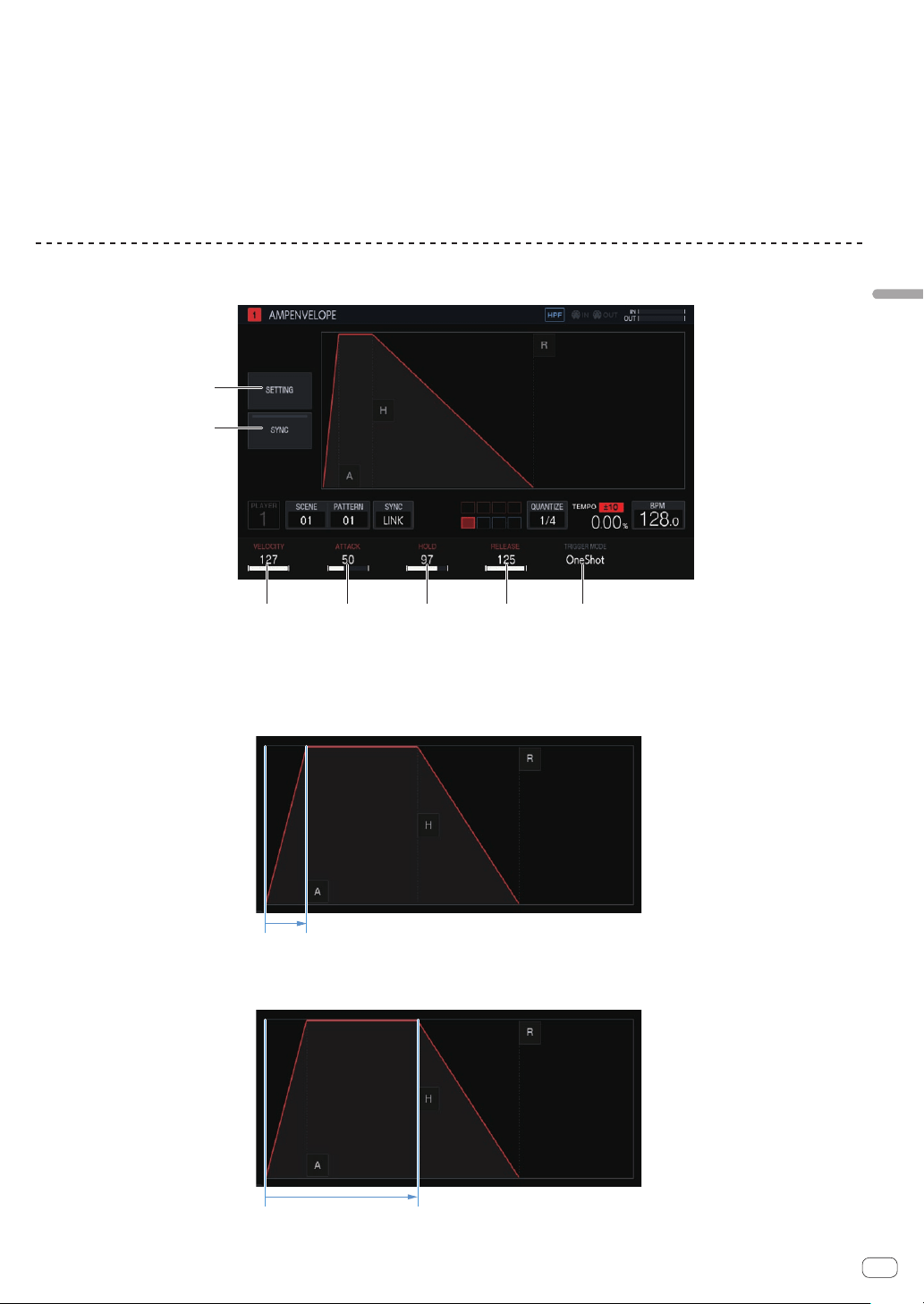
En
37
Adjusting track parameters (TRACK MENU)
Changing KEY SHIFT
[KEY SHIFT] can be changed. The pitch changed by the changed shift
amount becomes the root key. The pitch set in [PITCH] of the PLAYBACK
screen is treated as the 0 state for [
KEY SHIFT], and changing
[KEY SHIFT] shifts the key with respect to that pitch.
% Turn the parameter 3 adjustment knob.
Changing TIME STRETCH
Set the method of stretching a sample to synchronize with the BPM. The
range that the pitch can be changed in the SCALE mode varies depend-
ing on this setting.
% Turn the parameter 2 adjustment knob.
! When OFF: Enables a scale performance with a pitch of up to ±24
halftones.
!
When RESMPL: Enables a performance only with the root key.
! When M.TMP: Enables a scale performance with a pitch of up to
±12 halftones.
Adjusting the change in volume for sample playback (AMP ENVELOPE)
The change in volume can be set for a sample that is played when a performance pad is tapped, a sequence is played, or a trigger is received.
1 2 3 54
7
6
1 VELOCITY
Sets the maximum value for the sample playback volume.
2 ATTACK
Sets the time from when an on trigger is received to when the volume level becomes the maximum (HOLD is reached).
The default is 0. The minimum value is 0 and the maximum value is 32 seconds.
3 HOLD
Sets the time from when an on trigger is received to when the volume begins to be attenuated (RELEASE is reached).
The default is [INF].
Loading ...
Loading ...
Loading ...