Loading ...
Loading ...
Loading ...
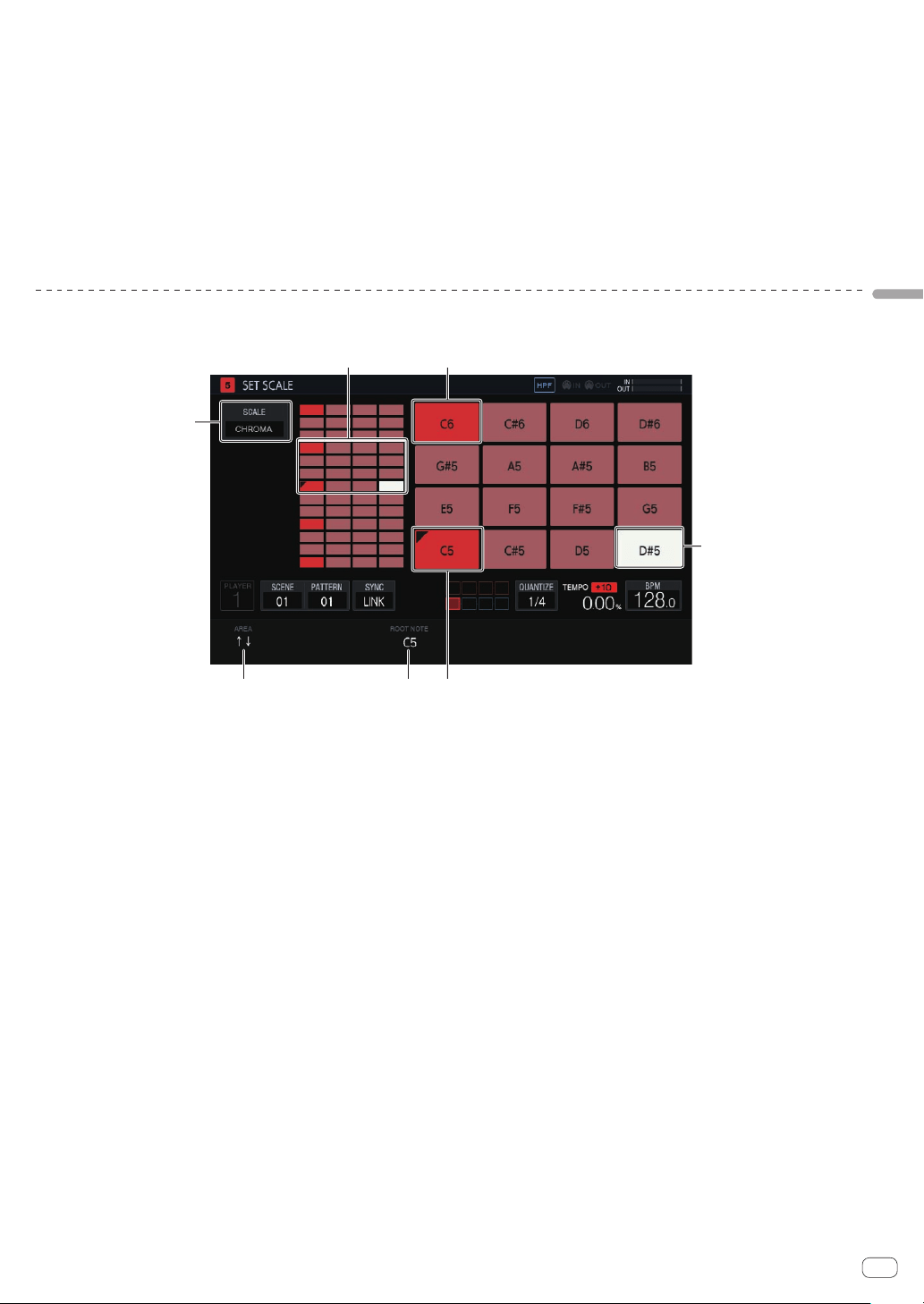
En
45
Adjusting track parameters (TRACK MENU)
Transmitting the bank selection
1 Tap [BANK SELECT] in the TRACK MENU screen of the
MIDI track.
Tap the MSB area if you wish to change MSB (M), and the LSB area if
you wish to change LSB (L).
2 Turn the rotary selector to set the value you wish to
set.
3 Tap [OK].
The value is entered and the pop-up screen closes. The set value is dis-
played in [BANK SELECT].
Transmitting the program change
1 Tap [PROG CHANGE] in the TRACK MENU screen of
the MIDI track.
2 Turn the rotary selector to set the value you wish to
set.
3 Tap [OK].
The value is entered and the pop-up screen closes. The set value is dis-
played in [PROG CHANGE].
! The bank selection and program change values can be set for each
SCENE. The program of the external MIDI device can be changed in
conjunction with the SCENE switching operation.
Setting parameters for scale performances (SET SCALE)
If you tap the [SET SCALE] button in the TRACK MENU screen, the unit switches to the SET SCALE screen.
2 1
3
4 5 6
7
1 Octave key
Greater color intensity is used for a key that differs by one octave
from the root key. The color differs depending on the track color.
2 Pad placement range
Displays the area with sound assigned to the pads.
3 SCALE
Sets the scale.
4 AREA
Sets the area of the keys assigned to the pads.
5 ROOT NOTE
Adjusts the pitch that will be the root key of the scale.
6 Root key
Displays the key that will be the root. A triangular mark is added to
the top left.
The name of the sound set in [ROOT NOTE] is displayed.
7 Selected key
Indicates the key selected last with a pad. The key is lit in white.
Pressing a 16-step key will input a trigger producing a sound of the
same pitch as the sound of the selected key.
Selecting a scale
1 Tap [SCALE].
2 Turn the rotary selector to select the scale you wish to
use and then press the rotary selector.
For the scales that can be selected, refer to the table in Selecting a scale
on page 36 .
Setting an area
%
Turn the parameter 1 adjustment knob.
An area of the pitch of the sounds assigned to the pads can be set. The
assigned area can be checked in the pad placement range.
Changing ROOT NOTE
% Turn the parameter 3 adjustment knob.
[ROOT NOTE] can be changed. The changed sound becomes the root
key, and is indicated at the top of the parameter 3 adjustment knob.
Loading ...
Loading ...
Loading ...