Loading ...
Loading ...
Loading ...
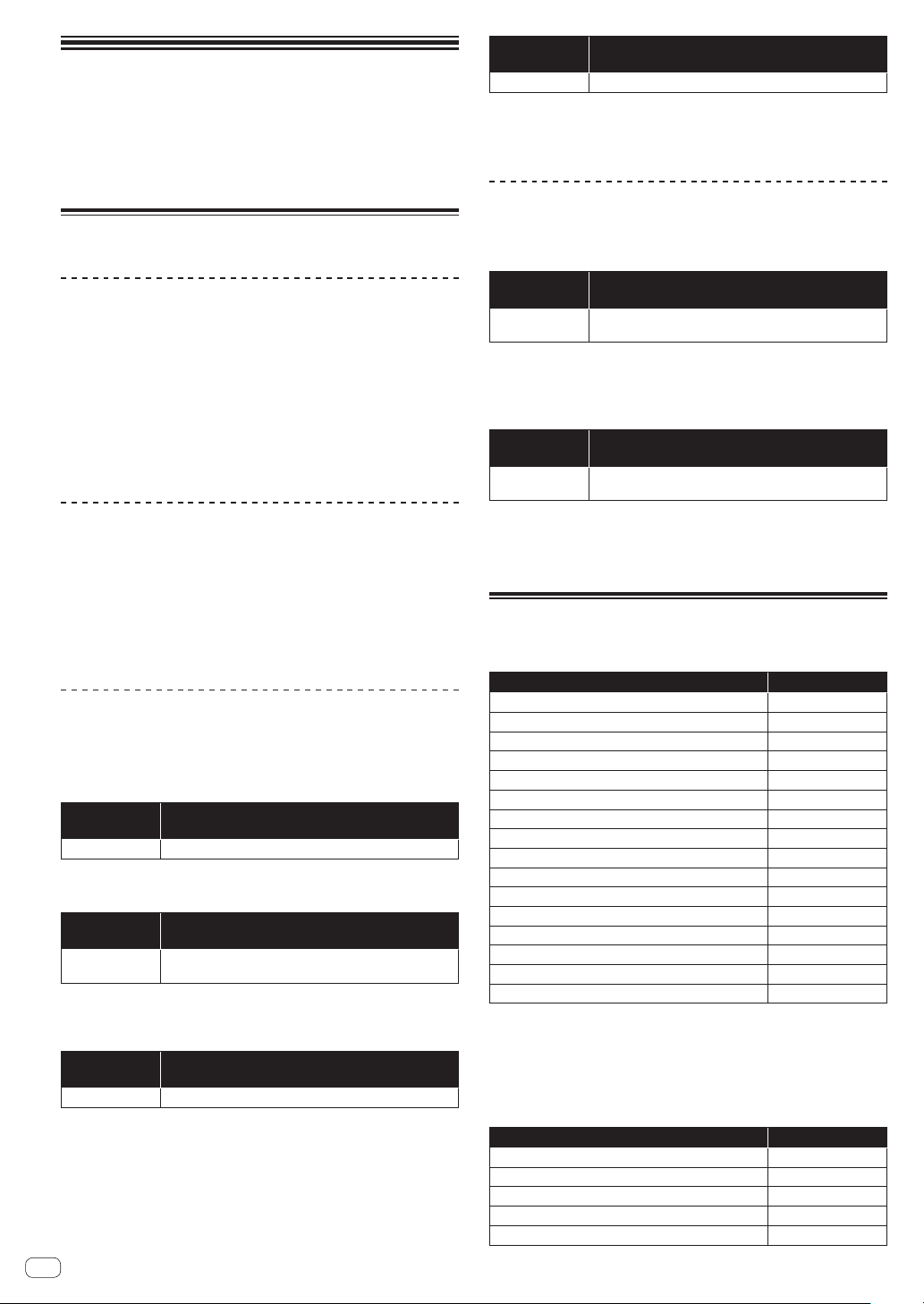
En
52
MIDI implementation
chart
The following describes the correspondence between the functions and
MIDI messages when the unit receives MIDI messages to perform opera-
tions from an external MIDI device.
Connections
Connecting with DIN MIDI
1 Connect the MIDI OUT terminal of the external MIDI
device and the MIDI IN terminal of this unit with a MIDI
cable.
2 Tap [SYNC] in the HOME screen, etc. to display the
SYNC screen.
3 Tap [DIN MIDI] or [DIN MIDI(THRU H/W)] in
MIDI I/F SELECT.
Connecting with USB MIDI
1 Connect your computer and the USB-B terminal of
this unit with a USB cable.
2 Tap [SYNC] in the HOME screen, etc. to display the
SYNC screen.
3 Tap [USB MIDI] in MIDI I/F SELECT.
Setting whether or not to receive various
MIDI messages
Configure the settings for whether or not to receive various MIDI mes-
sages in the PROJECT SETTING (MIDI IN) category of the UTILITY
screen. The setting items and setting values are as follows.
Option
settings
Options
CLOCK
ENABLE/DISABLE
!
ENABLE: Synchronizes the BPM of the sequence of the unit to MIDI CLOCK
from the external MIDI device.
! DISABLE: Does not receive MIDI CLOCK from the external MIDI device.
Option
settings
Options
START/STOP/
CONTINUE
ENABLE/DISABLE
!
ENABLE: Synchronizes to sequence play/stop and other operations of the exter-
nal MIDI device.
! DISABLE: Does not receive the START, STOP, and CONTINUE messages from
the external MIDI device.
Option
settings
Options
NOTE/CC ENABLE/DISABLE
!
ENABLE: Enables operation of the device in accordance with NOTE and CC
(including Pitch Bend) from the external MIDI device.
! DISABLE: Does not receive the NOTE and CC (including Pitch Bend) messages
from the external MIDI device.
1 In addition to the setting values, NOTE is received only when
TRACK TYPE is SAMPLE.
1 In addition to the setting values, CC is received only when
TRACK TYPE is SAMPLE or THRU.
Option
settings
Options
SONG POSITION
ENABLE/DISABLE
!
ENABLE: Determines the playback position from the song position pointer from
the external MIDI device.
!
DISABLE: Does not receive the song position pointer from the external MIDI
device.
Setting the MIDI IN channel
Configure the MIDI IN channel setting in the PROJECT SETTING (MIDI
IN) category of the UTILITY screen. The setting items and setting values
are as follows.
Option
settings
Options
CHANNEL
MAPPING
None (The CH setting pop-up screen appears.)
Any MIDI CH (CH.1 to CH.16) can be set for each track (TRACK1 to
TRACK16). Set OFF for any track for which you do not wish to receive
MIDI messages.
! The same MIDI CH cannot be set for multiple tracks. One MIDI CH can be set for
only one track.
Option
settings
Options
CHANNEL
MAPPING RESET
None (Executes RESET.)
The MIDI CH set in [CHANNEL MAPPING] is reset. When a reset is per-
formed, the track number and MIDI CH are restored to the initial values
of the same number.
! TRACK1 to TRACK16: CH.1 to CH.16
Notes
Trigger the sample of each track. A sample is triggered no matter which
MIDI channel.
Function NOTE number
TRACK1 trigger 0
TRACK2 trigger 1
TRACK3 trigger 2
TRACK4 trigger 3
TRACK5 trigger 4
TRACK6 trigger 5
TRACK7 trigger 6
TRACK8 trigger 7
TRACK9 trigger 8
TRACK10 trigger 9
TRACK11 trigger 10
TRACK12 trigger 11
TRACK13 trigger 12
TRACK14 trigger 13
TRACK15 trigger 14
TRACK16 trigger 15
The track corresponding to the MIDI channel set in [CHANNEL
MAPPING] of UTILITY is triggered along with PITCH. When the
TIME STRETCH setting of the track is [M.TMP], PITCH is restricted to the
range of ±12.
TIME STRETCH: OFF, RESMPL
Function NOTE number
Sample trigger (PITCH: -24) 24
Sample trigger (PITCH: -23) 25
Sample trigger (PITCH: -22) 26
Sample trigger (PITCH: -21) 27
Sample trigger (PITCH: -20) 28
Loading ...
Loading ...
Loading ...