Loading ...
Loading ...
Loading ...
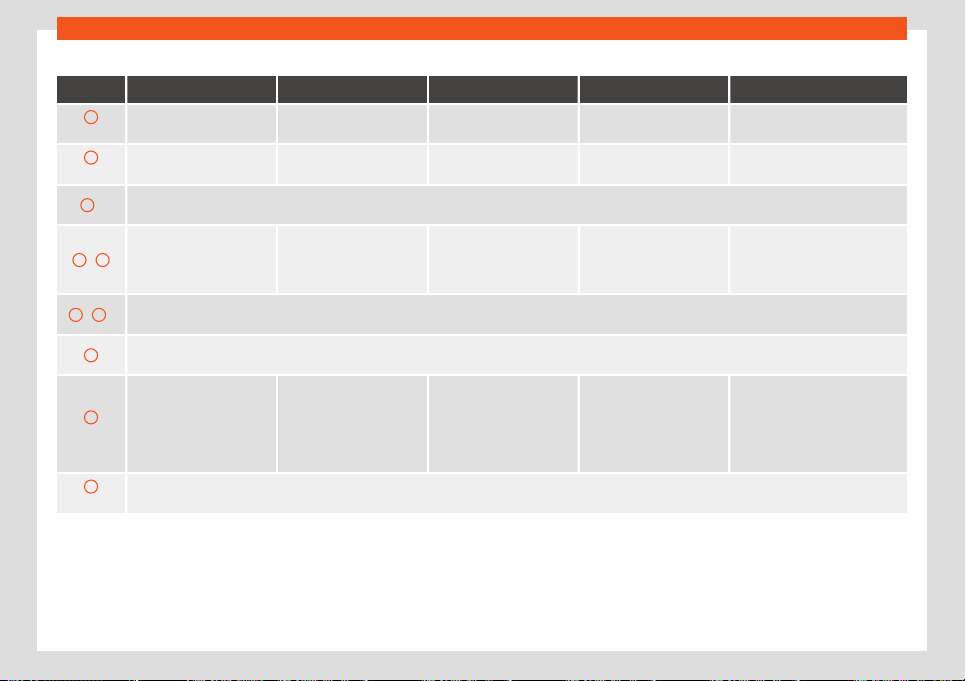
Instruments and warning/control lamps
Applies to vehicles with analogue instrument panel
Button Radio Media (except AUX) AUX Telephone* Navigation*
A
Turn
Turn volume up/down. Turn volume up/down. Turn volume up/down. Turn volume up/down.
Turn announcement volume
up/down.
A
Press
Mute volume. Mute volume. Mute volume. Mute incoming call. Mute voice navigation
B
a)
Activate/deactivate voice control.
b)
This function can be used from any mode, except in the case of an activ
e call.
C
/
D
Search for the previous/next
station
c)
.
Short press: Swit
ch to the
pre
vious/next track.
Long press: Fast rewind/for-
ward
d)
.
No function
– No active call: Radio/Me-
dia functionality (except
AUX)
– Active call: no function
No function for the other modes
(navigation, assistants, vehicle
status, travel data).
E
/
F
a)
Change menu on instrument panel.
This function can be used from any mode (audio, media, navigation, vehicle st
atus, travel data).
G
Colour instrument panel: switch to the pre
vious menu.
Monochrome instrument panel: switch to the previous function.
H
Turn
Coloured instrument panel:
List of stations available
(only if the instrument panel
is in audio menu).
Col
oured instrument panel:
next track (only if the instru-
ment panel is in audio
menu).
No function
– There is no active call: Re-
cent calls list.
– Active call:
go to the call
options list (call in standby,
hang up, mute microphone,
private number, etc.).
– Active route: access the view to
stop rout
e guidance.
– No active route: list last destina-
tions.
H
Press
Acts on the instrument panel or confirms the instrument panel menu option depending on the menu option.
a)
According to the vehicle's equipment package.
b)
This function can be used from any mode (audio, media, navigation, vehicle status, travel data).
c)
This action can be performed when you are listening to the radio; there is no need to be in audio-radio mode.
d)
These actions can be performed when you are listening to media; there is no need to be in audio-radio mode.
»
93
Loading ...
Loading ...
Loading ...