Loading ...
Loading ...
Loading ...
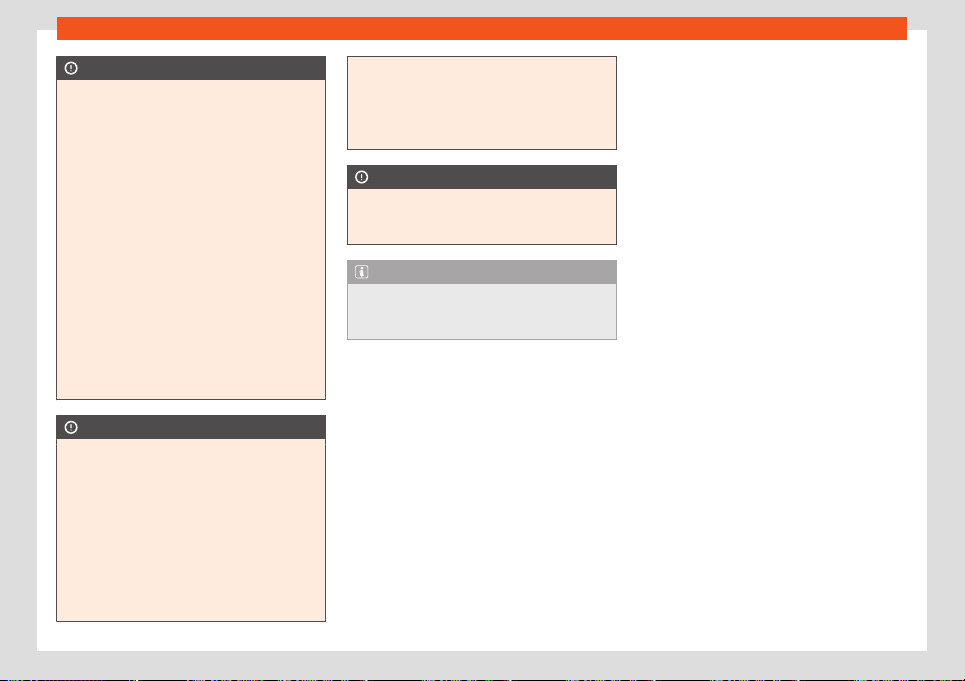
Introduction
CAUTION
The Infotainment system can be damaged
by the incorrect insertion of a data stor
age
device or the insertion of an incompatible
data storage device.
●
When inserting a data storage device,
make sure it is correctly positioned.
●
Applying force may irreparably damage
the memory card slot locking mechanism.
●
Only use compatible memory cards.
●
When inserting and removing CDs and
DVDs, always hold them at right angles to
the front of the CD/DVD drive without tilt-
ing so as not to scratch them.
●
If a CD or DVD is inserted while another is
already in the unit or being ejected, the
CD/DVD drive may be damaged. Always
wait until the data medium is completely
ejected.
CAUTION
Foreign objects stuck to a CD or DVD, or if it
is not round, the player may be damaged.
●
Only clean, standar
d 12 cm CDs or DVDs
should be used.
–
Do not affix stickers or other items to
the data medium. Stickers may peel off
and damage the drive.
–
Do not use printable data media. Prin-
ted labels and coverings may peel off
and damage the CD/DVD drive.
–
Do not insert 8 cm single CDs or irregu-
larly shaped CDs or D
VDs.
–
Do not insert DVD-Plus discs, Dual
Discs or Flip Discs, as these are thicker
than normal CDs.
CAUTION
The vehicle loudspeakers may be dam-
aged if the v
olume is too high or the sound
is distort
ed.
Note
For the proper functioning of the Infotain-
ment system it is important that the date
and time set in the v
ehicle are correct.
163
Loading ...
Loading ...
Loading ...