Loading ...
Loading ...
Loading ...
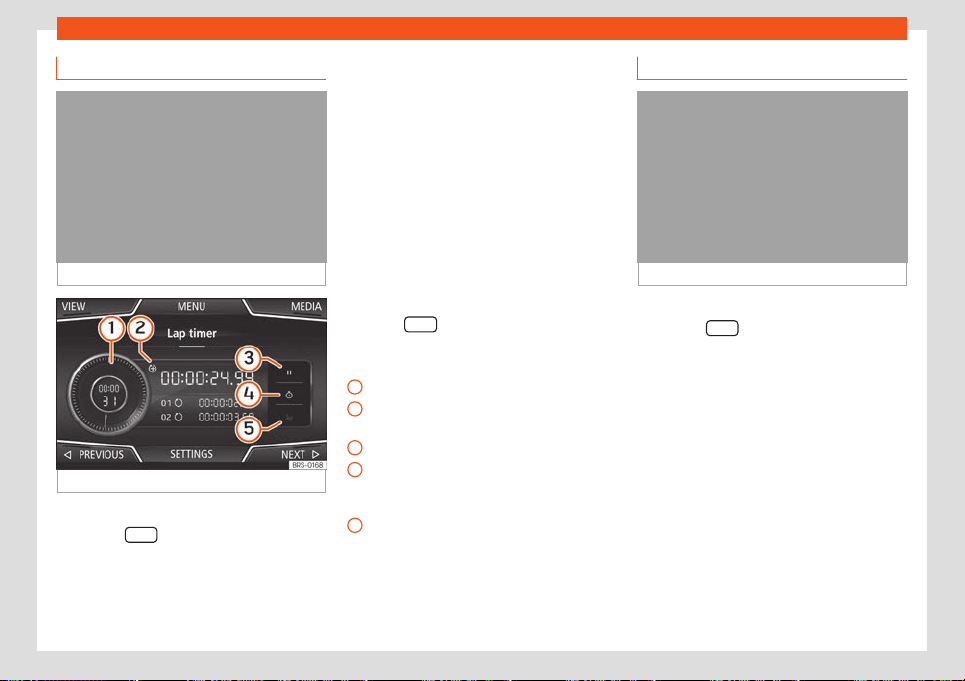
Operating modes
Sport*
Fig. 215
SPORT menu
Fig. 216
SPORT Menu Lap timer
●
Press the infotainment button .
●
Press the VIEW function button and select
SPOR
T
.
If the corr
esponding equipment is av
ail
able,
the following information appears in the
Sport option
›››
Fig. 215:
Instantaneous power expressed in kW
G forces
Turbo pressure, expressed in bar (“bar”),
kilopascals (“kPa”) or in pounds per
square inch (“psi”). Press the Settings
button to change the units of pressure
›››
page 171
Coolant temperature
Oil temperature
Only 3 of these items of information can be
displayed at the same time, but the user
chooses which to display, and in what order,
by moving the finger vertically over the dials.
Press the NEXT
button to bring up the L
ap
timer
menu that is described bel
o
w
›
››
Fig. 216:
Analogue lap timer
New timing is started by pressing on the
surface of the digital lap timer +.
Stop lap timer/Lap time.
The analogue lap timer's time is stopped
for 5 seconds. After 5 seconds, the ana-
logue lap timer shows the real time again.
Statistics/delete last lap time.
1.
2.
3.
4.
5.
1
2
3
4
5
Offroad*
Fig. 217
Offroad CAR Menu.
●
Press the infotainment button .
●
Press the VIEW function button and select
OFFROAD.
If the corr
esponding equipment is av
ail
abl
e
,
the information that appears is the following:
Compass.
Turning angle of steered wheels.
Coolant temperature.
Lubricating oil temperature
Only 2 of these items of information can be
displayed at the same time, but the user
chooses which to display, and in what order,
by moving the finger vertically over the dials.
1.
2.
3.
4.
227
Loading ...
Loading ...
Loading ...