Loading ...
Loading ...
Loading ...
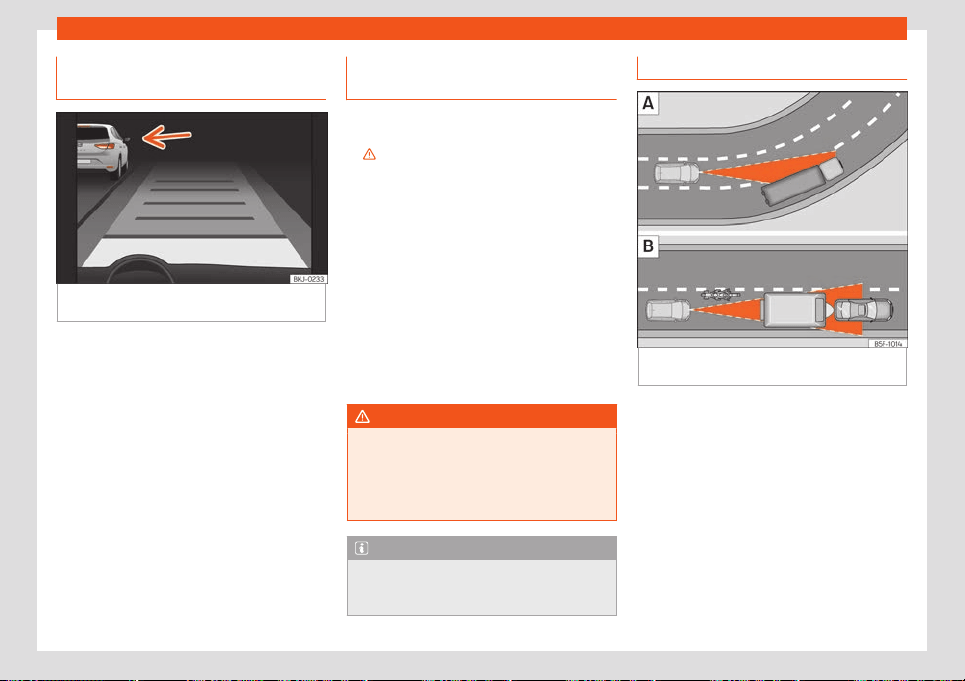
Driving
Function to prevent overtaking on
the right
Fig. 266
On the instrument panel display:
ACC activ
e
, v
ehicl
e det
ected in an outer lane.
The ACC has a function to prevent overtaking
on the right.
If another v
ehicl
e is driving mor
e sl
o
wly to the
left of the vehicle, it is shown on the display
›››
Fig. 266.
The system brakes the vehicle to avoid over-
taking on the right, and will avoid overtaking
based on speed. The driver can interrupt the
intervention of the ACC by pressing the ac-
celerator. At low speeds the function is inac-
tive, for greater comfort in a traffic jam or in
city traffic.
Deactivating the ACC temporarily
in certain situations
In the following situations the ACC should be
deactivated due to the system's limit
ations
›››
:
●
When overtaking, on closed curves or
mountain roads, roundabouts, slip roads or
r
oadwork sections, preventing the system
from accelerating to reach the programmed
speed.
●
When going through a tunnel, as operation
could be affected.
●
When other vehicl
es are going slower in the
left lane. In this case, slower vehicles will be
overtaken on the right.
●
In case of heavy rain, snow or fog, the vehi-
cle in front may not be detected.
WARNING
If the ACC does not switch off in the situa-
tions described, serious accidents and inju-
ries may occur.
●
Always swit
ch off the ACC in critical sit-
uations.
Note
If you do not switch off the ACC in the
aforementioned situations, you may com-
mit a legal off
ence.
Special driving recommendations
Fig. 267
Vehicle on a bend.
Motorcyclist
ahead, out of r
ange of the radar sensor.
282
Loading ...
Loading ...
Loading ...