Loading ...
Loading ...
Loading ...
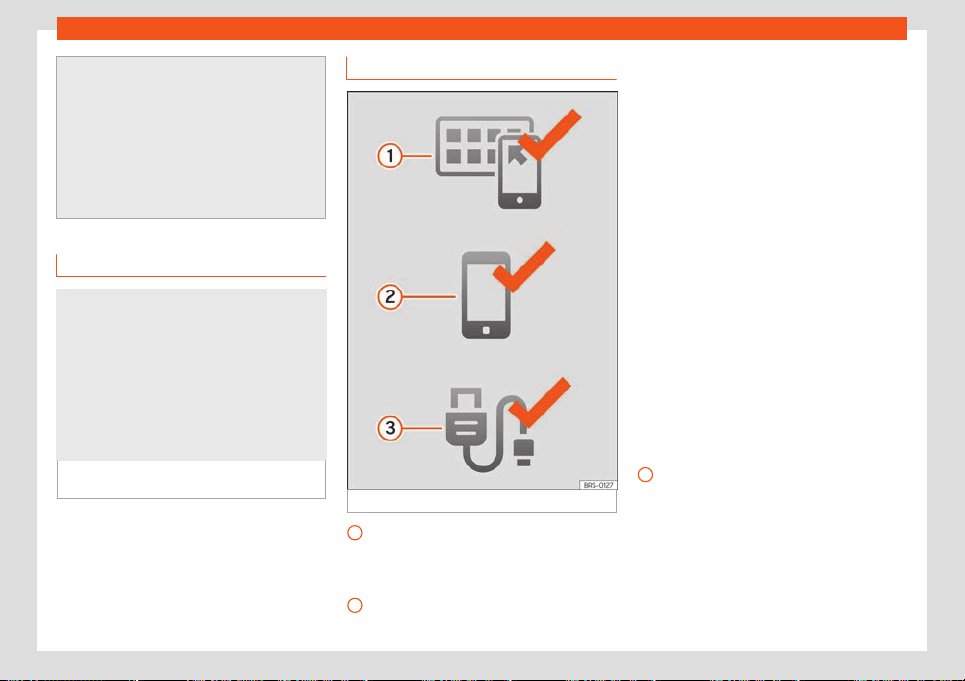
Infotainment System
configured. Select Settings > Time and
date.
●
SEAT apps are designed to communicate
with the vehicle and interact with it thr
ough
the Full Link connection.
●
You can find further information on the
technical requirements, compatible devi-
ces, suitable applications and availability
at www.seat.com or at SEAT dealers.
Is Full Link blocked?
Fig. 169
Message on Infotainment system
scr
een.
If your vehicle does not have Full Link, you
can pur
chase it as an accessory at your
SEAT deal
er
›
›
›
Fig. 169.
Requirements for Full Link
Fig. 170 Full Link Requirements
Full Link Activated: If you do not hav
e
Full Link in your v
ehicl
e you can acquir
e it
as an accessory at your Authorised Serv-
ice
.
Compatible Phones. Go to the Mirror-
Link
®
, Android Auto™ or Apple CarPlay™
1
2
websites to confirm whether your phone
is compatibl
e with the syst
em.
Mirr
or Link
–
Check smartphone compatibilit
y:
www
.mirrorlink.com/phones
–
MirrorLink
®
1.1 or higher
–
Some of the Apps certified by SEAT or
the CCC must be installed in the de-
vice.
Android Auto
–
Check smartphone compatibility. An-
droid Auto™: www.android.com/auto/
–
Android 5.0 (Lollipop) or higher
–
Install Android Auto™ app
Apple CarPlay
–
Check smartphone compatibility. Apple
CarPlay™:www.apple.com/ios/carplay
–
iPhone 5 or higher and iOS 7.1 or higher
–
Turn on the SIRI personal assistant (see
phone settings)
USB cable connecting car to phone:
Use the approved USB cable supplied
with the phone.
3
178
Loading ...
Loading ...
Loading ...