Loading ...
Loading ...
Loading ...
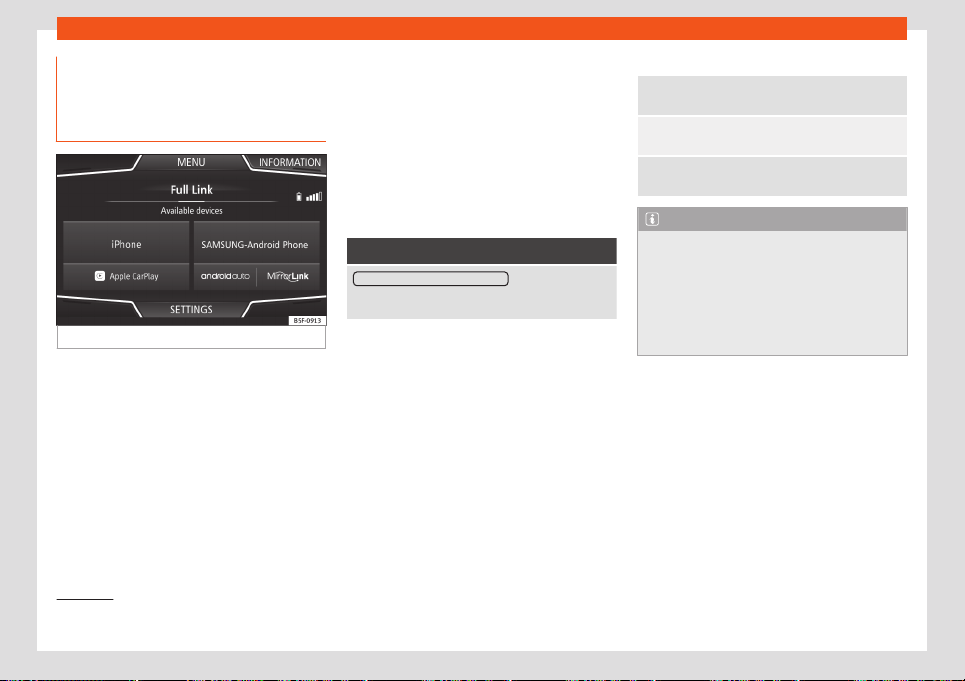
Infotainment System
Tethering of portable devices that
suppor
t Mirr
orLink
®
, Andr
oid Aut
o™
and/or Appl
e CarPlay™ technolo-
gies
Fig. 173
Full Link menu
When you enter Full Link for the first time, the
t
echnol
ogies av
ail
abl
e for pairing the porta-
ble device are displayed.
Once the device connects via USB, the sys-
tem will offer you the technologies available
for establishing a connection.
In the event of simultaneous connections be-
tween two devices with different operating
systems, a choice will be presented for which
one to make the connection with
›››
Fig. 173.
View of the device list
iPhone™ devices only support Apple Car-
Play™.
There are some Android devices that support
MirrorLink
®
and Android Auto™.
Bear in mind that once the device is connec-
ted it will not be available as an audio source.
Full Link Settings
Function button: function
Activate data transfer for SEAT apps : allows the ex-
change of information between the vehicle and ap-
plications authorised by SEAT
.
Last Mode
If the t
el
ephone connection is t
erminat
ed on-
ly by unplugging the cabl
e, the next time the
device is connected, the session will start
without the user having to take any action
1)
.
Information
Consult the mobile device manual.
Depends on each technology:
Availability in a country
Third party applications
1.
2.
For further information:
MirrorLink
®
:
www.mirrorlink.com
Apple CarPl
ay™:
www.apple.com/ios/carplay
Andr
oid Auto™:
www.android.com/auto
Note
●
In order to use Android Auto™ t
echnology
it is necessary to download the Android
Auto™ application, located on Google
Play™.
●
Only compatible applications can be
used, in accordance with the technology
connected.
1)
Unless the device requires the screen to be un-
locked in order to est
ablish the connection.
180
Loading ...
Loading ...
Loading ...