Loading ...
Loading ...
Loading ...
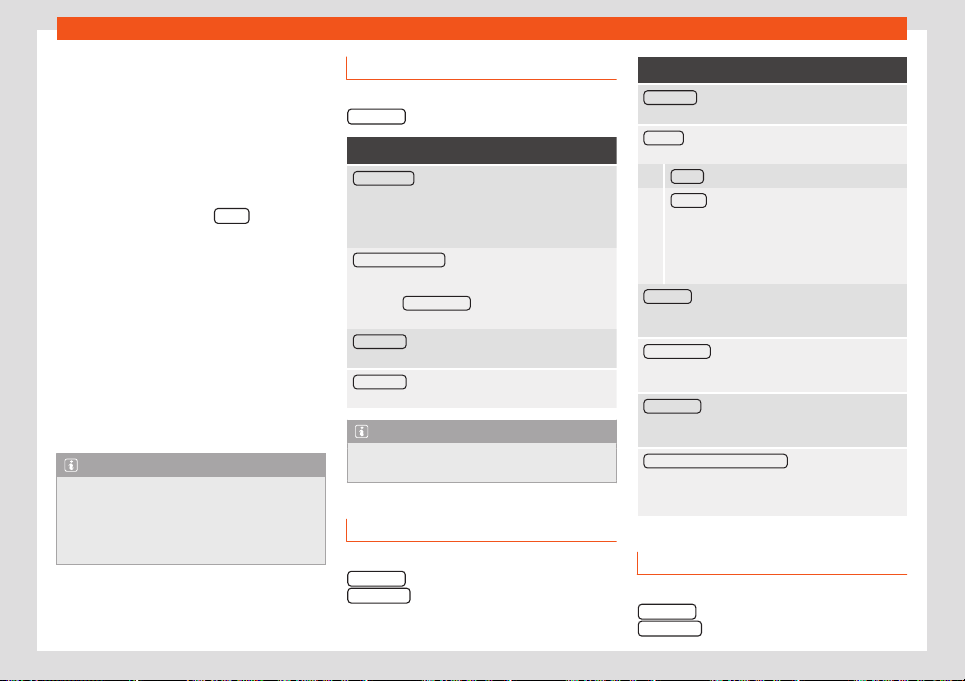
Operating modes
Edit assigned speed dial keys
●
Press and hold an occupied speed dial k
ey
in the
T
el
ephone
main menu until the Con-
tacts menu opens.
●
Select the desired contact from the list. If
the selected contact has several phone num-
bers, select the number you want.
●
To close the Contacts menu without apply-
ing the changes, press the BACK
function
butt
on.
Del
et
e assigned speed dial k
eys
●
The phone numbers st
ored in the speed di-
al buttons can be deleted in the menu User
profile settings > Manage favourites
›››
page 239.
Make a call with a speed dial button
●
Briefly press an assigned speed dial key in
the Telephone main menu to call the tele-
phone number stored in it.
Note
The contacts stored in the speed dial keys
are NOT updated automatically. If a con-
t
act stored on a speed dial key is modified
on the mobile phone, the speed dial key
must be assigned again.
Phone settings
In the Telephone main menu, press the
SETTINGS function button.
Function button: function
Private mode : Private mode can only be activated
during an active call. When private mode is disabled
(by default), the call’s audio is managed through the
vehicle. When private mode is activated, call audio is
managed through the mobile phone.
Select mobile phone : From the list, select the mobile
phone to be connected to the hands-free pr
ofile with
the infotainment system.
OR: Press Find telephone
to connect a new mobile
phone.
Bluetooth® : Opens the menu Bluetooth® set-
tings
›››
page 239.
User pr
ofile
: Open the User profile settings
menu
›››
page 239.
Note
Some telephones require a restart to down-
load the last added contacts again.
Bluetooth
®
settings
In the main T
el
ephone
menu, pr
ess the
SETTINGS
function button and then press the
Bluet
ooth®
function button.
Function button: function
Bluetooth® : Press to deactivate Bluetooth
®
. All active
connections are disconnected.
Visibility : Activating and deactivating Bluetooth
®
visi-
bility.
Visible : Bluetooth
®
visibility is active.
Hidden : Bluetooth
®
visibility is deactivated.
Bluetooth
®
visibilit
y must be active for external
pairing of a Bluetooth
®
device with the infotain-
ment system. When a Bluetooth
®
audio device
is active and playing, visibility is automatically
set to Hidden.
Forename
: Display or change the Bluetooth
®
name of
the infotainment system. This will be the name shown
t
o other Bluetooth
®
devices.
Paired devices
: Viewing paired devices. To disconnect
and connect Bluetooth
®
devices and Bluetooth
®
pro-
fil
es.
Find devices
: Search for visible Bluetooth
®
devices
that are within range of the infot
ainment system. The
maximum range is approx. 10 meters.
Bluetooth® Audio (A2DP/AVRCP)
: If an external audio
source is to be connected to the inf
otainment system
via Bluetooth
®
, this function must be active
›››
page 205.
User profile settings
In the main T
el
ephone menu
, pr
ess the
SETTINGS function button and then press the
User pr
ofil
e function button.
»
239
Loading ...
Loading ...
Loading ...