Loading ...
Loading ...
Loading ...
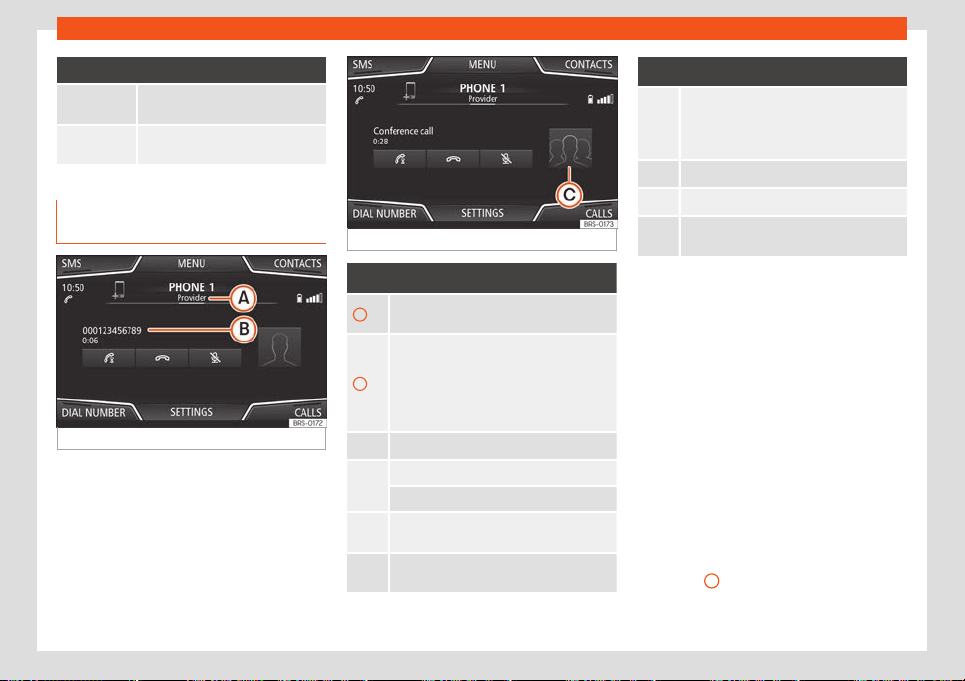
Infotainment System
Function button: function
CALLS
To open call lists of the connected
mobile telephone
››
›
page 238.
SETTINGS
To open the Phone settings
menu.
Instructions and symbols of the
phone management system
Fig. 226
Active call.
Fig. 227 Conference call.
Display: Meaning
›››
Fig. 226
A
Name of the mobile operator of the connec-
ted device.
B
Stored telephone number or name. If the
name stored in the phonebook has an as-
signed photo, it can be displayed: select
Telephone > Settings > User
profile > Show pictures for
contacts*.
To accept a call.
To end a call
.
OR:
To re
ject an incoming call.
To mute or to r
eactivate the ring tone during
an incoming call.
To mute the microphone during an active
call and to reactivate it.
Display: Meaning
›››
Fig. 226
The active call is put on hol
d. While on hold
the listener will not hear the conversation. To
reactiv
ate it, press the call accept button .
To reject it, press the reject button .
Press to add a participant to the active call.
Connected mobile telephone charge status.
Strength of the signal received by the mo-
bile telephone.
Multiple calls
The t
el
ephony management syst
em all
o
ws
the user to interact with up to three calls on
the screen.
Only one of the calls can be active.
Conference call
The user can merge several calls into a single
one by making a conference call by pressing
button . There must be a minimum of two
calls for this to work. Once the conference
call has started, the user can add up to 5 par-
ticipants.
Once the conference call is established, the
user can consult the list of participants by
pressing on the conference call image
›››
Fig. 227
C
.
Depending on the mobil
e de
vice
, the call
fr
om a conf
erence call participant can be
234
Loading ...
Loading ...
Loading ...