Loading ...
Loading ...
Loading ...
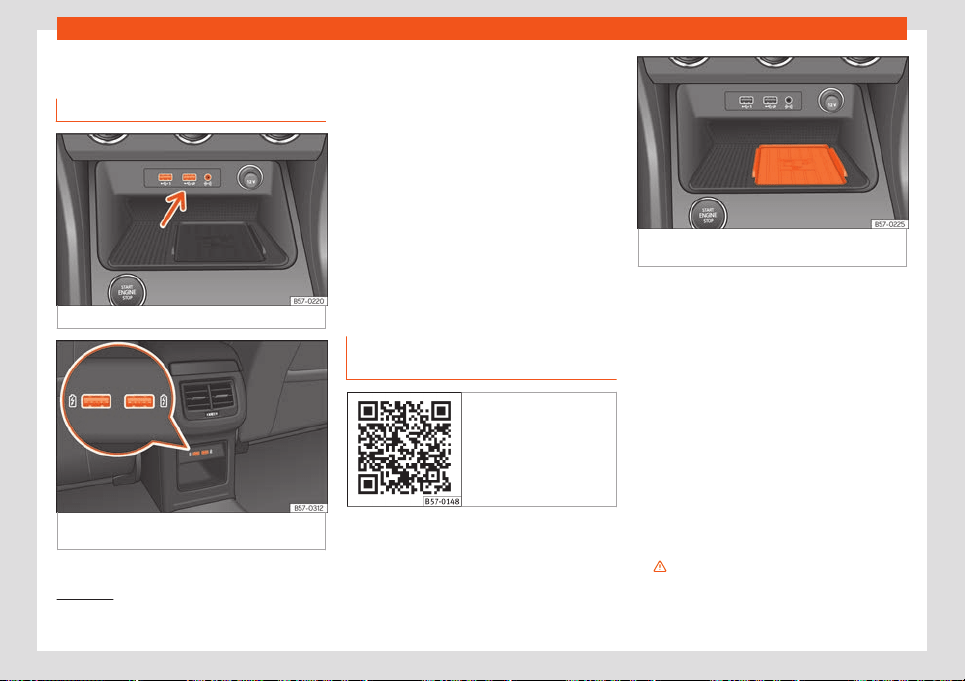
Operating modes
Multimedia
USB/AUX-IN input
Fig. 234
Centre console: USB/AUX-IN input.
Fig. 235
Rear part of the centre console: USB
connect
ors.
Depending on the special characteristics and
the country, the v
ehicl
e may hav
e a
USB/AUX-IN port.
The USB/AUX-IN port can be f
ound in the
st
orage compartment area of the centre
console
›››
Fig. 234.
Depending on the equipment and the coun-
try, the vehicle may also have USB connec-
tions exclusively for charging or as a power
socket.
These USB ports are located at the rear of
the console, between the front seats
›››
Fig. 235.
Connectivity Box* / Wireless
Charger*
Fig. 236 Related video
Fig. 237 In the centre console: pad for the mo-
bile phone connection.
The Connectivity Box includes different func-
tions that will help t
o use your mobil
e de
vice
.
They ar
e the “Wireless Charger” and the
“Mobile Signal Amplifier”.
The Wireless Charger only features the
“Wireless Charger” function.
“Wireless Charger”
The “Wireless Charger” allows mobile devi-
ces with Qi
1)
technology to be charged with-
out a cable.
To charge your mobile phone wirelessly:
●
Place your mobile device in the middle of
the pad with the screen facing up
›››
Fig. 237
›››
.
»
1)
Qi technology allows you to charge your mo-
bile phone wirelessly.
241
Loading ...
Loading ...
Loading ...