Loading ...
Loading ...
Loading ...
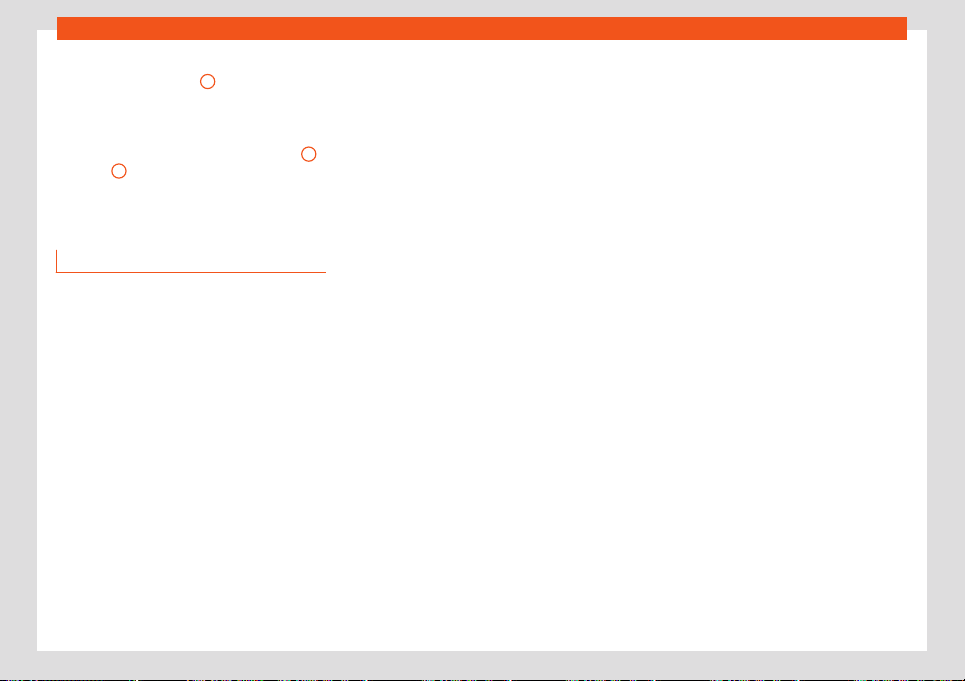
Driving
Fig. 271 : The syst
em is oper
ational,
the highlight
ed line
1
indicates that
ther
e w
as a risk of inv
olunt
arily cr
ossing
the lane line and that the steering is be-
ing adjusted to correct the angle.
Fig. 271 : The two highlighted lines
1
and
2
light up simultaneously when
both l
ane lines ar
e r
ecognised and the
L
ane Assist function is activ
ated.
Operating mode
Steering wheel vibration
The f
oll
o
wing sit
uations can cause vibr
ation
in the steering wheel and require the driver to
take active control of driving:
●
When the steering angle assist value re-
quired to keep the vehicle in the lane is higher
than the system’s maximum operating value.
●
If the system ceases to display the lane
lines while assisting with steering.
Switching the Lane Assist system on or off
●
Select the corresponding menu option us-
ing the button for the driver assistance sys-
tems
›››
page 86.
●
OR: by using the Easy Connect system with
button > SETTINGS > Driver assis-
tance
›››
page 89.
–
–
Lane Assist with lane centring guide
The Lane Centring Guide function is inten-
ded to keep the vehicle in the centre of the
lane.
If the driver has a tendency to veer slightly off
centre in the lane, the system adapts to driver
preferences.
●
The Lane Centring Guide function is ac-
tivated/deactivated in the Easy Connect sys-
tem using the button > SETTINGS
›››
page 89.
Automatic deactivation: the Lane Assist sys-
tem can be automatically deactivated if
there is a system malfunction. The control
lamp disappears.
Hands-Off Function
In the absence of steering wheel activity the
system alerts the driver with acoustic signals
and a text message on the dash panel asking
to actively take over the steering.
If the driver does not react to this, the system
also alerts the driver with a little shaking mo-
tion through the brakes and, if the vehicle has
it, activates the Emergency Assist function
›››
page 289.
In vehicles without Emergency Assist, the
adaptive lane guidance function will be disa-
bled after the corresponding warnings to the
driver.
The lane assist system is active but it is not
available (the control lamp is lit up yellow)
●
When driving at speeds below 65 km/h (38
mph).
●
When the Lane Assist system does not de-
tect the dividing lines of the road. For exam-
ple, in the event warnings indicating road
works, and snow, dirt, moisture or reflections.
●
When the radius of a curve is too small.
●
When no road markings can be seen.
●
When the distance to the next marking to
too great.
●
When the system does not detect any clear
and active steering movement during a long
period of time.
●
Temporarily, in the event of very dynamic
driving styles.
●
If a turn signal is activated.
●
With the stability control system (ESC) in
Sport mode or switched off.
BSD Plus (Lane Assist with Blind Spot As-
sist)*
The BSD Plus function is achieved by activat-
ing the Lane Assist and BSD functions
›››
page 290. In this case, the Lane Assist
function expands its functions in the following
way:
If the driver tries to change lane and there is a
vehicle in the blind spot:
286
Loading ...
Loading ...
Loading ...