Loading ...
Loading ...
Loading ...
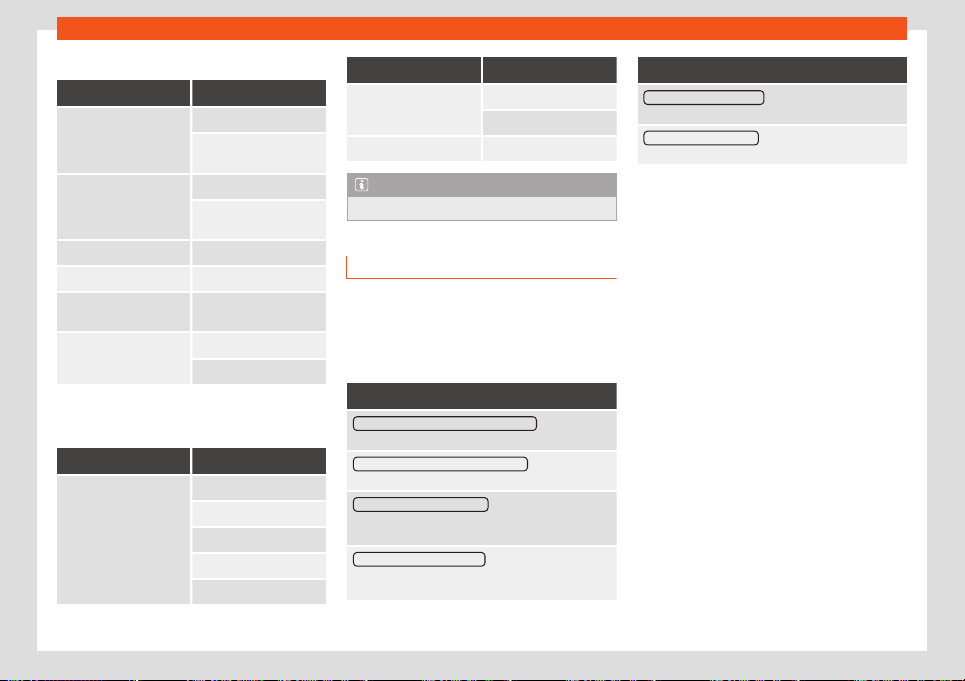
Infotainment System
Voice control (NAVIGATION)*
Effect Voice command
ENTER THE ADDRESS
Enter address
Guide to City, Street,
number
a)
SEARCH FOR SPEC.
DESTINATION
a)
Search for car parks
Search f
or restaurants
near destination
HOME ADDRESS Home address
LAST DESTINATIONS Last destinations
NAVIGATION TO CON-
T
ACTS
Navigate t
o Name Sur-
name
ROUTE GUIDANCE
Start route guidance
Route information
a)
Only available for the model: Navi System Plus
V
oice contr
ol
Effect Voice command
VOICE CONTROL
Pardon?
Back
Main menu
Cancel voice control
Pause voice control
Effect Voice command
HELP
Help
What can I say?
VOICE BUTTON
Note
Voice control is not available when parking
Voice control settings
●
Press the infotainment button
> Set-
tings > Voice control.
When cl
osing a menu, the changes will be
made aut
omatically.
Function button: function
Example commands (infotainment system) : Display voice
control examples on the inf
otainment system screen.
Example commands (instrument cluster)
a)
: Display voice
control examples on the instrument panel.
Voice control session start tone : a signal will sound
when activating voice control. Pr
ess to deactivate
the signal.
Voice control session end tone
: a signal will sound when
deactivating voice control. Pr
ess to deactivate the
signal.
Function button: function
Input tone in voice dialogue : the input tone to confirm
an order is activated.
End tone in v
oice dialogue
: the end tone to confirm an
order is deactivated.
a)
Available depending on equipment
176
Loading ...
Loading ...
Loading ...