Loading ...
Loading ...
Loading ...
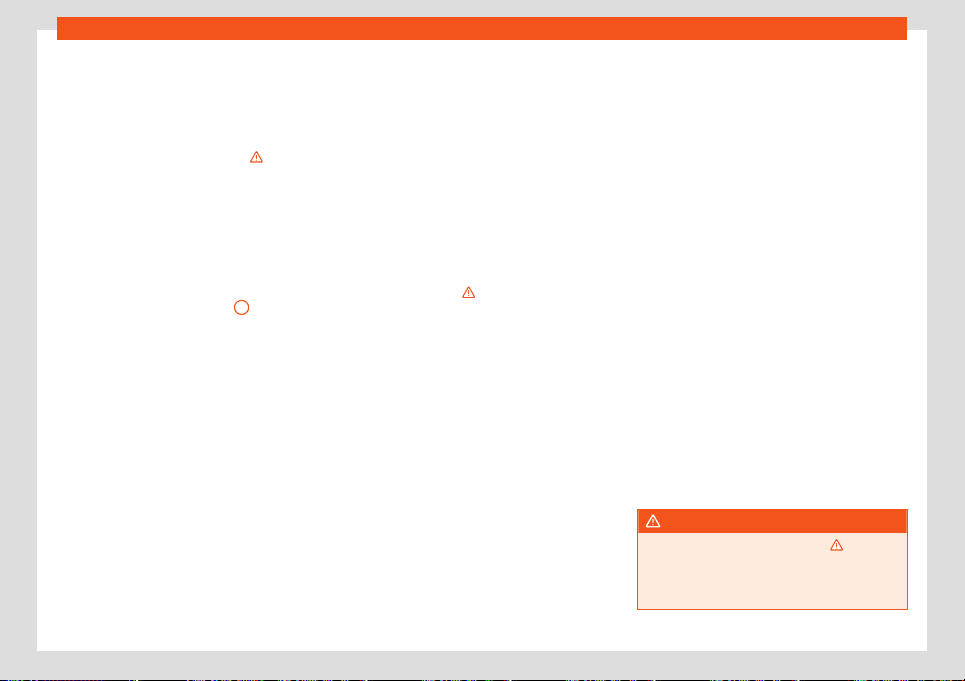
Opening and closing
The front and rear electric windows can be
oper
at
ed by using the contr
ol
s on the driv
er
door. The other doors each have a switch for
their own window.
Always close the windows fully if you park the
vehicle or leave it unattended
›››
.
Y
ou can use the el
ectric windo
ws f
or appr
ox.
10 minutes after switching off the ignition if
neither the driver door nor the front passen-
ger door has been opened and the key has
not been removed from the ignition.
Safety switch *
The safety control
›››
Fig. 106
5
on the driver
door can be used t
o disabl
e the el
ectric win-
do
w butt
ons on the rear doors.
Safety switch not pressed: buttons on rear
doors are activated.
Safety switch pressed: buttons on rear doors
are deactivated.
The safety control symbol lights up in yel-
low if the buttons on the rear doors are
switched off.
Convenience open/close function
The electric windows can be opened or
closed from outside using the vehicle key:
Convenience opening:
●
Press and hold the button on the remote
control key until all the windows and the sun-
roof* have reached the desired position.
●
OR: First unlock the vehicle using the but-
ton on the remote control key and then keep
the key in the driver door lock until all the win-
dows and the sunroof* have reached the re-
quired position.
Convenience closing:
●
Press and hold button on the remote
control key until all the windows and the sun-
roof* are closed
›››
.
●
OR: K
eep the key in the driver door in the
"l
ock" position until all the windo
ws and the
sunr
oof* ar
e closed.
During convenience closing, first the windows
and then the sliding sunroof will be closed.
Different settings can be changed using the
Easy Connect system. Select: key > SET-
TINGS > Opening and closing > Window
operations > Convenience opening.
One-touch opening and closing
The one-touch automatic opening and clos-
ing is used to open or close the windows
completely. It will not be necessary to hold
the button of the corresponding electric win-
dow.
For the automatic raising function: pull the
button for the corresponding window up-
wards until it reaches the second position.
For the automatic lowering function: pull
the button for the corresponding window up-
wards until it reaches the second position.
Stop automatic movement: push or pull on
the button of the corresponding window.
Resetting one-touch opening and closing
The one-touch opening and closing function
is not active after the vehicle battery has
been disconnected or is flat and will have to
be reset.
●
Pull the button of the corresponding win-
dow and hold it for one second in this posi-
tion.
●
Release the button and pull upwards and
hold again. The one-touch function is now
ready for operation.
The automatic one-touch electric windows
can be reinitialised individually or several at a
time.
WARNING
Observe the safety warnings
›››
in Intro-
duction on page 106.
●
Incorrect use of the electric windows can
result in injury.
»
113
Loading ...
Loading ...
Loading ...