Loading ...
Loading ...
Loading ...
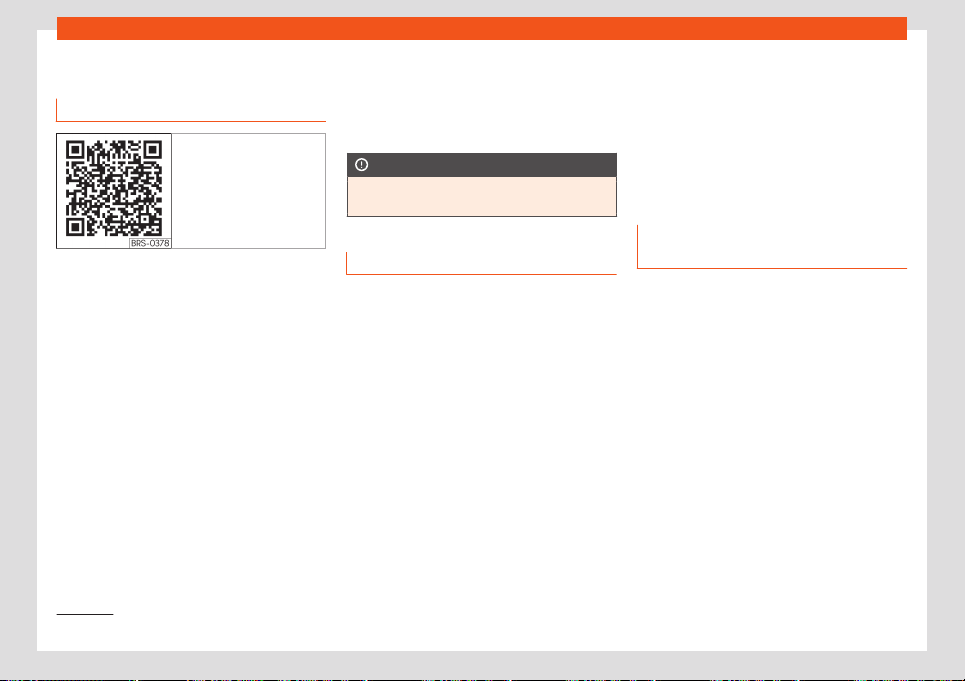
Infotainment System
Navigation
1)
Intr
oduction
Fig. 199 Related video
General information
A GPS (Gl
obal P
ositioning Syst
em) sat
ellit
e
system locates the current position of the ve-
hicle. The vehicle’s sensors measure the dis-
tance travelled. The measurements are com-
pared with the stored detailed map resour-
ces, according to road indications stored in
them. Traffic reports, if any, will also be taken
into account in the route calculation (dynam-
ic route guidance
›››
page 220). Using all the
data available, the Infotainment system cal-
culates the optimum route to the destination.
The destination is defined by entering an ad-
dress or a point of interest, e.g. a petrol sta-
tion or hotel.
Navigation announcements and graphic rep-
resentations will guide you to your destina-
tion.
Depending on the country, some functions of
the infotainment system will not be available
on the screen when travelling higher than a
certain speed. It is not a malfunction, but is
due to compliance with legislation.
CAUTION
The navigation announcements may be in-
accurate (e.g. due to out
-of-date data).
Instructions for navigation
When the Infotainment system is unable to re-
ceiv
e any dat
a fr
om GPS sat
ellit
es (tunnels,
garages), navigation can still continue using
the vehicle sensors.
Possible limitations in navigation
In areas that are not or are only partially digi-
tised (e.g. insufficient definition of one-way
streets and road categories), the Infotain-
ment system will still attempt to provide route
guidance.
In the case of missing or incomplete naviga-
tion data, it may not be possible to determine
the exact position of the vehicle. This may
mean that navigation is not as precise as usu-
al.
Navigation area and update of navigation
data
Road layouts change continuously. There-
fore, if the navigation data are not updated,
then errors or inaccuracies may occur.
SEAT recommends updating navigation data
on a regular basis.
Updating and using navigation da-
ta from an SD card
3 Only available for the model: Navi Syst
em
The SD card is factory fitted in slot 2 for SD
cards.
Navigation data that is currently valid for this
unit in order to allow all functions to be used
in full.
Updating navigation data
The current navigation data can be downloa-
ded in the internet at www.seat.com and stor-
ed in a SD card compatible with the unit.
Suitable SD Cards can be acquired at SEAT
dealerships.
The procedure is described on the internet at
www.seat.com.
1)
Valid for: Navi System and Navi System Plus.
212
Loading ...
Loading ...
Loading ...