Loading ...
Loading ...
Loading ...
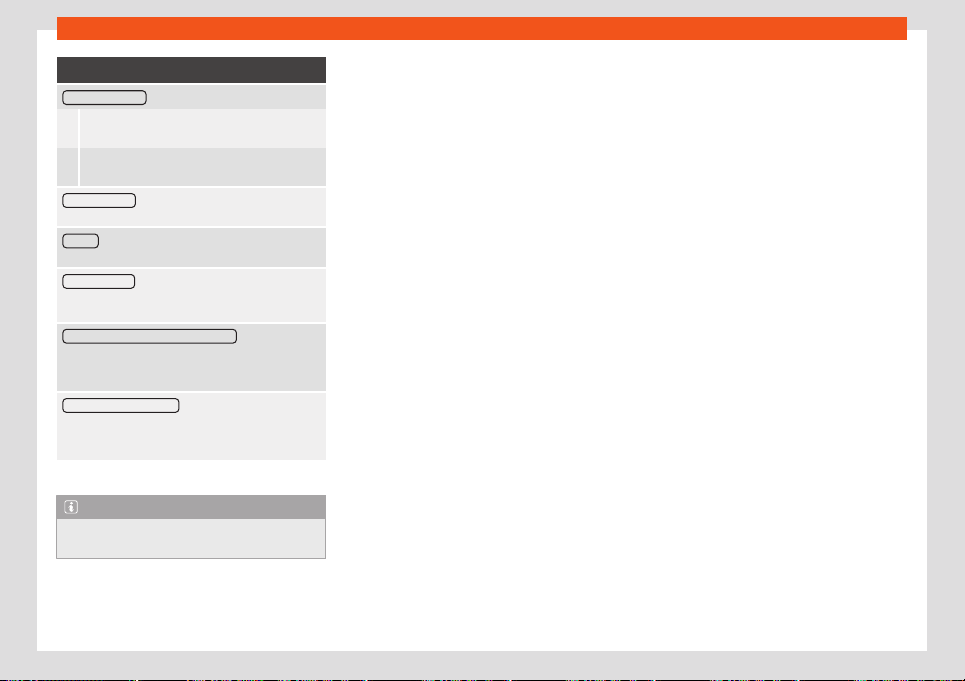
Infotainment System
Function button: function
Manage favourites : Edit the speed dial keys.
Occupied speed dial key: Press to delete the
stored number.
Free speed dial key: Press to save a phone
book number on the speed dial key.
Mailbo
x number
: To enter or change the voice mailbox
number.
Sort by : To set the order of appearance of the phone
book entries (Forname and Surname or vice versa).
Import contacts
: Press to import the phone book of the
connected telephone or to updat
e the imported
phone book.
Reminder: remember your mobile phone
: If a Bluetooth
®
connection is active with a mobile phone, the mes-
sage “Do not forget your mobile phone”
appears when the ignition is s
witched off.
Show pictures for contacts
a)
: If the contacts in the
phone book have been saved with a photo
, it can be
displayed on the speed dial keys, call lists and
phone book.
a)
Depending on the mobile phone.
Note
Some telephones require a restart to down-
load the last added contacts again.
240
Loading ...
Loading ...
Loading ...