Loading ...
Loading ...
Loading ...
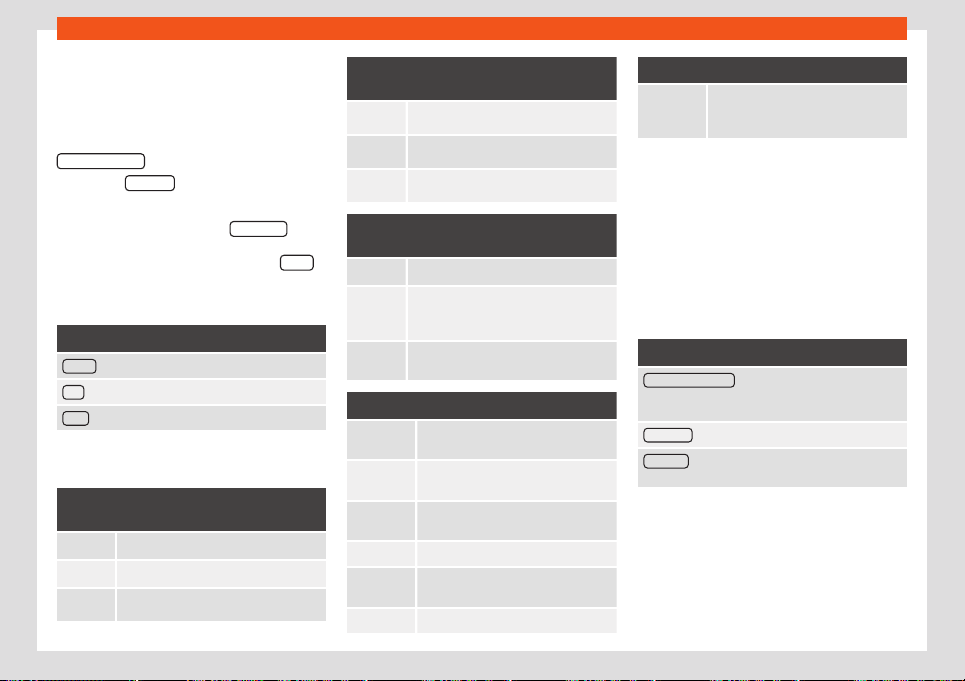
Operating modes
The st
arting point of a route is always the
v
ehicl
e
’
s current position. The destination is
the end point of a route. Stopover destina-
tions are driven to before the destination.
●
In the Navigation main menu, press the
My Destinations
function button.
●
Press the ROUTES function button.
If you hav
e not st
or
ed any r
out
es or want to
create a new route, press the New route
func-
tion butt
on and then f
oll
o
w the instructions as
f
or a new destination, before pressing Store
.
Pr
essing on a st
or
ed r
out
e brings up the fol-
lowing function buttons:
Function button: function
Delete : To delete a stored route.
Edit : To edit and store a route.
Start : To start route guidance.
Function buttons and indications in the New
route or Edit menu
Function button or message: function or
meaning
Stopover.
Destination.
...
Estimated time of arrival.
Function button or message: function or
meaning
...
Calculated distance to destination.
...
Estimated travelling time.
...
Distance to the next stopover.
Press on the destination to display the
function buttons
Delete destination.
Starting r
oute guidance direct to the se-
l
ected destination. The stages are omit
-
ted.
Opening the detailed view of the desti-
nation in question.
Available function buttons
New desti-
nation
Add a new destination.
Destina-
tions
Adding a new destination from My
destinations.
Storing To store the created route in the route
memory.
Start Start route guidance.
Calculate To update the calculated distance and
estimated arrival time.
a)
Stop T
o stop active route guidance.
b)
Available function buttons
Moving a stopover or a destination to
another position on the list. Press and
drag to mov
e the destination.
a)
Only displayed with route guidance activated and
when a destination has been added to the tour.
b)
Only displayed with r
oute guidance activated.
Last destinations
List of last destinations.
My destinations
●
Press the Options function button and se-
lect the desired function button.
Function button: function
Destination memory : View of destinations stored man-
ually and from imported vCards
››
›
page 221, Im-
porting vCards (electronic business cards).
Favourites
: List of destinations stored as favourites.
Contacts : List of phone book contacts that have a
stored address (postal addr
ess).
Home address
Only one addr
ess or position can be st
or
ed
as the home addr
ess at any one time
.
Pressing will start guidance to the stored
home address.
»
217
Loading ...
Loading ...
Loading ...