Loading ...
Loading ...
Loading ...
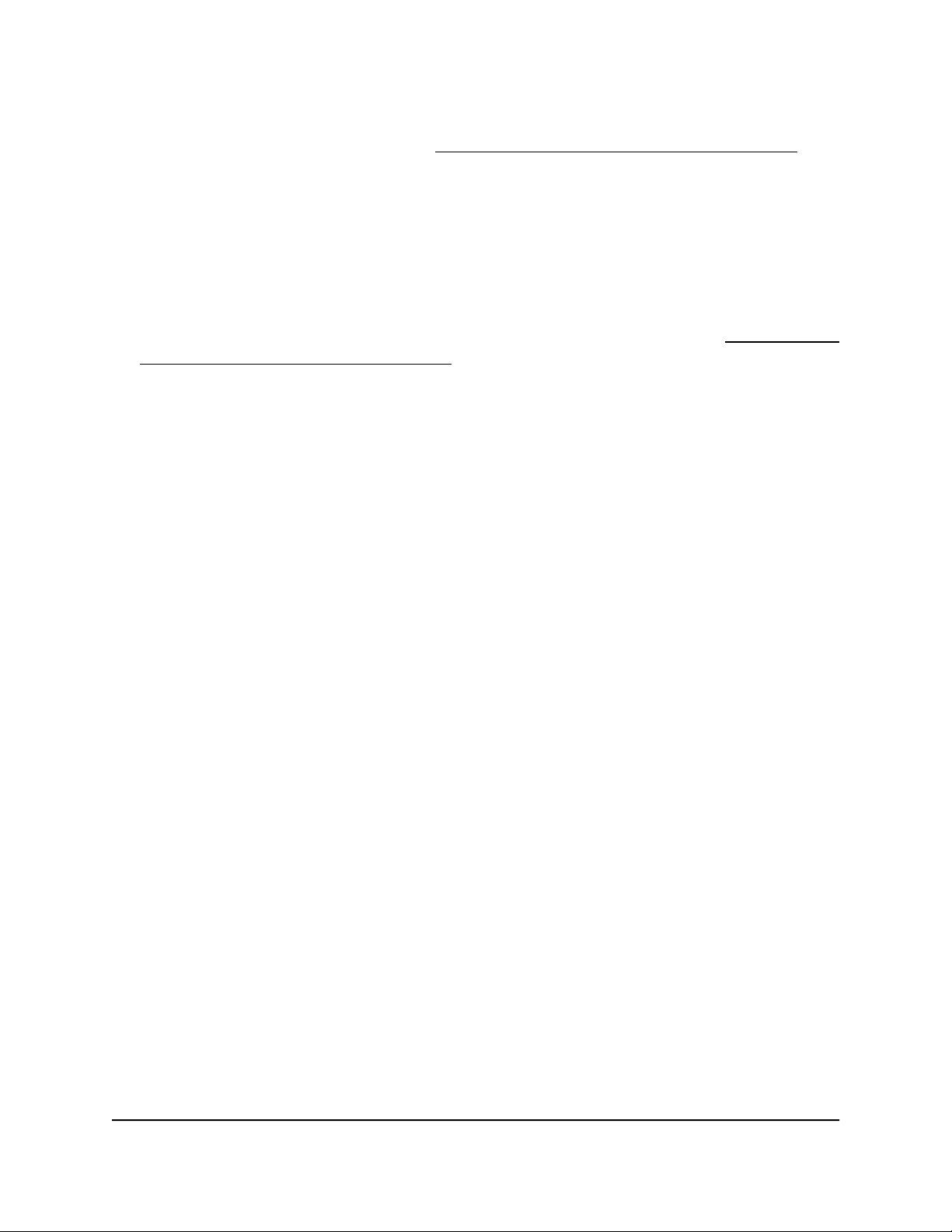
If your browser does not display the login window but displays a security message
and does not let you proceed, see Log in to the access point after initial setup on
page 46.
3. Enter the access point user name and password.
The user name is admin. The password is the one that you specified. The user name
and password are case-sensitive.
If you previously added the access point to a NETGEAR Insight network location and
managed the access point through the Insight app or Insight Cloud portal, enter the
Insight network password for that location. For more information, see Connect over
WiFi using the NETGEAR Insight app on page 31.
The Dashboard page displays.
4.
Select Management > Configuration > Wireless > Basic > Wireless Settings.
The Wireless Settings page displays.
5.
Select the WiFi mode for the radio:
•
2.4 GHz radio. Select one of the following WiFi modes for the 2.4 GHz radio:
- 11ax. 802.11ax, 802.11ng, 802.11bg, and 802.11b WiFi clients can connect
to the access point. This is the default setting.
- 11ng. 802.1ax, 802.11ng, 802.11bg, and 802.11b WiFi clients can connect
to the access point. However, the speed of 802.11ax clients is limited to the
maximum speed that is supported by 802.11ng (about 400 Mbps).
- 11bg. 802.11ax, 802.11ng, 802.11bg, and 802.11b WiFi clients can connect
to the access point. However, the speed of 802.1ax and 802.11ng clients is
limited to the maximum speed that is supported by 802.11bg (about 54 Mbps).
- 11b. 802.1ax, 802.11ng, 802.11bg, and 802.11b WiFi clients can connect to
the access point. However, the speed of 802.11ax, 802.11n, and 802.11bg
clients is limited to the maximum speed that is supported by 802.11b (about
11 Mbps).
•
5 GHz radio. Select one of the following WiFi modes for the 5 GHz radio:
- 11ax. 802.11ax, 802.11ac, 802.11na, and 802.11a WiFi clients can connect
to the access point. This is the default setting.
- 11ac. 802.11ax, 802.11ac, 802.11na, and 802.11a WiFi clients can connect
to the access point. However, the speed of 802.11ax clients is limited to the
maximum speed that is supported by 802.11ac (about 867 Mbps).
- 11na. 802.11ax, 802.11ac, 802.11na, and 802.11a WiFi clients can connect
to the access point. However, the speed of 802.11ax and 802.11ac clients is
User Manual92Manage the Basic Radio
Features
Insight Managed WiFi 6 AX1800 Dual Band Access Point Models WAX610 and WAX610Y
Loading ...
Loading ...
Loading ...
