Loading ...
Loading ...
Loading ...
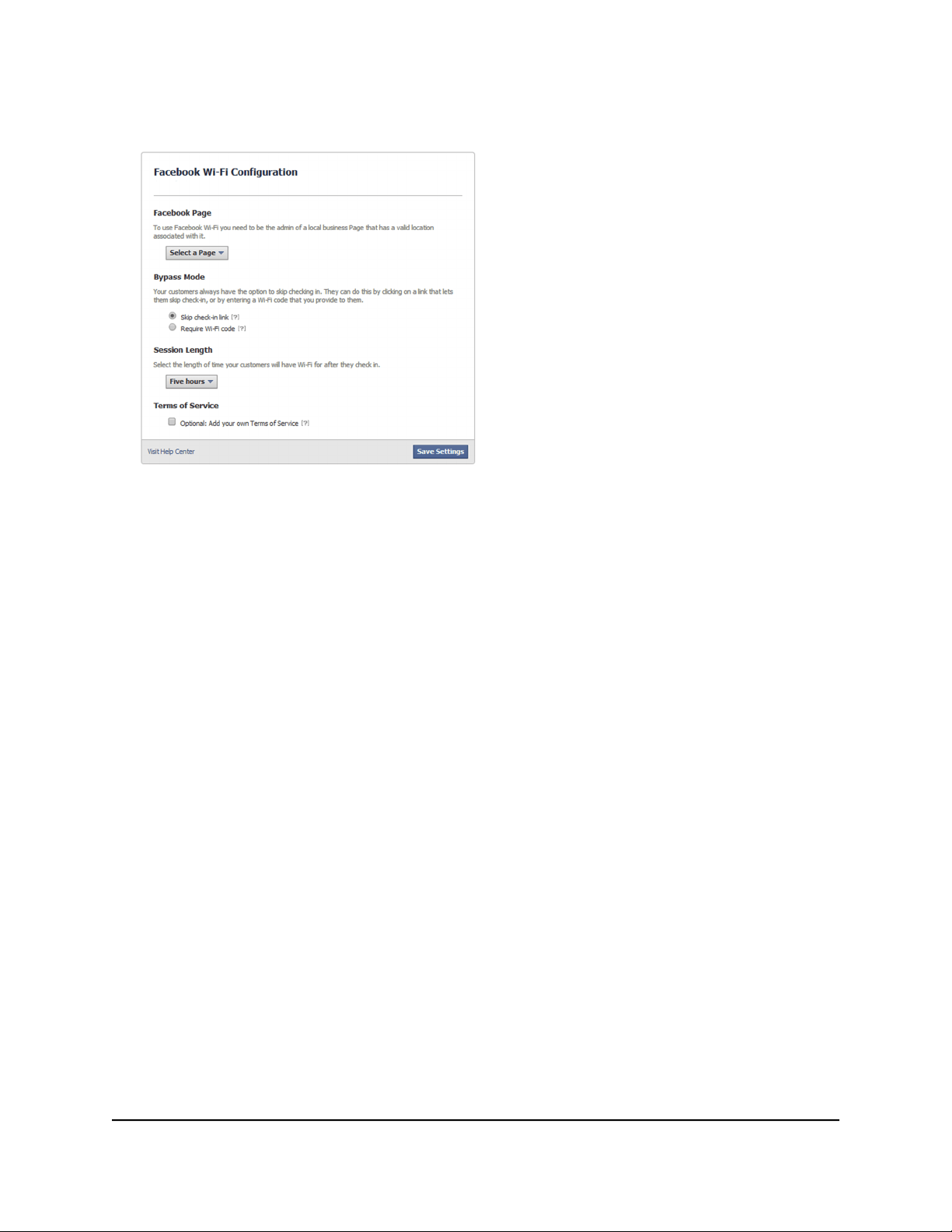
8. Log in to the Facebook account with which the Facebook business page is associated.
9. From the Select a Page menu, select the Facebook business page.
10.
Select one of the following bypass mode options:
•
To allow customers to skip check-in, select the Skip check-in link radio button.
If you enable this option, users can either check in to the selected Facebook
business page or skip the check-in.
•
To require users to enter a WiFi code before they can gain WiFi access, select
the Require Wi-Fi code radio button and type a WiFi code in the field that
displays.
If you enable this option, users can either check in to the selected Facebook
business page or skip the check-in by using the WiFi code.
11.
From the Session Length menu, select the period after which users are automatically
logged out.
12.
To add terms of service to the Facebook check-in page, select the Terms of Service
check box and type or copy the terms of service.
13. Click the Save Settings button.
The Facebook Wi-Fi settings are saved.
The name of the selected Facebook business page displays on the Facebook Wi-Fi
configuration page, along with the Change Page button, which lets you replace the
selected Facebook business page with another one.
14. To allow clients that are connected to the Facebook captive portal to establish a
secure HTTP (HTTPS) session before the captive portal authentication occurs, select
the Allow HTTPS Enable radio button.
User Manual109Set Up and Manage a Captive
Portal
Insight Managed WiFi 6 AX1800 Dual Band Access Point Models WAX610 and WAX610Y
Loading ...
Loading ...
Loading ...
