Loading ...
Loading ...
Loading ...
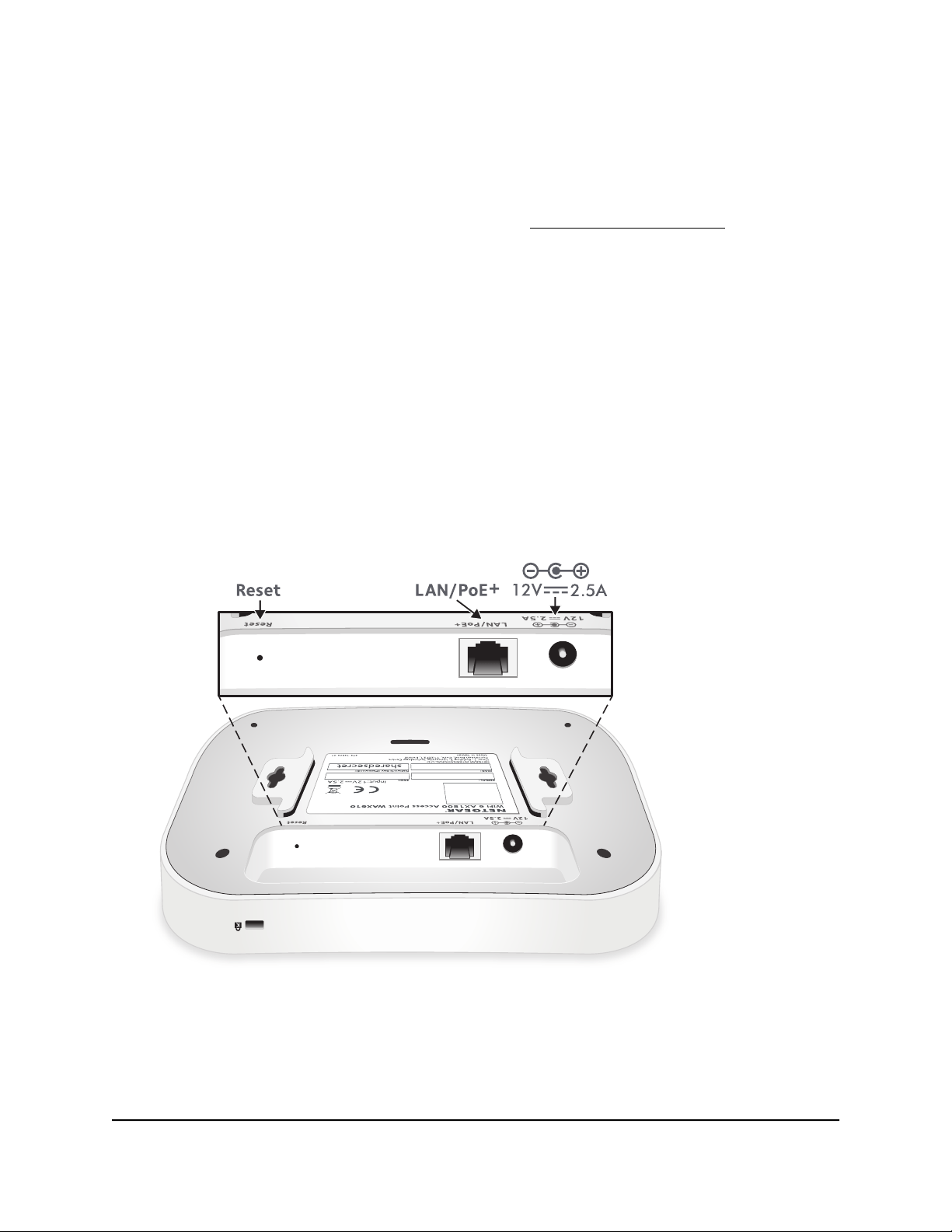
After you reset the access point to factory default settings, the password for the admin
user name is password, the LAN IP address is 192.168.0.100, the access point’s DHCP
client is enabled, the default SSID is shown in the format NETGEARxxxxxx-SETUP, and
the default password for WiFi access is sharedsecret.
For an extensive list of factory default settings, see Factory default settings on page 246.
Use the Reset button to reset indoor model WAX610
You can use the Reset button to return the access point to its factory default settings.
However, if you added the access point to a NETGEAR Insight network location, you
must first use the Insight app or Insight Cloud portal to remove the access point from
the Insight network location before the factory default settings function of the Reset
button is available.
CAUTION: This process erases all settings that you configured in the access point.
To reset the access point to factory default settings:
1.
On the bottom panel of the access point, locate the recessed Reset button.
2.
Using a straightened paper clip, press and hold the Reset button for at least
10 seconds.
User Manual170Manage and Maintain the Access
Point
Insight Managed WiFi 6 AX1800 Dual Band Access Point Models WAX610 and WAX610Y
Loading ...
Loading ...
Loading ...
