Loading ...
Loading ...
Loading ...
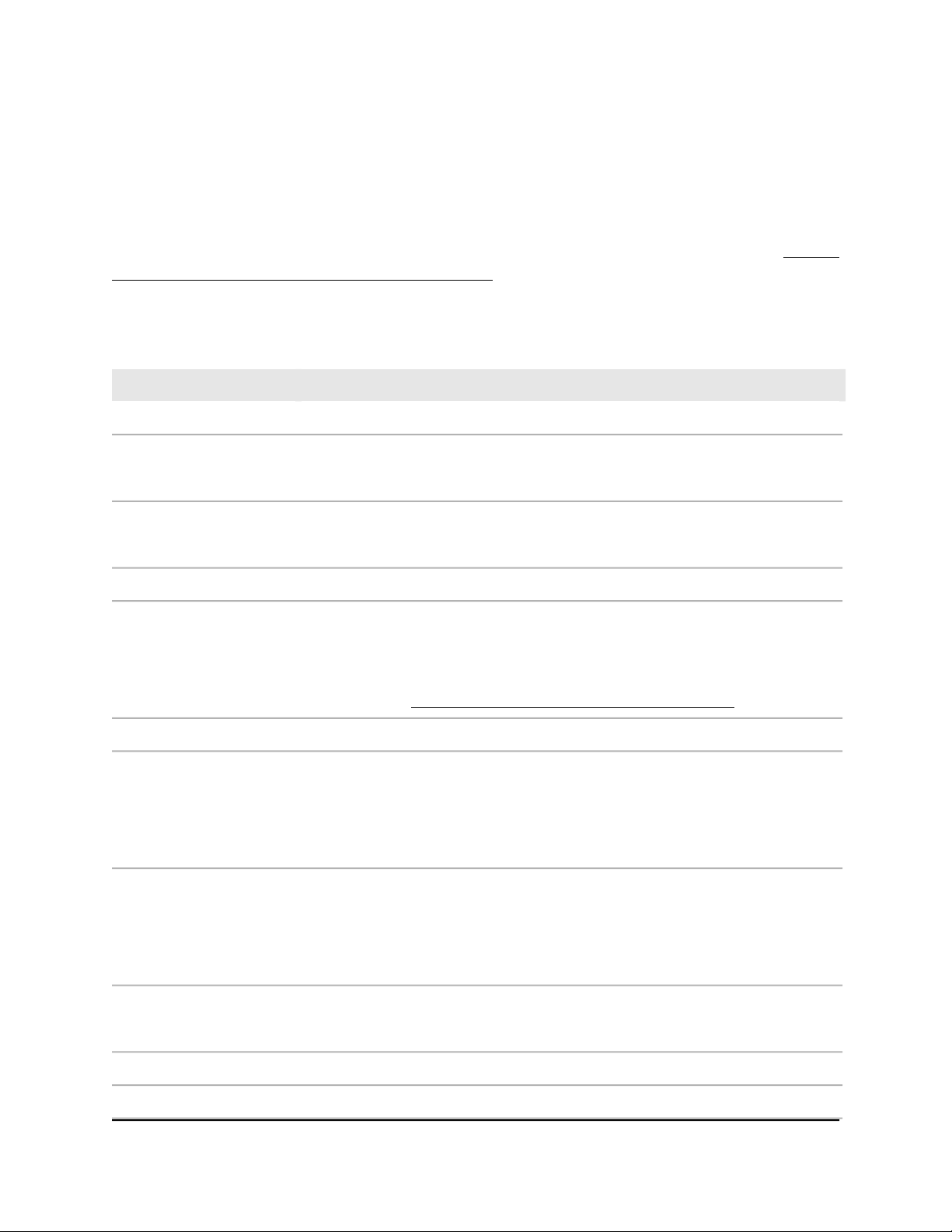
Factory default settings
You can reset the access point to the factory default settings, which are shown in the
following table.
For more information about resetting the access point to its factory settings, see Return
the access point to its factory default settings on page 169.
Table 4. Factory default settings
Default SettingFeature
Management and login settings
NETGEAR Insight (Cloud/Remote)
Note: To access the local browser UI, you must select Web-browser (Local) as the
management mode.
Management mode
192.168.0.100, if not connected to a network.
Note: If connected to a network, the access point receives an IP address from a DHCP
server or router in the network.
User login URL
admin, nonconfigurableUser name
password, case-sensitive, configurable
Note: The first time that you log in to the local browser UI, you must change the AP
login password. If you previously added the access point to a NETGEAR Insight
network location and managed the access point through the Insight app or Insight
Cloud portal, enter the Insight network password for that location. For more
information, see Connect over WiFi using the NETGEAR Insight app on page 31.
AP login password
WiFi network settings for initial setup and WiFi login
The SSID for initial setup is NETGEARxxxxxx-SETUP, where xxxxxx is the last six
hexadecimal digits of the access point’s MAC address.
Note: The first time that you log in to the local browser UI, you must change the SSID.
If you previously added the access point to a NETGEAR Insight network location and
managed the access point through the Insight app or Insight Cloud portal, this
requirement might not apply.
Initial SSID name
WPA2 Personal (which is WPA2-PSK)
WiFi password (network key): sharedsecret
Note: The first time that you log in to the local browser UI, you must change the WiFi
password. If you previously added the access point to a NETGEAR Insight network
location and managed the access point through the Insight app or Insight Cloud
portal, this requirement might not apply.
Initial WiFi security
Automatically selected (Auto) for both radios.
Note: The available and supported channels depend on the country and region that
you select for the access point.
RF channels
General system settings
AP modeOperating mode
User Manual246Factory Default Settings and
Technical Specifications
Insight Managed WiFi 6 AX1800 Dual Band Access Point Models WAX610 and WAX610Y
Loading ...
Loading ...
Loading ...
