Loading ...
Loading ...
Loading ...
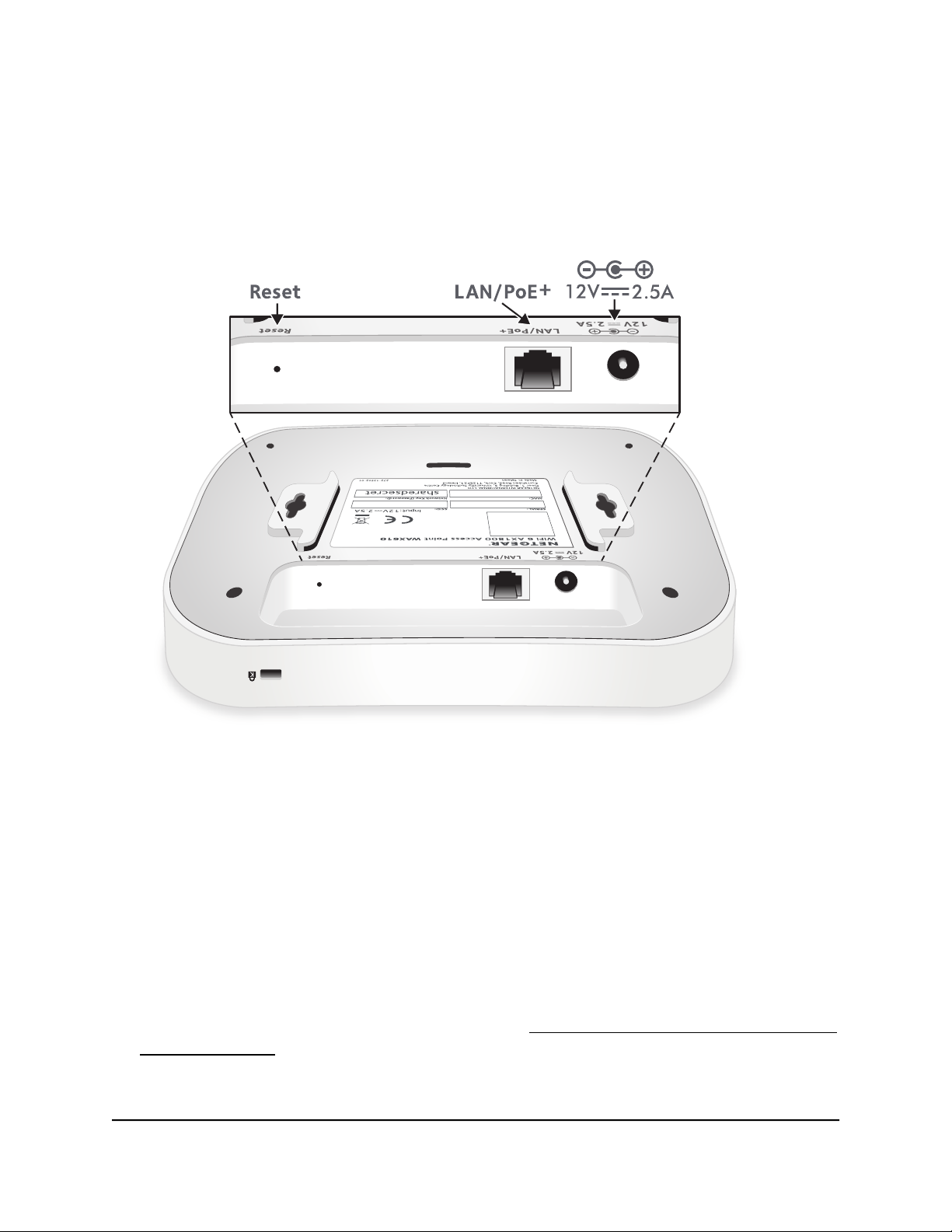
Hardware interfaces indoor model WAX610
The bottom panel of the access point has a LAN/PoE+ port, Reset button, and DC power
connector for an optional power adapter.
Figure 2. Hardware interfaces of indoor model WAX610
The bottom panel contains the following components:
•
Reset button. You can use the Reset button to restart the access point or to reset
the access point to its factory default settings. To restart the access point, press the
Reset button for about two seconds. Pressing the Reset for 10 seconds or longer
resets the access point to factory default settings.
Note: If you added the access point to a NETGEAR Insight network location, you
must first use the Insight app or Insight Cloud portal to remove the access point from
your Insight network location before the factory default settings function of the Reset
button is available. For more information, see Use the Reset button to reset indoor
model WAX610 on page 170.
User Manual14Hardware Overview Indoor
Model WAX610
Insight Managed WiFi 6 AX1800 Dual Band Access Point Models WAX610 and WAX610Y
Loading ...
Loading ...
Loading ...
