Loading ...
Loading ...
Loading ...
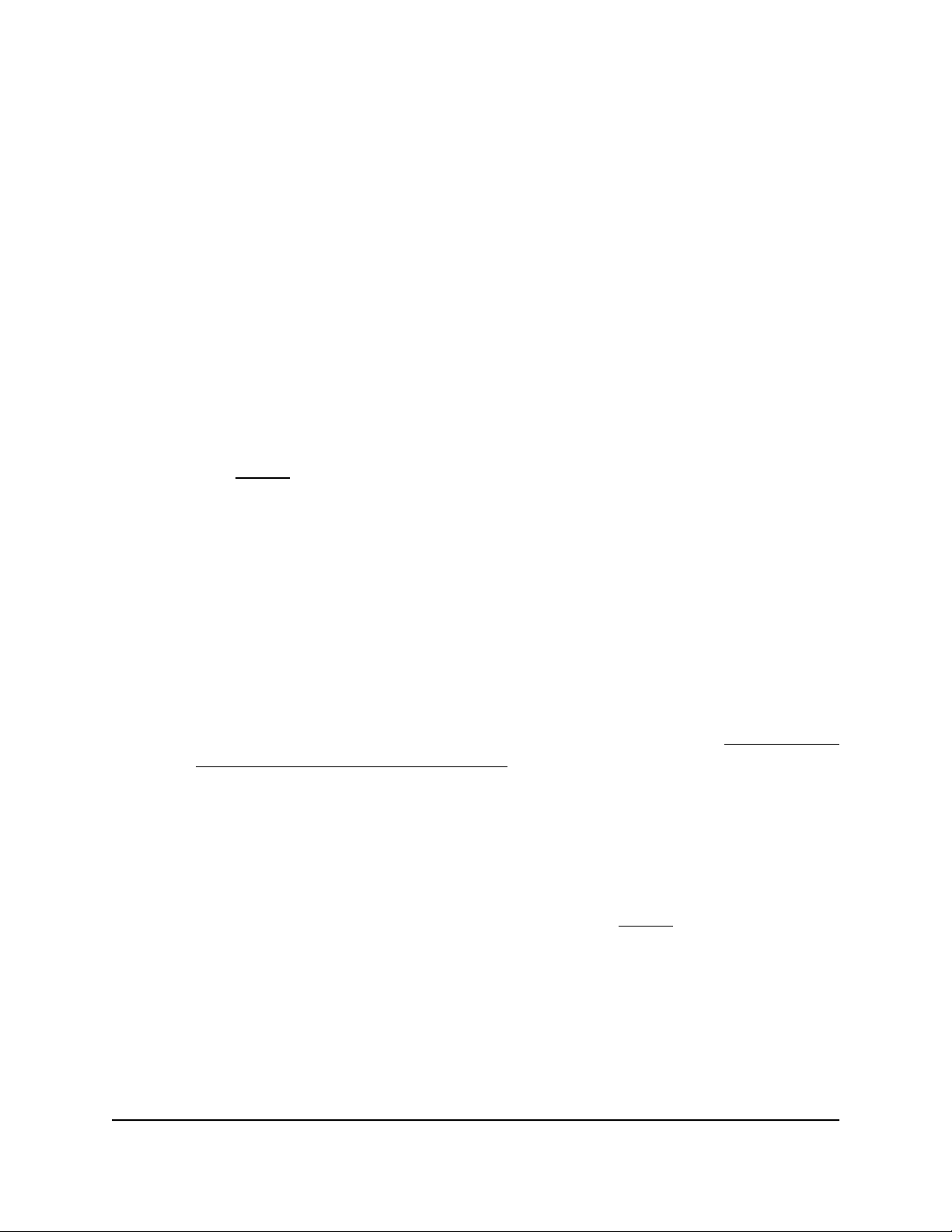
If you specified a static IP address, save the IP address information because you must
enter the IP address when you log in again.
If you changed the default country, the access point restarts.
Note: Do not close the page!
After a short period, the Dashboard page displays automatically. If the Dashboard
page does not display, for example, because you assigned a static IP address, see
the next step.
You can now customize the access point settings for your network environment.
8.
If the Dashboard does not display automatically, do the following:
a.
Take one of the following actions:
•
If you assigned a static IP address to the access point, enter that IP address
(see Step 7) in the address bar of the web browser.
•
If you did not assign a static IP address, reenter the IP address that is displayed
in the address bar of the web browser. If that does not work, write down the
IP address, close the web browser, launch the web browser again, and then
reenter the IP address in the address bar of the web browser.
•
If you did not assign a static IP address and you closed the page so that you
cannot see the IP address of the access point, use an IP scanner tool, use a
network discovery tool, or access the DHCP server to discover the IP address
of the access point in your network.
Note: You can also use the NETGEAR Insight app to discover the IP address
that is assigned to the access point. For more information, see Connect over
WiFi using the NETGEAR Insight app on page 31.
Then, launch a browser and enter the IP address in the address bar of the
web browser.
A login window displays.
b.
If your browser does not display the login window but displays a security message
and does not let you proceed, see the information in Step 3.
c. Enter the access point user name and password.
The user name is admin. The password is the one that you just defined on the
Day Zero Easy Setup page. The user name and password are case-sensitive.
The Dashboard page displays. You can now customize the access point settings
for your network environment.
User Manual41Install the Access Point in Your
Network and Access It for Initial
Configuration
Insight Managed WiFi 6 AX1800 Dual Band Access Point Models WAX610 and WAX610Y
Loading ...
Loading ...
Loading ...
