Loading ...
Loading ...
Loading ...
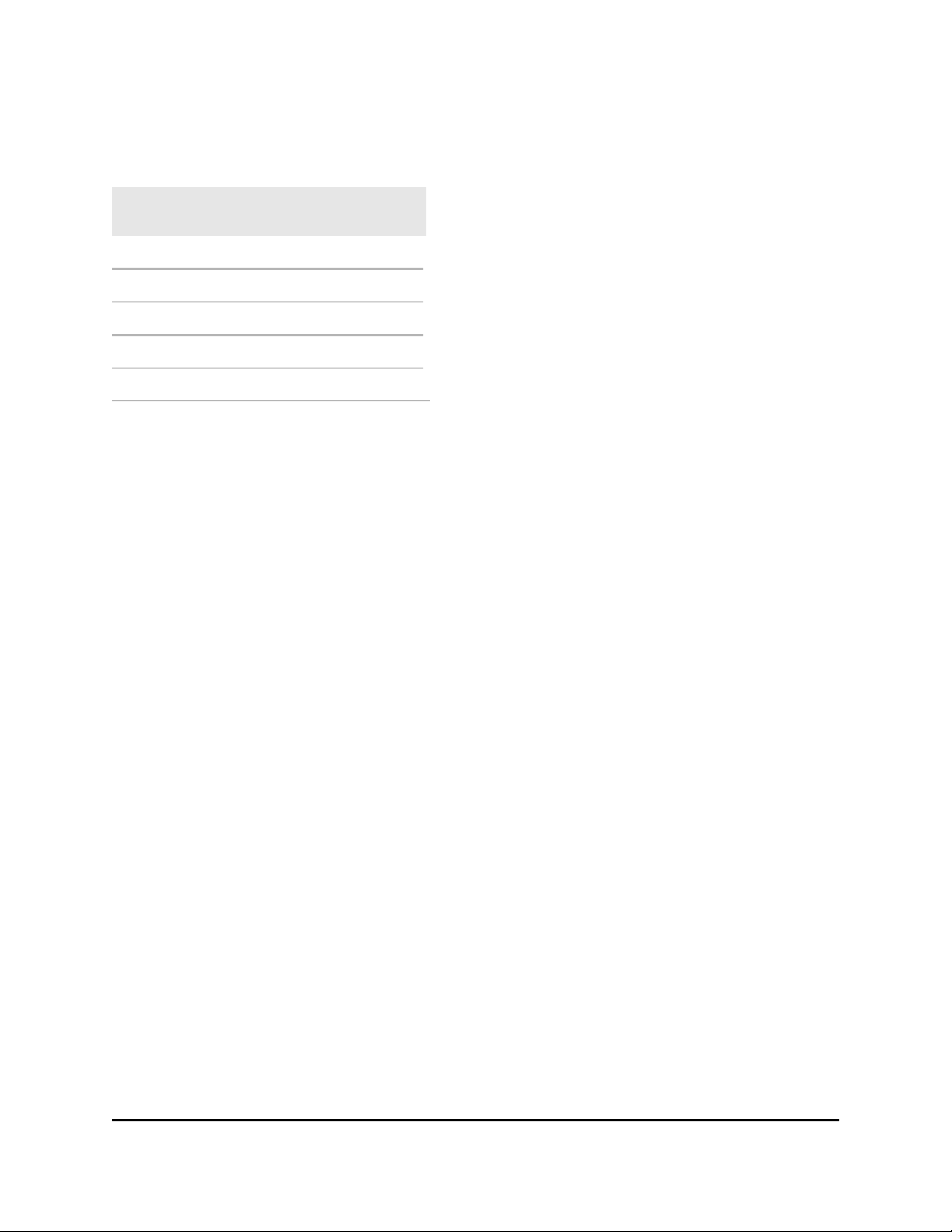
Table 3. Login blockage periods
Blockage period in
minutes
Number of failed
attempts
53
104
205
406
And so onAnd so on
In addition, the following rules apply to the number of failed login attempts:
•
If the number of failed login attempts is smaller than the number of allowed retry
attempts, the counter for failed login attempts is reset after 30 minutes. For example,
if you enter the wrong password twice but enter the correct password at the third
login attempt, the two failed login attempts are erased from memory after 30 minutes.
•
If the number of failed login attempts is larger than the number of allowed retry
attempts, the counter for failed login attempts is reset after 24 hours. For example,
if you enter the wrong password five times but enter the correct password at the
sixth login attempt, the five failed login attempts are erased from memory after 24
hours.
•
The last access attempt determines whether the counter for failed login attempts is
increased.
•
If you restart the access point, the counter for failed login attempts is reset.
Troubleshoot your network using the ping
utility
Most network devices and routers contain a ping utility that sends an echo request
packet to the designated device. The device then responds with an echo reply. You can
easily troubleshoot a network using the ping utility in your computer or workstation.
User Manual230Diagnostics and
Troubleshooting
Insight Managed WiFi 6 AX1800 Dual Band Access Point Models WAX610 and WAX610Y
Loading ...
Loading ...
Loading ...
