Loading ...
Loading ...
Loading ...
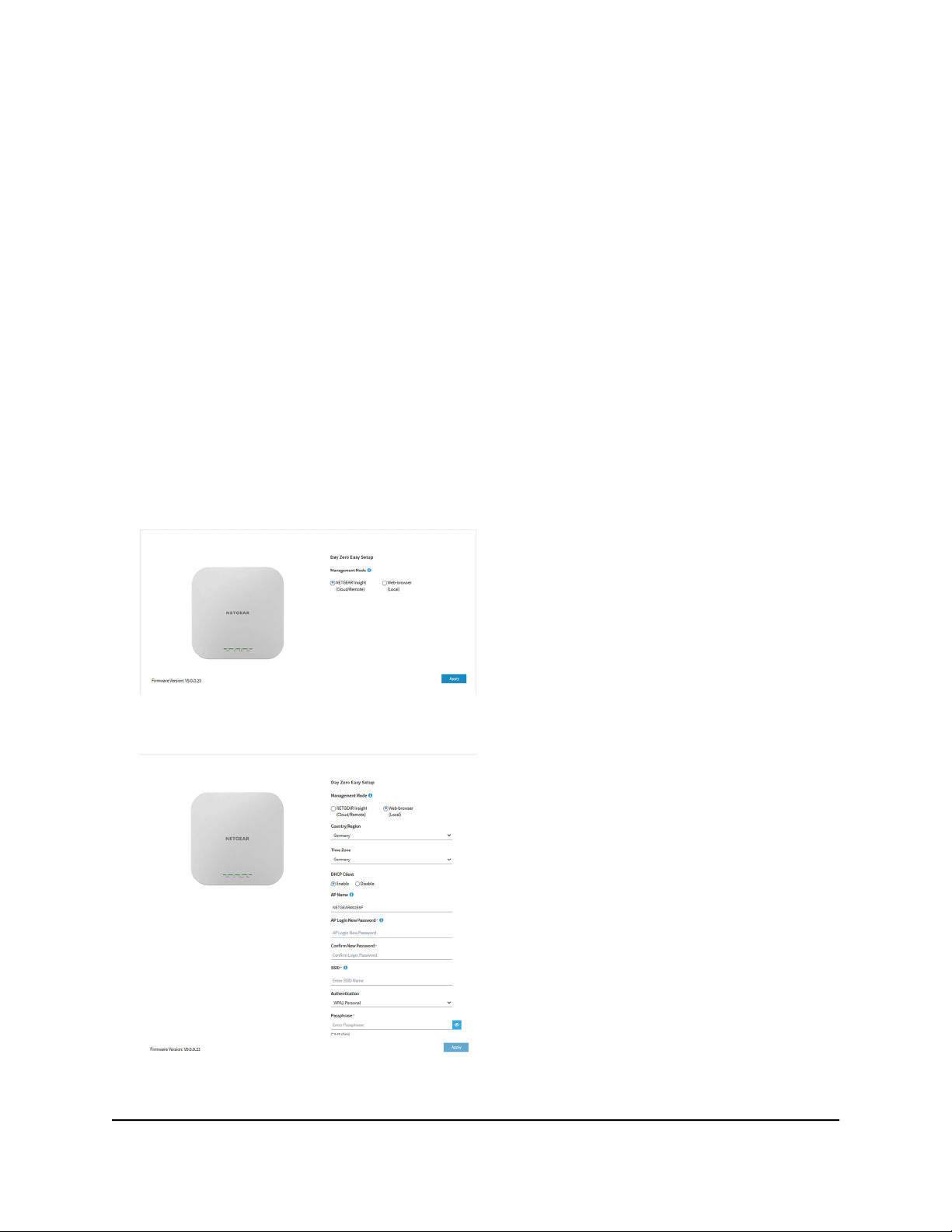
pop-up window displays, click the Visit Website button. If another pop-up window
displays to let you confirm changes to your certificate trust settings, enter your
Mac user name and password and click the Update Setting button.
•
Mozilla Firefox. If Mozilla Firefox displays a Your connection is not secure
message, click the ADVANCED button. Then, click the Add Exception button.
In the pop-up window that displays, click the Confirm Security Exception button.
•
Microsoft Internet Explore. If Microsoft Internet Explorer displays a There is a
problem with this website’s security certificate message, click the Continue to
this website (not recommended) link.
•
Microsoft Edge. If Microsoft Edge displays a There is a problem with this website’s
security certificate message or a similar warning, select Details > Go on to the
webpage.
4.
Enter the access point user name and default password.
The user name is admin. The default password is password. The user name and
password are case-sensitive.
5. Select the Web-browser radio button.
User Manual34Install the Access Point in Your
Network and Access It for Initial
Configuration
Insight Managed WiFi 6 AX1800 Dual Band Access Point Models WAX610 and WAX610Y
Loading ...
Loading ...
Loading ...
