Loading ...
Loading ...
Loading ...
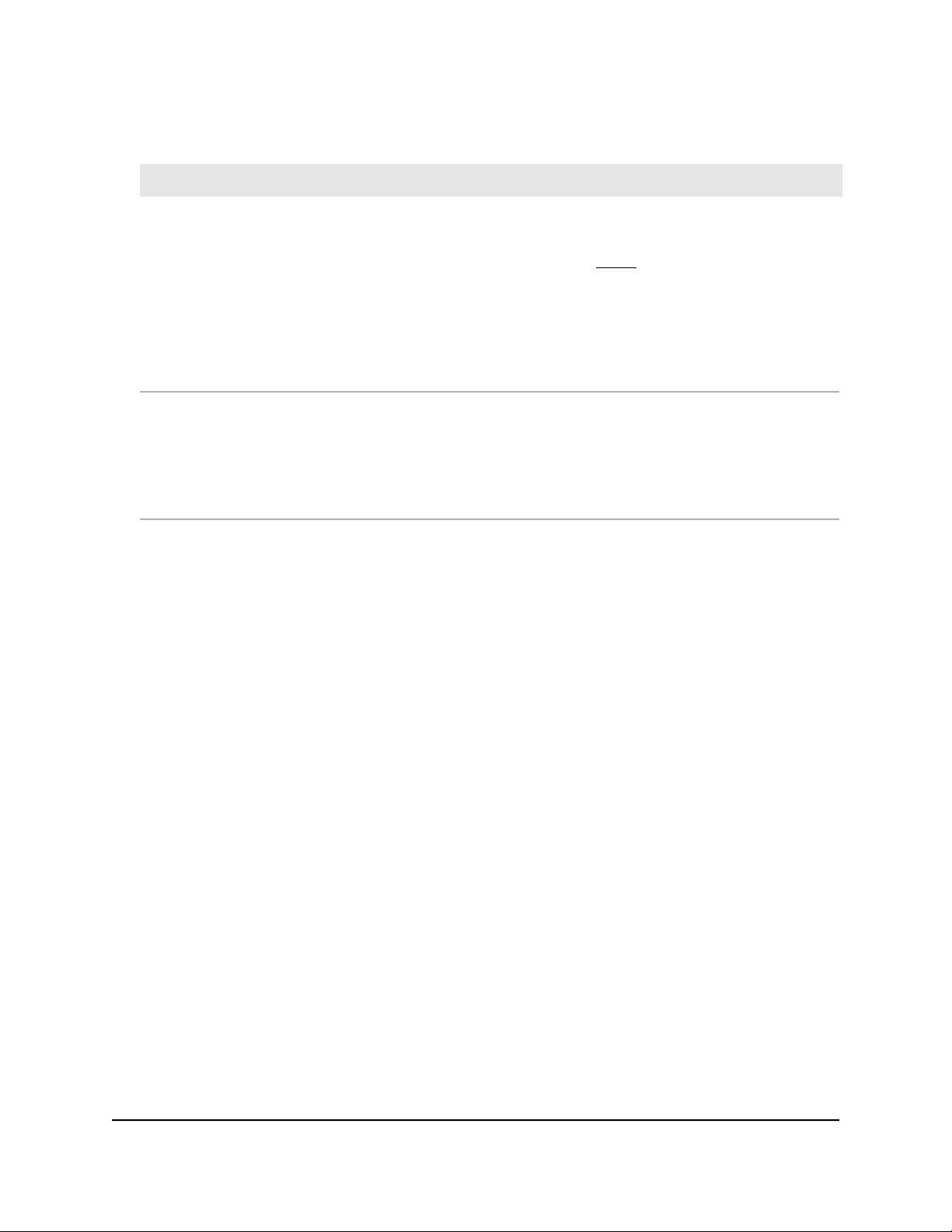
(Continued)
DescriptionSetting
This option is the most secure personal authentication option. WPA3 uses SAE encryption
and enables only WiFi devices that support WPA3 to join the VAP. If you select this option,
802.11w (PMF) is automatically set to mandatory (see Step 9).
WPA3 provides a secure connection but some legacy WiFi devices do not detect WPA3 and
support only WPA2. If your network also includes WPA2 devices, select WPA3/WPA2
Personal authentication.
In the Passphrase field, enter a phrase of 8 to 63 characters. To join the VAP, a user must
enter this passphrase. To view the passphrase in clear text, click the eye icon.
WPA3
Personal
This option, which is the same as WPA3/WPA2-PSK, enables WiFi devices that support either
WPA3 or WPA2 to join the VAP. This option uses SAE and AES encryption.
WPA2-PSK (which uses AES) is less secure than WPA3 (which uses SAE).
In the Passphrase field, enter a phrase of 8 to 63 characters. To join the VAP, a user must
enter this passphrase. To view the passphrase in clear text, click the eye icon.
WPA3/WPA2
Personal
8. Optionally, disable the WiFi broadcast or set up a WiFi activity schedule by selecting
one of the following radio buttons:
•
Always ON. When you set up an SSID, you are creating a new virtual access point
(VAP). By default, the new VAP is enabled and the Always ON radio button is
selected.
•
Always OFF. Select this radio button to set up the SSID but temporarily disable
the VAP.
•
Custom. Select this radio button to set up a broadcast schedule. An icon displays
to the right of the radio button. Do the following:
a. Click the icon next to the radio button.
A pop-up window displays.
b.
Either select a predefined time from the Preset menu or select custom time
blocks by clicking the time blocks.
A blue color for a time block indicates that the VAP will be enabled (on). A
gray color for a time block indicates that the VAP will be disabled (off).
c. Click the Done button.
The pop-up window closes.
For each SSID, you can create a single custom schedule. In that schedule, for
each day from 12:00 a.m. to 11:59 p.m., you specify the time or times that the
VAP is disabled.
User Manual63Manage the Basic WiFi Features
Insight Managed WiFi 6 AX1800 Dual Band Access Point Models WAX610 and WAX610Y
Loading ...
Loading ...
Loading ...