Loading ...
Loading ...
Loading ...
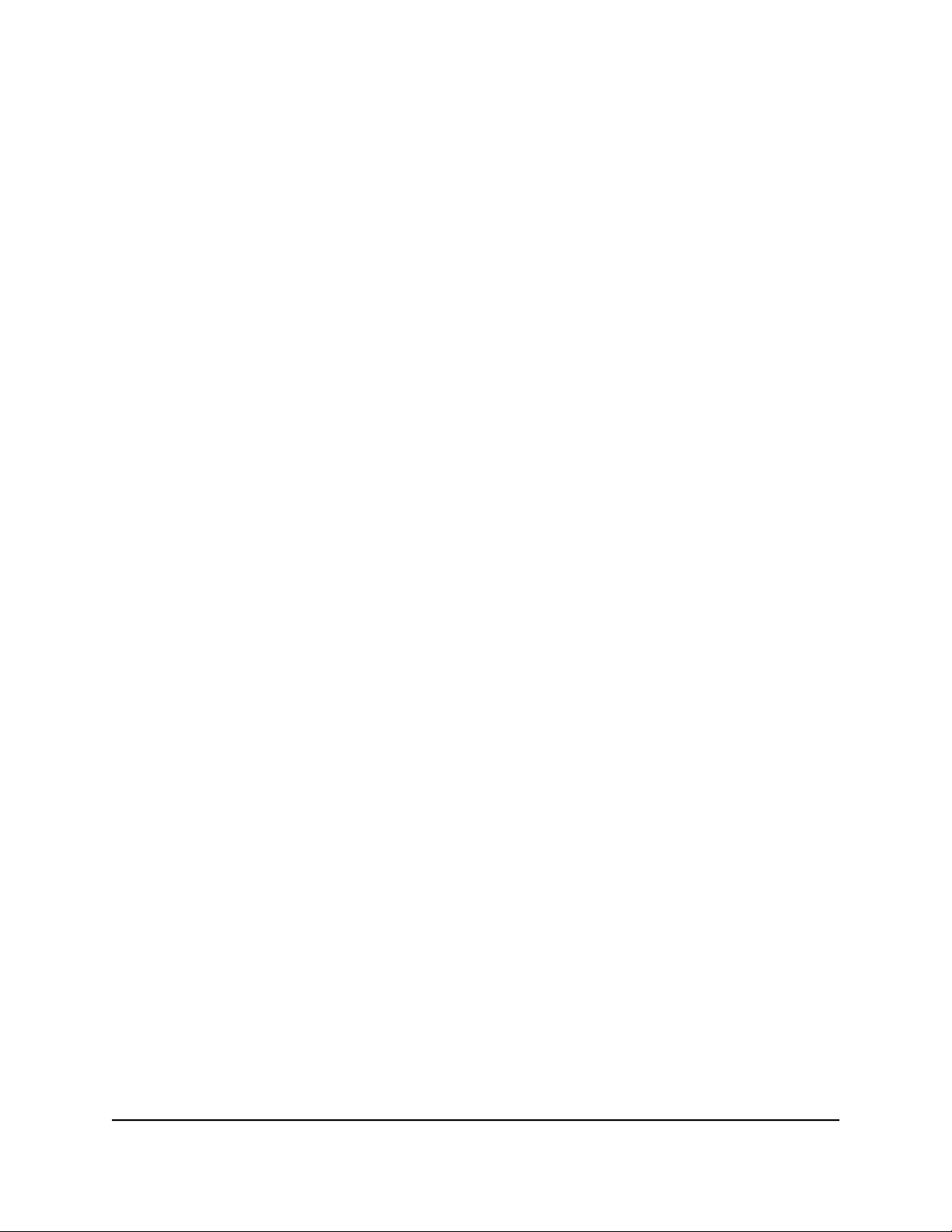
6.
To view URL tracking information by WiFi client, do the following:
a. From the menu, select Client.
The table shows the MAC addresses of the WiFi clients, each with the client host
name, and the first URL of the list of URLs that the client accessed.
b.
To view all URLs that a WiFi client accessed, click the … link to the right of the
first URL.
A pop-up window displays all URLs that the WiFi client accessed.
c. Click the Close button.
The pop-up window closes.
7.
To view URL tracking information by SSID, do the following:
a. From the menu, select SSID.
The table shows the SSIDs and the first URL of the list of URLs that were accessed
on the SSID.
b.
To view all URLs that were accessed on the SSID, click the … link to the right of
the first URL.
A pop-up window displays all URLs that the were accessed on the SSID.
c. Click the Close button.
The pop-up window closes.
8.
To download a URL tracking report as a .csv file, click the Download button, and
follow the directions of your browser.
9.
To clear all URL tracking information, do the following:
a. Click the Clear button.
A warning pop-up window displays.
b. Click the OK button.
The pop-up window closes and the information is cleared.
View, save, download, or clear the logs
You can view and manage the activity logs of the access point. You can also download
a detailed log file.
Note: If the access point functions in the NETGEAR Insight management mode, you
can also view and manage the cloud activity logs, which show the connection of the
access point to the Insight cloud-based management platform. If the access point
functions in the NETGEAR Insight management mode, this is option is available from
the Dashboard page by selecting Management > Monitoring > Cloud Logs.
User Manual192Monitor the Access Point and the
Network
Insight Managed WiFi 6 AX1800 Dual Band Access Point Models WAX610 and WAX610Y
Loading ...
Loading ...
Loading ...
