Loading ...
Loading ...
Loading ...
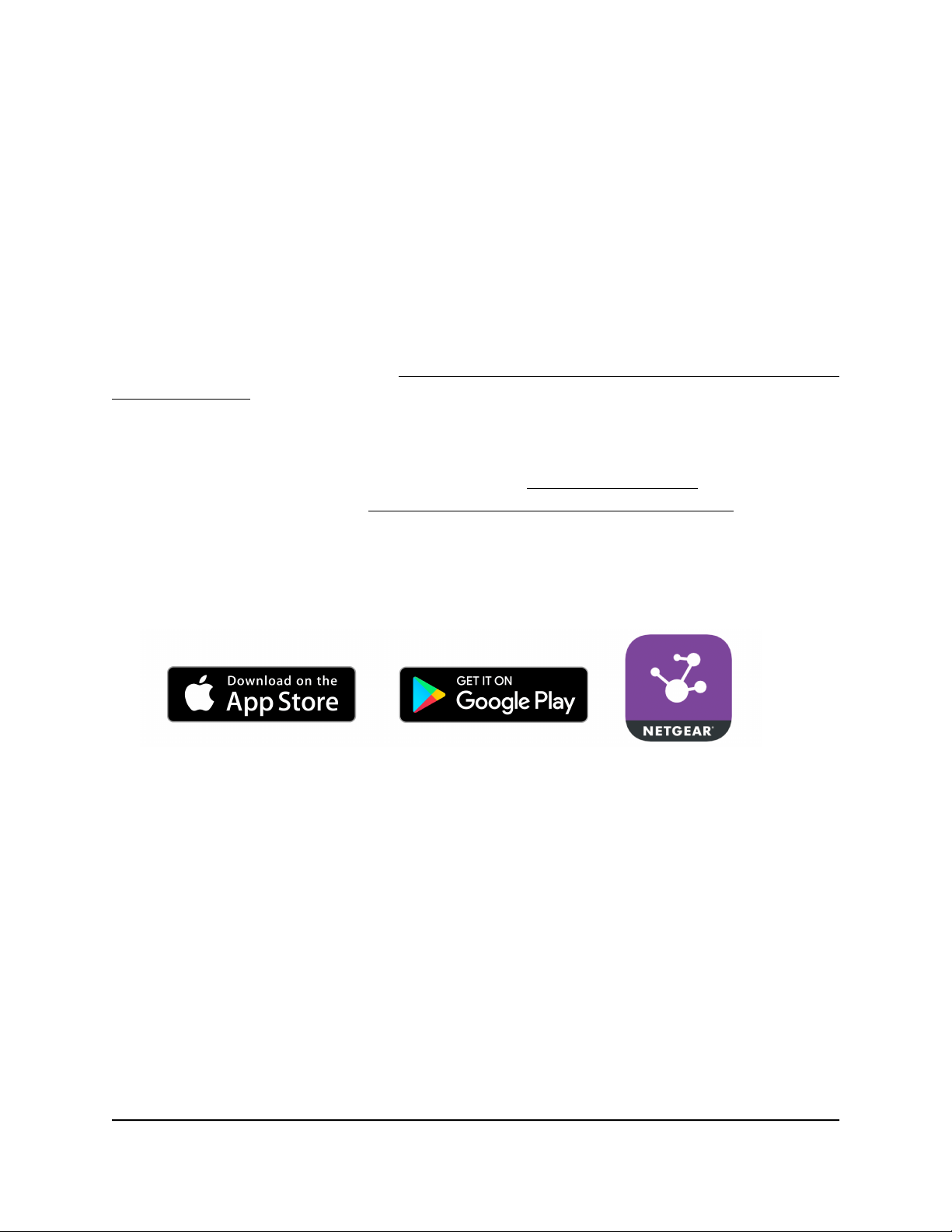
Connect over WiFi using the NETGEAR Insight app
You can install the NETGEAR Insight app on an iOS or Android mobile device and set
up the access point (and perform many other tasks as well).
IMPORTANT: If you add the access point to a NETGEAR Insight network location and
manage the access point through the Insight app or Insight Cloud portal, the admin
password for the access point changes. That is, the Insight network password for that
location replaces the admin password. To access the local browser UI, you must then
enter the Insight network password and not the admin password. If you later decide to
remove the access point from the Insight network location or change the management
mode to Web-browser mode (see Change the management mode to NETGEAR Insight
or Web-browser on page 150), you must continue to use the Insight network password
to access the local browser UI until you manually change the admin password on the
access point.
For more information about the Insight app, visit insight.netgear.com and see the
NETGEAR knowledge base at netgear.com/support/product/insight.aspx.
To connect to the access point over WiFi using an iOS or Android mobile device:
1.
On your mobile device, go to the app store, search for NETGEAR Insight, and
download the Insight app.
2.
Connect your mobile device to the WiFi network of the access point.
The default SSID is on the access point label on the bottom of the access point and
is shown in the format NETGEARxxxxxx-SETUP, where xxxxxx is the last six
hexadecimal digits of the access point’s MAC address. The default password is
sharedsecret.
3. Launch the Insight app.
4.
If you do not have a NETGEAR account, tap Create NETGEAR Account and follow
the onscreen instructions.
5.
Enter the email address and password for your account and tap LOG IN.
After you log in to your account, the IP address of the access point displays in the
device list.
6.
Write down the access point IP address and save it for later use.
User Manual31Install the Access Point in Your
Network and Access It for Initial
Configuration
Insight Managed WiFi 6 AX1800 Dual Band Access Point Models WAX610 and WAX610Y
Loading ...
Loading ...
Loading ...
