Loading ...
Loading ...
Loading ...
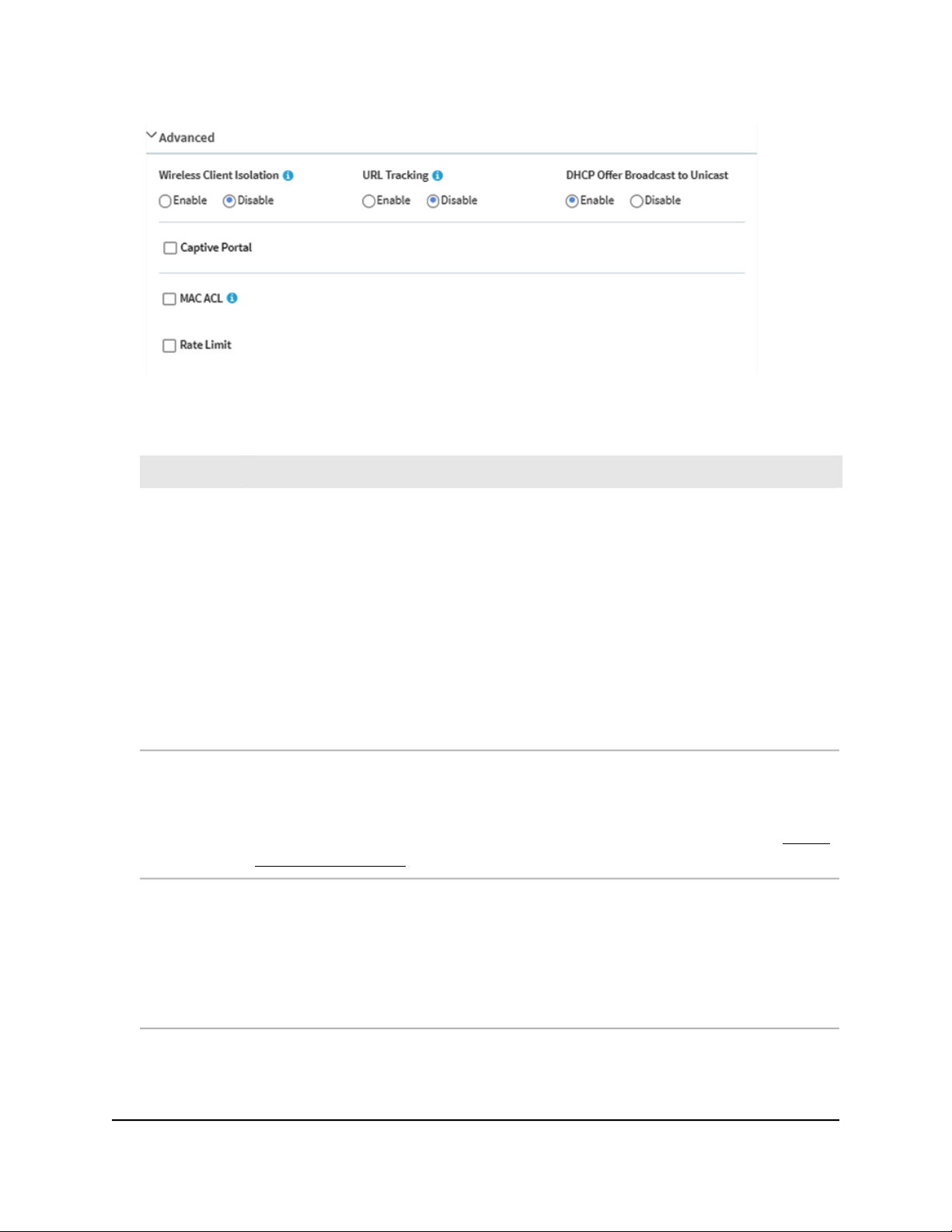
11.
Configure the client isolation, URL tracking, and DHCP Offer message settings as
described in the following table.
DescriptionSetting
By default, client isolation is disabled for the VAP, and the Disable radio button is selected.
To block communication between WiFi clients that are associated with the same SSID or
different SSIDs on the access point, select the Enable radio button.
If the management VLAN and WiFi network VLAN are identical (by default, both are VLAN 1)
and you enable client isolation, the Allow Access to AP UI check box displays. By default,
this check box is selected, allowing an admin user to access the local browser UI over WiFi.
If you clear the Allow Access to AP UI, an admin user cannot access the local browser UI
over WiFi.
Note: If the management VLAN and WiFi network VLAN are identical (which they are by
default), an admin user can always access the local browser UI over a wired network
connection.
Wireless Client
Isolation
By default, URL tracking is disabled, and the Disable radio button is selected. To enable
URL tracking for all URLs that are requested by WiFi clients that are connected to the SSID,
select the Enable radio button.
For information about how to view the tracked URLs per SSID or per WiFi client, see View or
download tracked URLs on page 190.
URL Tracking
When a device tries to associate with the WiFi network and negotiates an IP address, the
access point converts the broadcast DHCP offer message that it receives from the DHCP
server to a unicast message, and forwards it to the device. This is the default option (that is,
the Enable radio button is selected). To disable this option so that the access point does
not convert the broadcast DHCP offer messages to unicast messages, select the Disable
radio button.
DHCP Offer
Broadcast to
Unicast
User Manual65Manage the Basic WiFi Features
Insight Managed WiFi 6 AX1800 Dual Band Access Point Models WAX610 and WAX610Y
Loading ...
Loading ...
Loading ...
