Loading ...
Loading ...
Loading ...
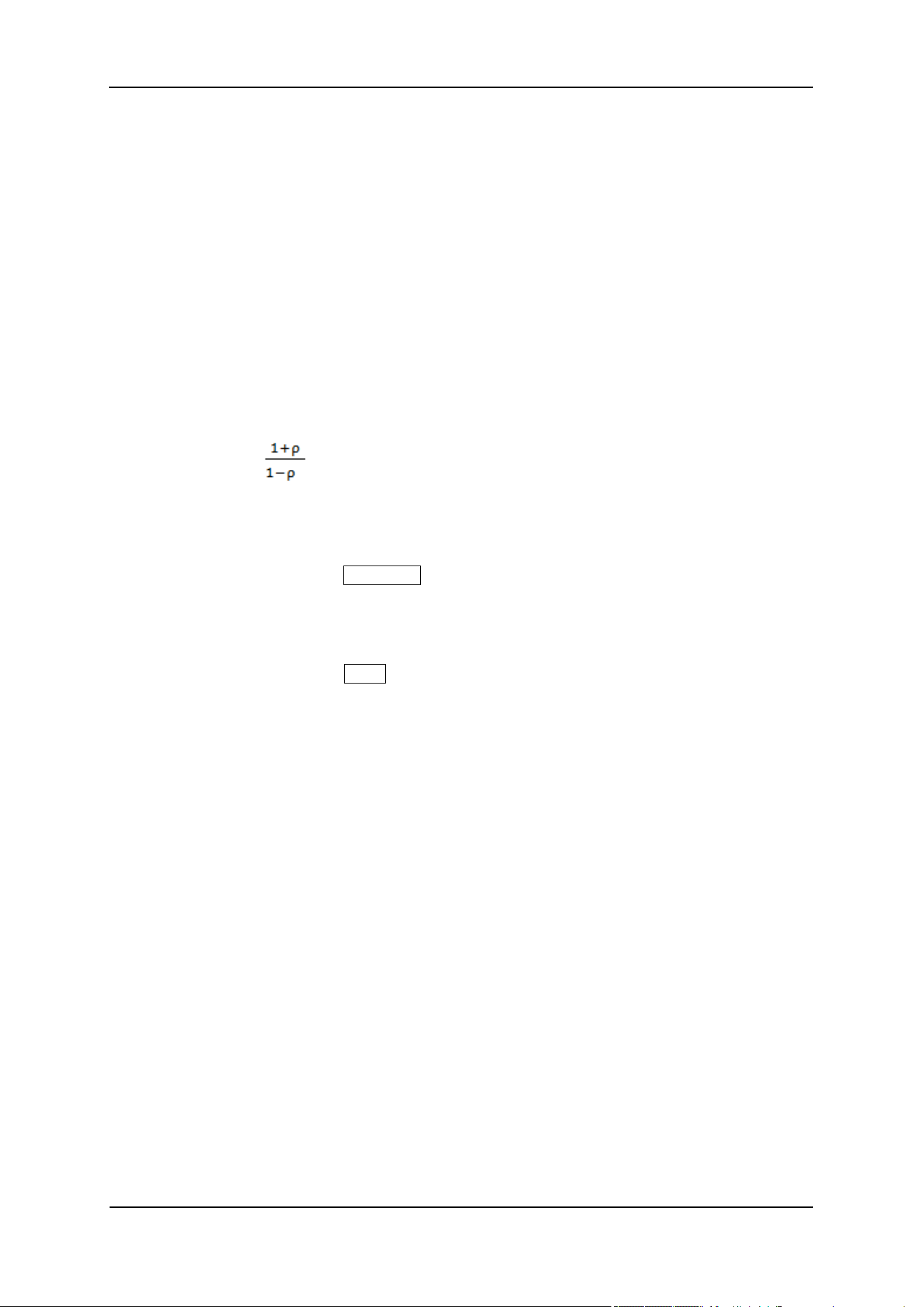
SIGLENT
76 User Manual
5. Polar
In the polar format, traces are drawn by expressing the magnitude as a displacement from the origin
(linear) and phase in an angle counterclockwise from the positive X-axis. This data format does not have
a stimulus axis, so frequencies must be read by using the marker. The polar format allows users to
select one of the following three data groups for displaying the marker response values.
● Lin/Phase: Linear magnitude(Unit) and phase (°)
● Log/Phase: Log magnitude(dB) and phase (°)
● Real/Imag: Real(Unit) and imaginary(Unit) parts of the complex s parameter
6. Lin Mag
The trace represents the linear magnitude of the measurement result, units: 1.
7. SWR
The trace represents , where ρ is the reflection coefficient, units: 1.
3.5.4 Scale
Press the “Scale” key to open the Amplitude menu.
3.5.5 Trace
Press the “Trace” key to open the Trace menu.
3.5.6 Calibration
Set calibration related items. The calibration status is displayed in the upper left corner of the screen.
The calibration status and display are as follows:
No calibration data --- (displayed in gray)
Calibrated Cor (displayed in blue)
Correction Off Off (displayed in gray)
Need to re-calibrate C? (displayed in blue)
Note: The calibration status is shown as “C?” which indicates that the scan frequency range is different
from the time of calibration. Users need to re-calibrate in the current scan frequency range.
When performing calibration, the calibration wizard pops up. Please follow the calibration wizard to
perform calibration. After completing the calibration step, the calibration data is automatically saved as
user calibration data. Turn on the calibration switch and the error correction function will be enabled.
Loading ...
Loading ...
Loading ...