Loading ...
Loading ...
Loading ...
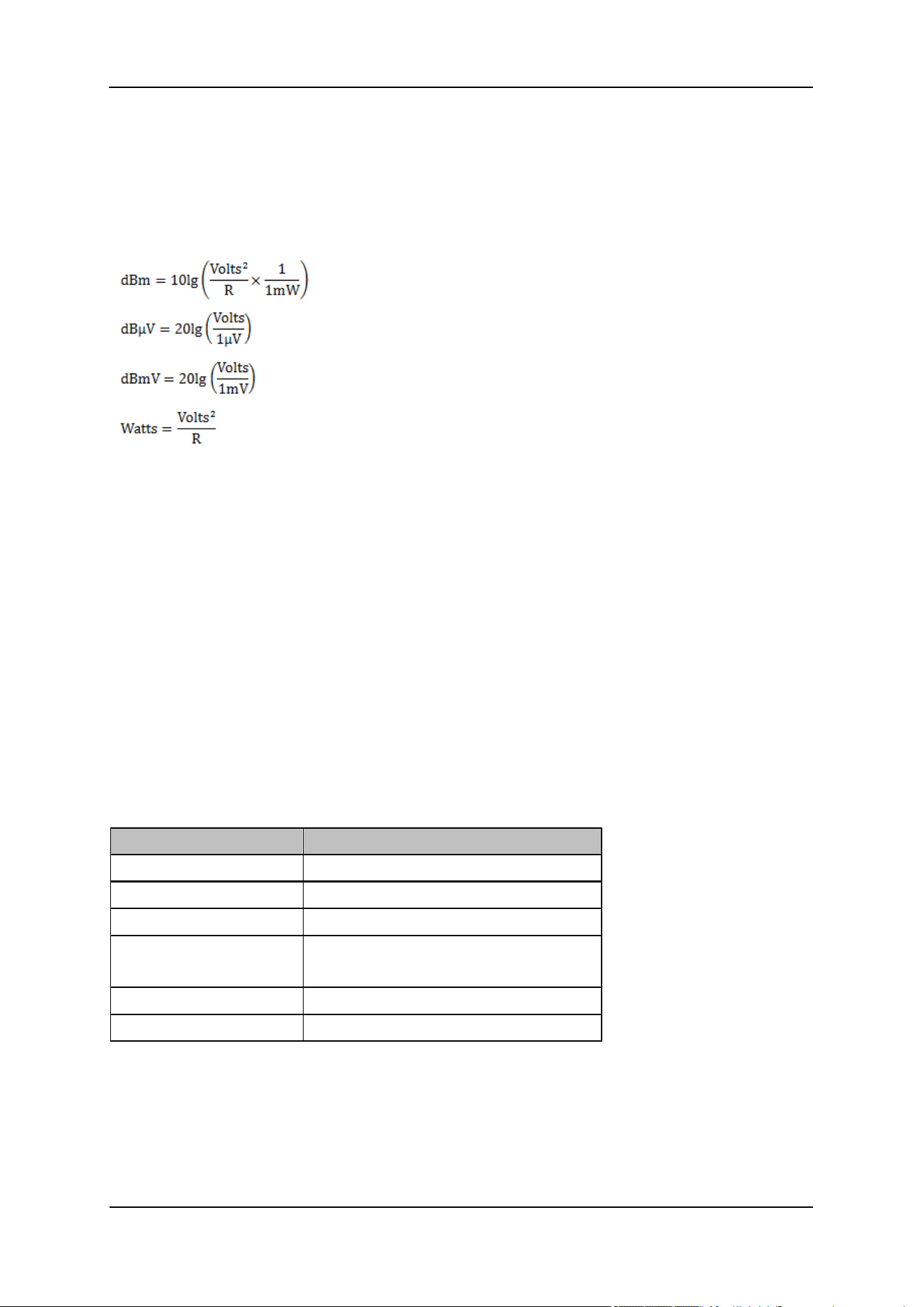
SIGLENT
118 User Manual
The corresponding icon “PA” will appear at the left side of the screen when the preamplifier is turned on.
7.2.3.4 Units
Set the unit of the Y-axis to dBm, dBmV, dBuV, dBuA, Volts (RMS) or Watts. Default is dBm.
The conversion relationships between units are as follows.
Where, R denotes the reference impedance. The default value is 50Ω and can be adjusted by pressing
“Correction -> RF input”. The “75 Ω” impedance is just a numeric value, not a real impedance. Setting
the RF input to 75 Ω will not change the actual input impedance. A 75 Ω feed-through adapter is required
to match 75 Ω circuits to the 50 Ω input of the analyzer.
7.2.3.5 Scale
Set the logarithmic units per vertical grid division on the display. This function is only available when the
scale type is set to “log”.
● By changing the scale, the displayed amplitude range is adjusted.
● The Minimum range: Reference level –10 × current scale value.
● The Maximum range: The reference level.
Table 7-8 Scale/Div
Parameter
Explanation
Default
10 dB
Range
0.1 dB ~ 20 dB
Unit
dB
Knob Step
Scale>=1, 1 dB,
Scale<1, 0.1dB
Direction Key Step
1-2-5 sequence
Related to
Scale Type
7.2.3.6 Scale Type
Set the scale type of the Y-axis to Lin or Log. The default is Log.
● In Lin mode, the vertical Scale value cannot be changed. The Display area is set for reference level
of 0%.
Loading ...
Loading ...
Loading ...