Loading ...
Loading ...
Loading ...
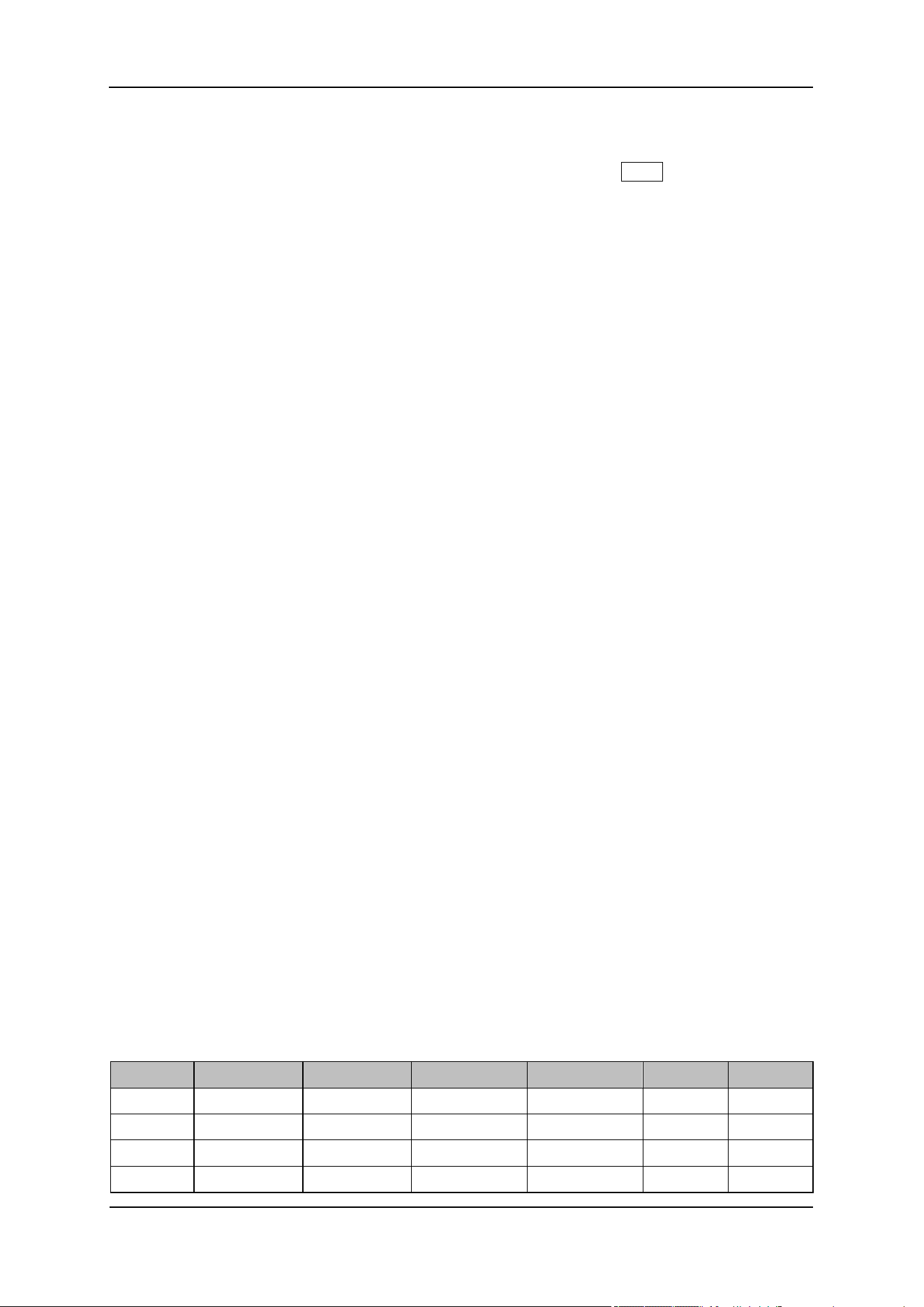
SIGLENT
90 User Manual
5.3.1.7 Trace
The displayed data and format in the measurement windows can be set in Trace menu.
1. Select Trace
Select the trace in order to set the corresponding trace parameters. You can also select the trace by
clicking on the trace mark displayed in the left status bar of the screen.
2. Num of Traces
Set the upper limit of displayed trace numbers. Up to four traces can be displayed simultaneously in the
screen window.
3. Layout
Select the layout of the screen windows. The layout types are as follows:
● Single
● Stacked 2
● Grid 1,2
● Grid 2x2
4. Data
Select the displayed data of the trace.
5. Format
Select the displayed format of the trace.
6. Copt to
Copy the currently selected trace to another trace.
7. Properties
● Eye Length Set the length of the Eye diagram.
● Symbol Table Display the demodulation digital symbols (binary or hex).
5.3.1.8 Custom
"Custom" under meas menu provides a variety of standard formats, including PDC, GSM, TETRA, DECT,
PHS, NADC
Table 5-10 Custom parameters
Custom
Demod Type
Symbol Rate
Points/Symbol
Meas Filter
Ref Filter
Alpha/BT
PDC
Pi/4 PSK
21 ksps
4
Sqrt Nyquist
Nyquist
0.5
GSM
MSK
270.833ksps
4
Off
Gauss
0.3
TETRA
Pi/4 PSK
18 ksps
4
Sqrt Nyquist
Nyquist
0.35
DECT
2FSK
1.152 Msps
4
Off
Gauss
0.5
Loading ...
Loading ...
Loading ...