Loading ...
Loading ...
Loading ...
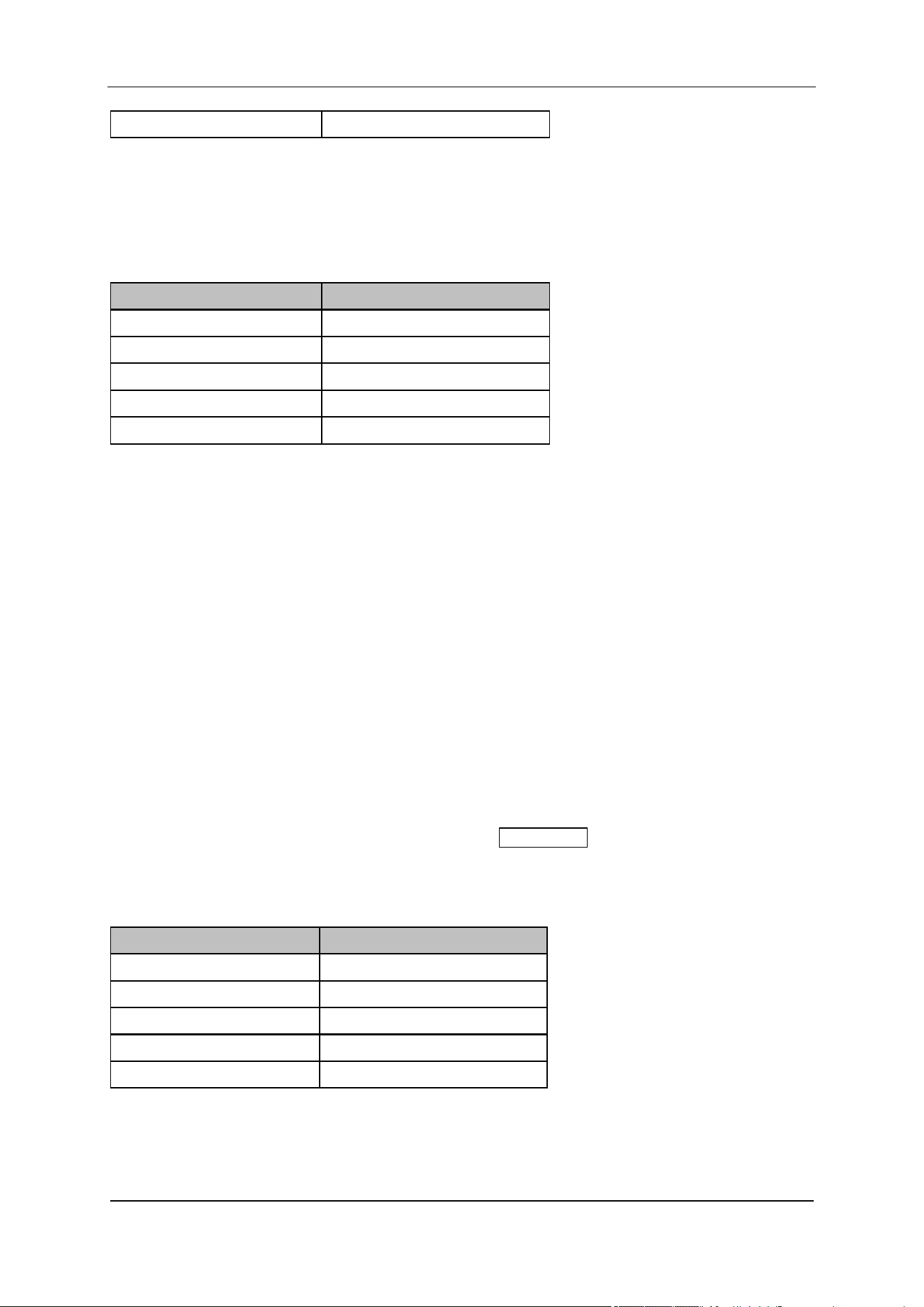
SIGLENT
User Manual 87
Direction Key Step
Freq Step
5.2.1.2 Freq Step
Setting the value of Freq Step will change the direction key step and knob step of the center frequency.
Table 5-3 Freq Step
Parameter
Explanation
Default
10 kHz
Range
1 Hz ~ 100 MHz
Unit
GHz, MHz, kHz, Hz
Knob Step
Freq Step/10, min 1 Hz
Direction Key Step
In 1-2-5 sequence
5.3 Measurement
5.3.1 Digital Modulation Analysis
When ASK, FSK, MSK, PSK or QAM modulation type is selected, digital modulation analysis is carried
out.
5.3.1.1 Format
Select the modulation format.
5.3.1.2 Symbol Rate
Set the symbol rate of the signal to be analyzed. Press Meas Setup, then select "Symbol Rate", you
can input the symbol rate and change the symbol rate by the knob.
Table 5-4 Symbol Rate
Parameter
Explanation
Default
10 ksps
Range
1 ksps ~ 2.5 Msps
Unit
Msps, ksps, sps
Knob Step
Symbol Rate/10
Direction Key Step
In 1-2-5 sequence
5.3.1.3 Points/Symbol
Set the points/symbol of the modulated signal.
Loading ...
Loading ...
Loading ...