Loading ...
Loading ...
Loading ...
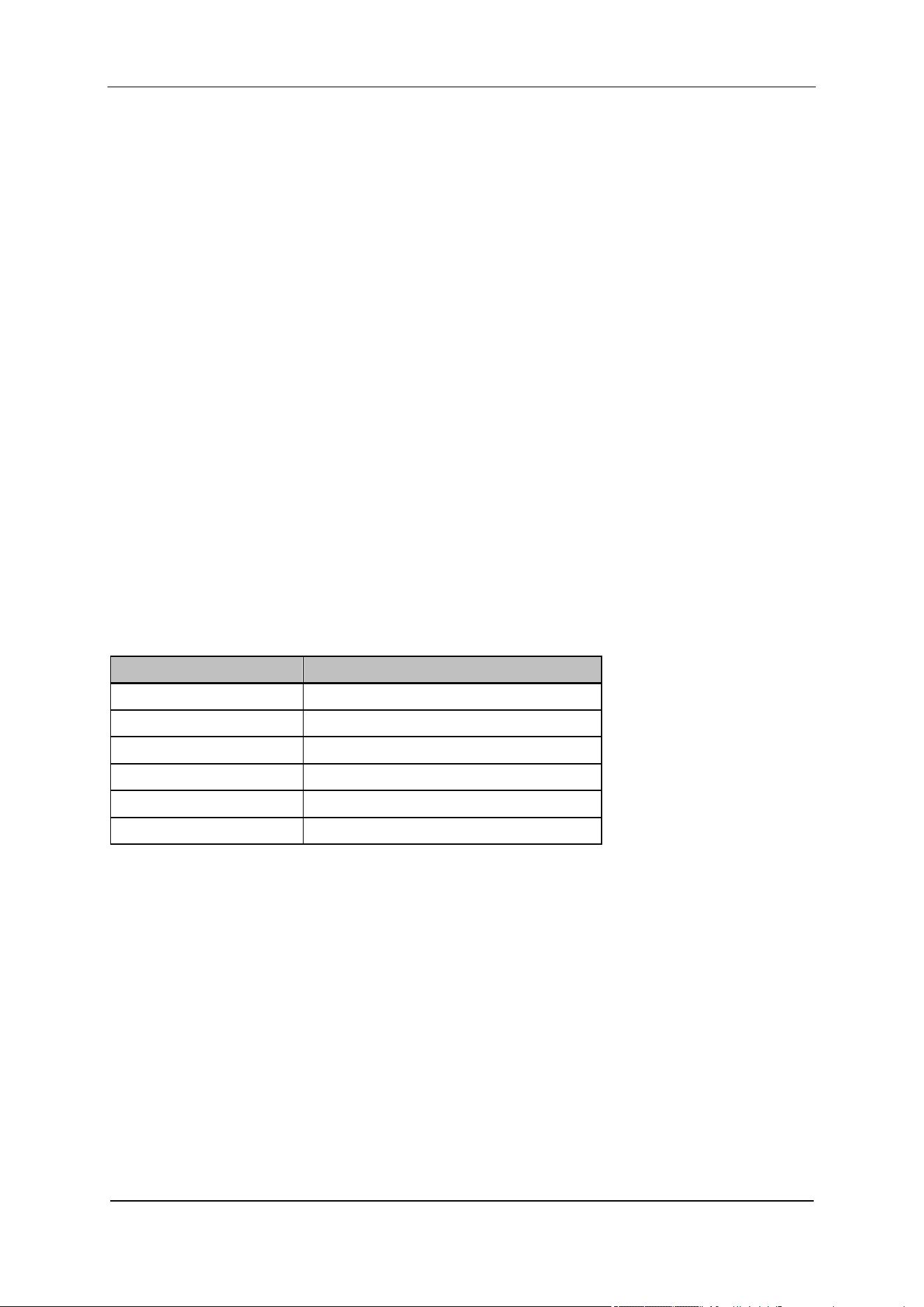
SIGLENT
User Manual 27
2.2 Sweep and Functions
2.2.1 BW
The bandwidth menu contains the RBW (Resolution Bandwidth), VBW (Video Bandwidth), average type
and filter type. Filter type includes the EMI filter type that enables EMI measurement controls.
2.2.1.1 Resolution Bandwidth
Set the resolution bandwidth in order to distinguish between signals which have frequency components
that are near one another.
● Reducing the RBW will increase the frequency resolution, but will also increase the sweep time
dramatically (Sweep Time is affected by a combination of RBW and VBW when the analyzer is in
Auto mode).
● Generally, the frequency resolution ability is affected by RBW, RBW Filter shape factor, LO Phase
noise, and LO Residual FM.
● RBW varies with the span (non-zero span) in Auto RBW mode.
● Under EMI filter, RBW can only be set to 200 Hz, 9 kHz, 120 kHz and 1 MHz with a 6dB shape
factor.
Table 2-12 RBW
Parameter
Explanation
Default
1 MHz
Range
1 Hz ~ 1 MHz
Unit
MHz, kHz, Hz
Knob Step
in 1, 3, 10 sequence
Direction Key Step
in 1, 3, 10 sequence
Relation
Span, VBW, V/R Ratio, Sweep Time
Notes: RBW of above table is in Gauss filter type.
2.2.1.2 Video Bandwidth
Set the video bandwidth in order to filter out the noise outside the video band.
● Reducing the VBW will smooth the trace and helps to highlight small signals from noise, but it will
also increase the sweep time (Sweep Time is affected by a combination of RBW and VBW when it
is in Auto mode).
● VBW varies with RBW when it is in Auto mode. While in Manual mode, VBW is not affected by
RBW.
Loading ...
Loading ...
Loading ...
