Loading ...
Loading ...
Loading ...
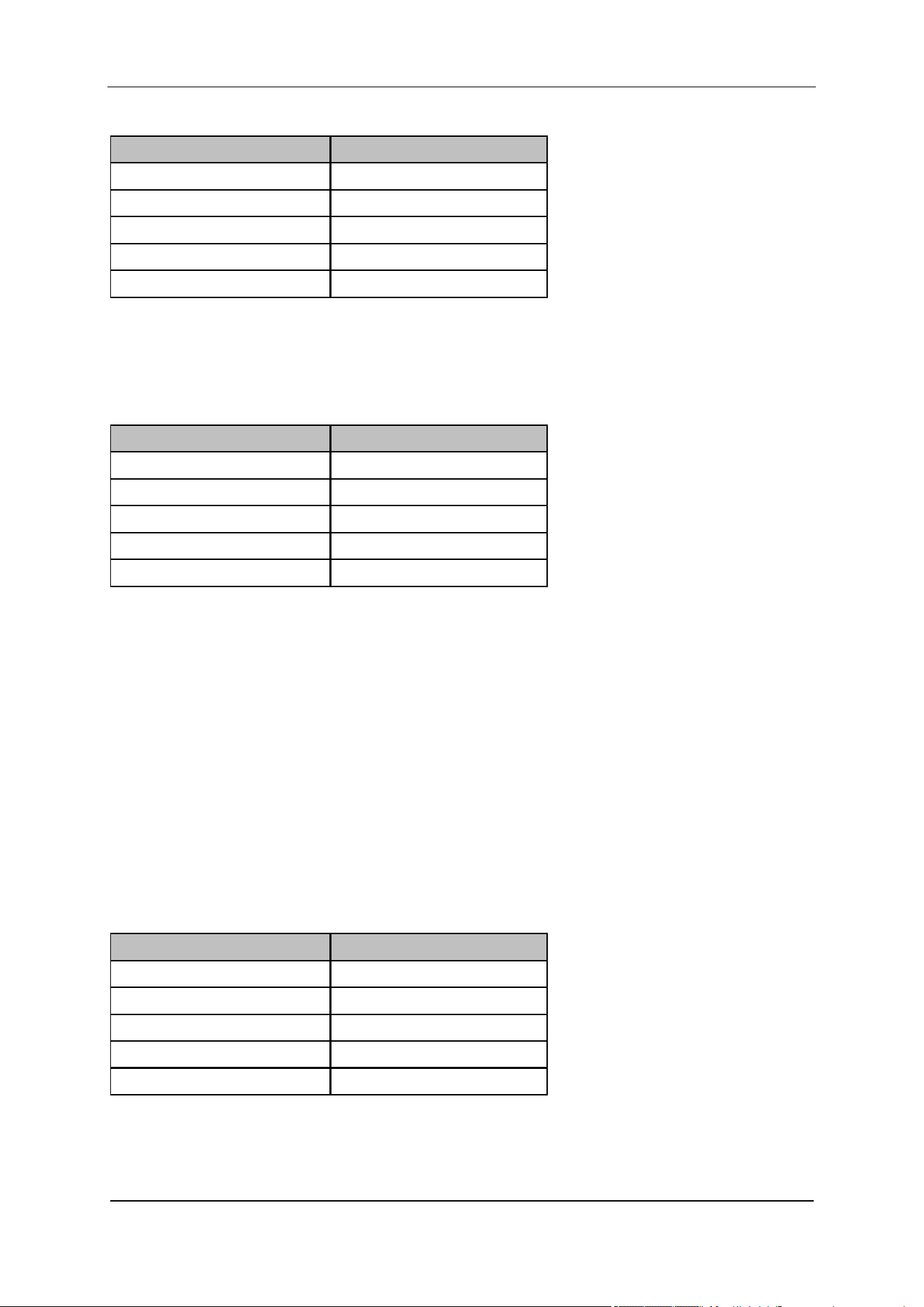
SIGLENT
User Manual 89
Table 5-7 Filter Parameter
Parameter
Explanation
Default
0.35
Range
0 ~ 1
Unit
1
Knob Step
0.01
Direction Key Step
0.1
4. Filter Length
Set the symbols number of the filter selected. It can be set the same as the transmitter.
Table 5-8 Filter Length
Parameter
Explanation
Default
64
Range
2 ~ 128
Unit
1
Knob Step
1
Direction Key Step
5
5.3.1.6 Statistic
1. Statistic
Turn on the statistical function, the measurement result will show the maximum and minimum of statistics.
Turn off the statistical function, the measurement result will only show the real-time measurement value.
Statistical function is turned off by default.
2. Avg
Open and close the average option for the measurement result. It can set the average number. When
the Avg Number is set to off, the column title "Average" in numerical results view will be changed to
"Current". The "Average" measurement result will be stable if the average number is set to larger values.
Table 5-9 Avg Number
Parameter
Explanation
Default
10
Range
1 ~ 1000
Unit
1
Knob Step
1
Direction Key Step
10
3. Restart Meas
After this function is performed, the statistics will be cleared and restarted. If the average function is
turned on, the average calculation of measurement results will be cleared and restarted as well.
Loading ...
Loading ...
Loading ...