Loading ...
Loading ...
Loading ...
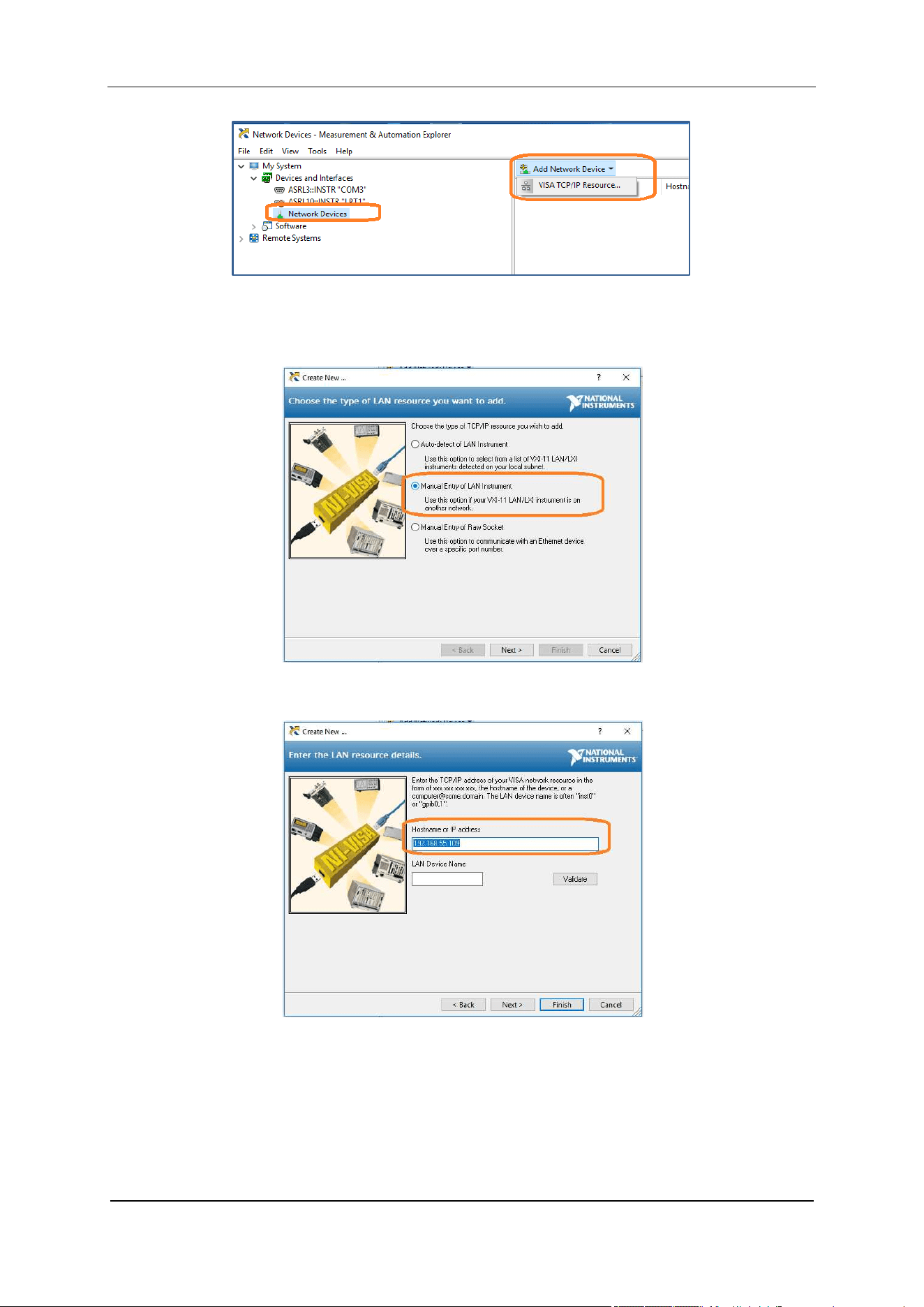
SIGLENT
User Manual 159
Figure 9-13
3. Select Manual Entry of LAN instrument, select Next, and enter the IP address as shown. Click
Finish to establish the connection:
Figure 9-14
Note: Leave the LAN Device Name BLANK or the connection will fail.
Figure 9-15
4. After a brief scan, the connection should be shown under Network Devices:
Loading ...
Loading ...
Loading ...