Loading ...
Loading ...
Loading ...
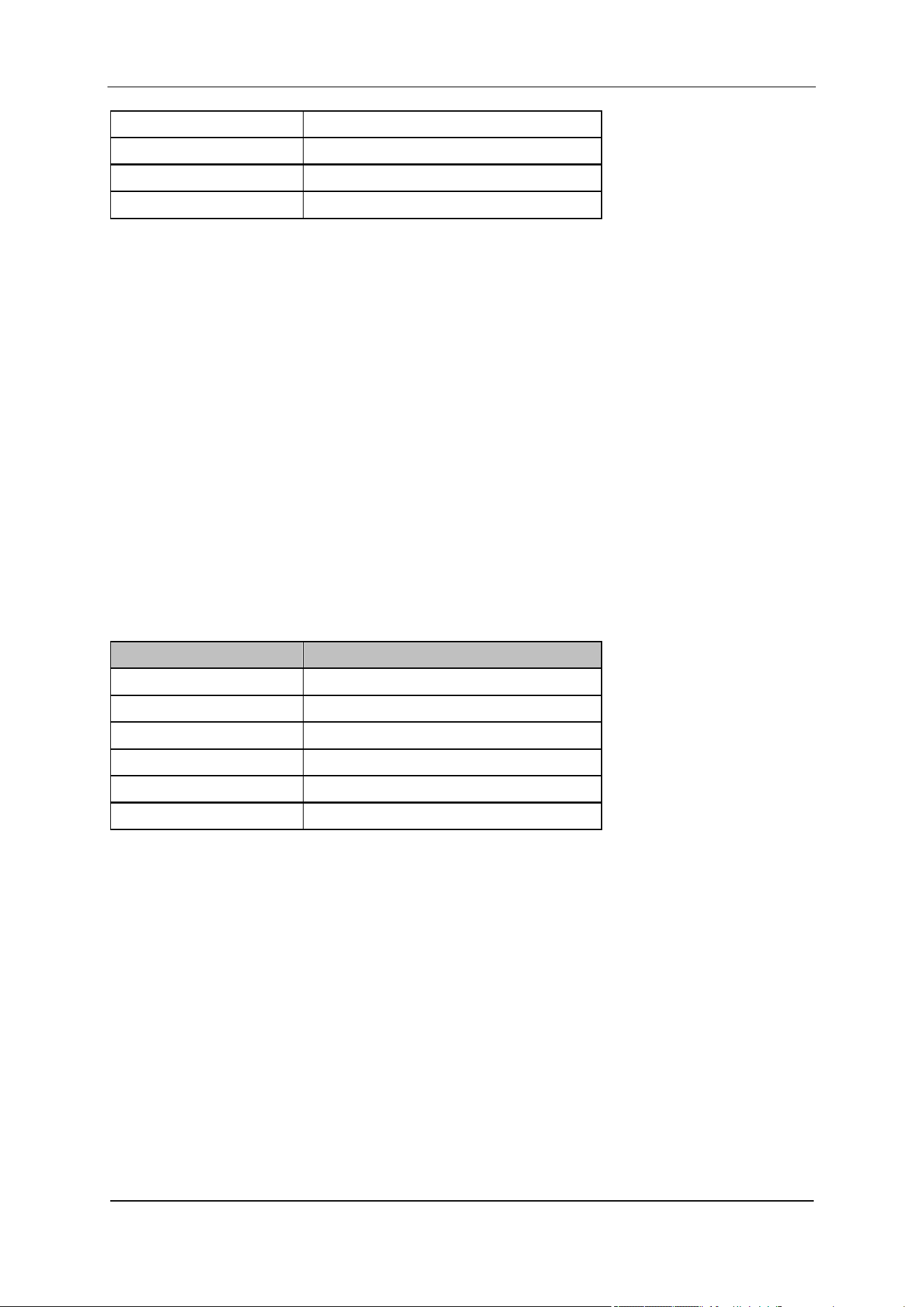
SIGLENT
User Manual 97
Unit
dBm, dBmV, dBuV, dBuA, V, W
Knob Step
1 dBm
Direction Key Step
10 dBm
Related to
Attenuator, Preamp, Ref Offset
Note: the maximum reference level of different machine models may be different, please refer to the
data manual specifically.
6.1.3.2 Attenuator
Set the value for the internal attenuator of the RF input. So that the large signal can be low distortion
and the small signal can pass through the mixer with low noise.
Ref <= ATT - PA - 20dBm, where ATT = Attenuation value, PA = Preamplifier value
Input attenuation can be set up to auto or manual mode.
● Auto mode: the attenuation value is automatically adjusted according to the state of preamplifier
and the current reference level.
● The maximum input attenuation can be set to 31 dB. When the set parameters do not meet the
above formula, you can adjust the reference level by yourselve.
Table 6-8 Attenuator
Parameter
Explanation
Default
20 dB
Range
0 ~ 31 dB
Unit
dB
Knob Step
1 dB
Direction Key Step
5 dB
Related to
Preamp, Ref level
Note: the maximum attenuator value of different machine models may be different, please refer to the
data manual specifically.
6.1.3.3 RF Preamp
Control the state of the internal preamplifier (PA) located in the RF input signal path. When the signal-
under-measurement is small, turning on the preamplifier can reduce the displayed average noise level
to aid distinguishing small signals from the noise.
The corresponding icon “PA” will appear at the left side of the screen when the preamplifier is turned on.
6.1.3.4 Scale
Set the logarithmic units per vertical grid division on the display. This function is only available when the
scale type is set to “log”.
● By changing the scale, the displayed amplitude range is adjusted.
Loading ...
Loading ...
Loading ...
