Loading ...
Loading ...
Loading ...
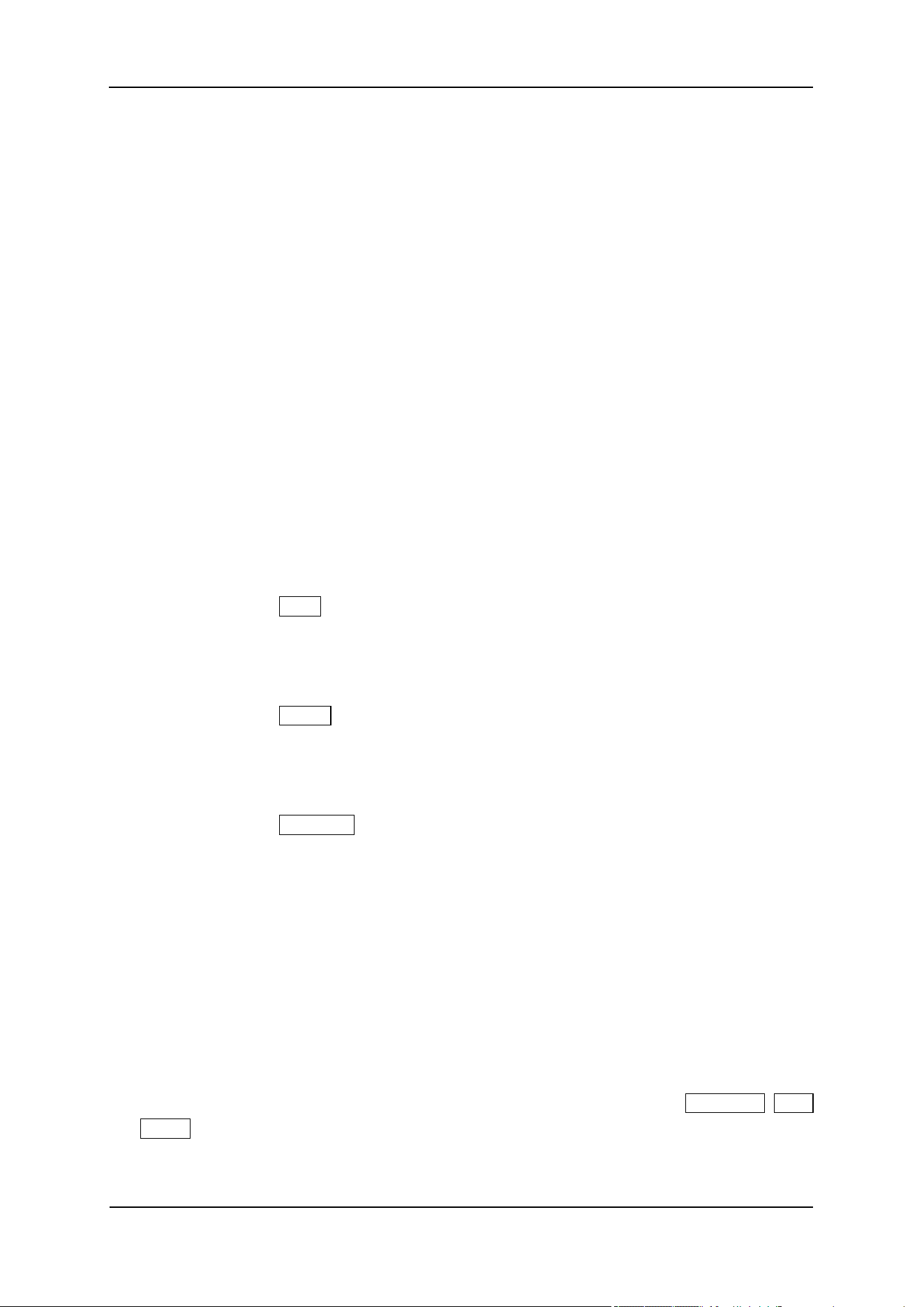
SIGLENT
74 User Manual
3.4.2.6 Valley->CF
Execute valley search and set the center frequency of the analyzer to the frequency of the valley.
3.4.2.7 Cont Peak
Turn on or off continuous peak search, which is off by default. When continuous valley search is turned
on, the spectrum analyzer performs peak search once after each scan.
3.4.2.8 Cont Valley
Turn on or off continuous valley search, which is off by default. When continuous valley search is turned
on, the spectrum analyzer performs valley search once after each scan.Measurement
3.4.3 Marker Fn
3.4.3.1 Select Trace
The same function as in Trace -> “Select Trace”, please refer to section 3.3.2.1.
3.4.3.2 Select Marker
The same function as in Marker -> “Select Marker”, please refer to section 3.3.2.1.
3.4.3.3 N dB BW
The same function as in Marker Fn -> “N dB BW”, please refer to section 2.3.3.3
3.4.3.4 Close
Close Marker Function
3.5 Meas Setup
3.5.1 Stimulus
Set the stimulus conditions, including the sweep range and the number of points. In Frequency, Span
and Sweep menu, there are corresponding settings parameters.
Loading ...
Loading ...
Loading ...