Loading ...
Loading ...
Loading ...
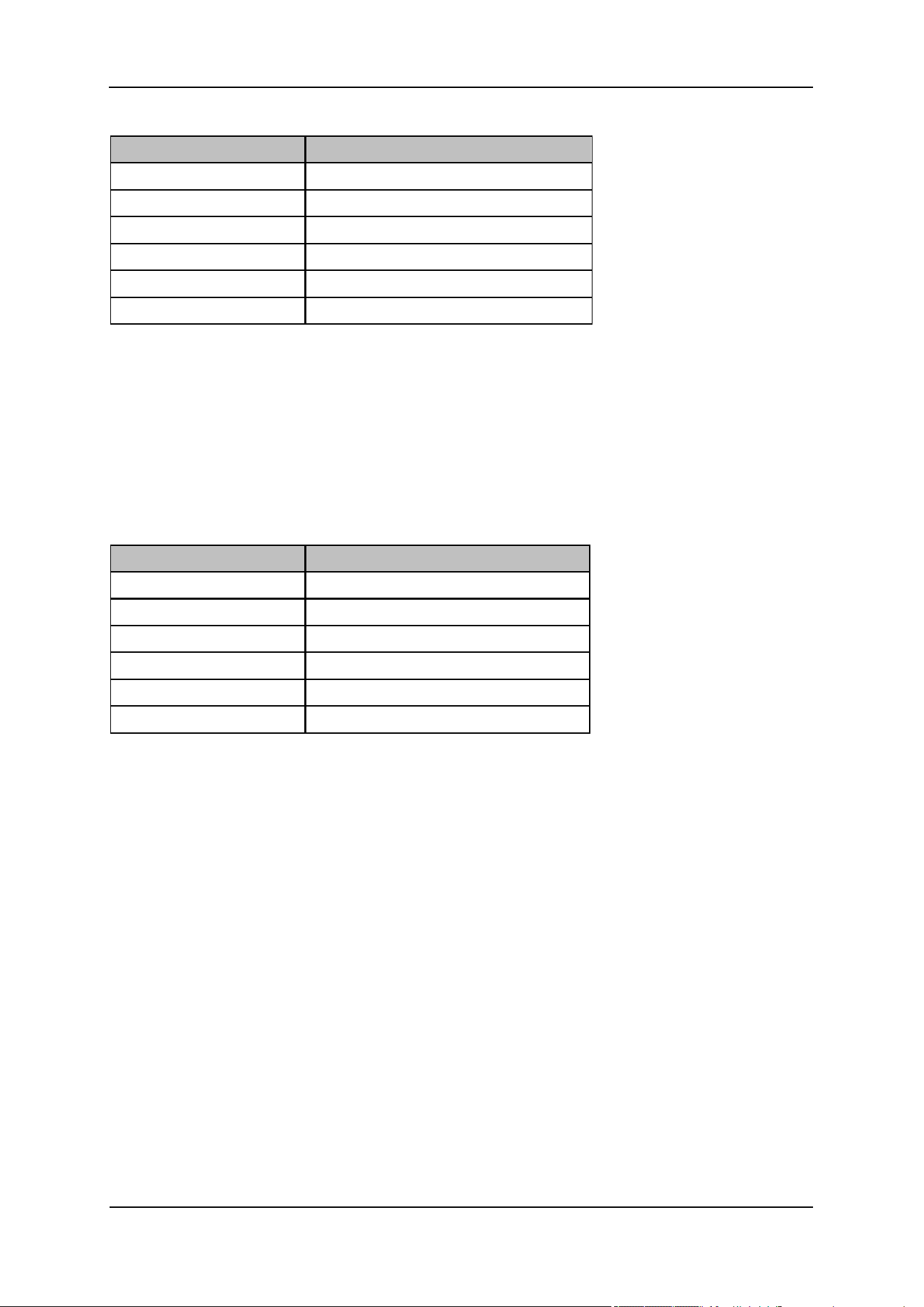
SIGLENT
28 User Manual
Table 2-13 VBW
Parameter
Explanation
Default
1 MHz
Range
1 Hz ~ 1 MHz
Unit
MHz, kHz, Hz
Knob Step
in 1, 3 sequence
Direction Key Step
in 1, 3 sequence
Relation
RBW, V/R Ratio, Sweep Time
2.2.1.3 V/R Ratio
Set the ratio of VBW to RBW. This value is different while measuring different kinds of signals:
● Sine/Continuous Wave (CW) signals: Use 1 to 3 (for faster sweeps)
● Pulsed/transient signals: Use 10 (to reduce the influence on the amplitude of transient signals)
● Noise signals: Generally use 0.1 (to obtain the average of noises)
Table 2-14 V/R Ratio
Parameter
Explanation
Default
1
Range
0.001 ~ 1000
Unit
N/A
Knob Step
in 1, 3 sequence
Direction Key Step
in 1, 3 sequence
Relation
RBW, VBW
2.2.1.4 Average Type
Choose one of the following averaging types: log power (video), power (RMS), or voltage averaging.
When trace average is on, the average type is shown on the left side of the display.
1. Log Power
Select the logarithmic (decibel) scale for all filtering and averaging processes. This scale is "Video"
because it is the most common display and analysis scale for the video signal within analyzer. This scale
is excellent for finding Sine/CW signals near noise.
2. Power Average
In this average type, all filtering and averaging processes work on the power (the square of the
magnitude) of the signal, instead of its log or envelope voltage. This scale is best for real-time power
measurement of complex signals.
3. Voltage Average
In this Average type, all filtering and averaging processes work on the voltage of the envelope of the
Loading ...
Loading ...
Loading ...