Loading ...
Loading ...
Loading ...
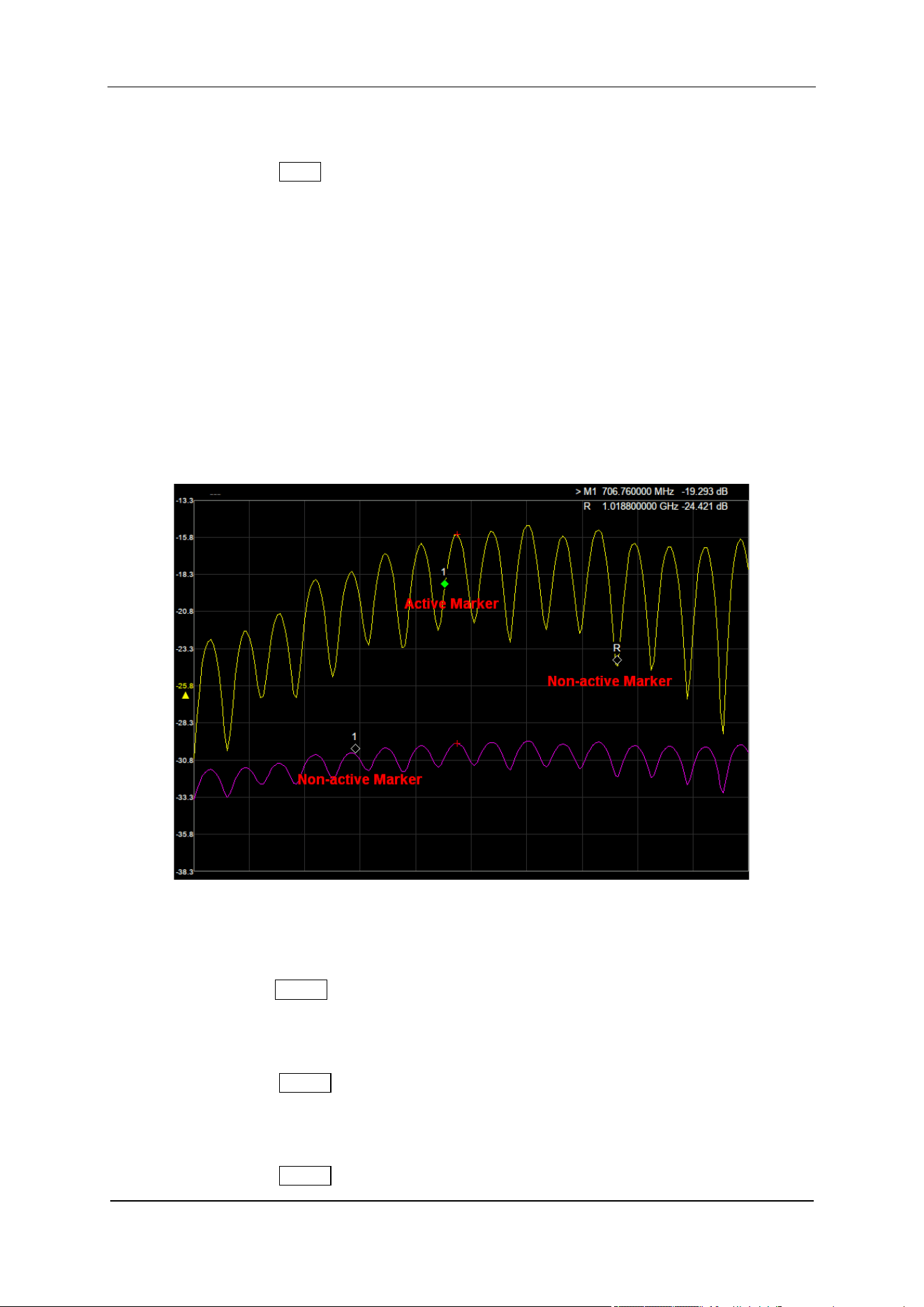
SIGLENT
User Manual 71
3.4.1.1 Select Trace
The same function as in Trace -> “Select Trace”, please refer to section 3.3.2.1.
3.4.1.2 Select Marker
Select one of the four markers. The default is Marker1. When a marker is selected, you can set its type,
trace to be marked and other related parameters. The enabled marker will appear on the trace selected
through the Select Trace option and the readouts of this marker are also displayed in the active function
area and at the upper right corner of the screen.
● The current active marker is a filling diamond mark, while the non-active marker is an unfilled
diamond mark. On the left side of the current active marker in the upper right corner of the screen,
the ">" sign appears.
● When marker R is opened, whether it is currently active or not, the upper right corner of the screen
will display its reading.
Figure 3-3 Marker
3.4.1.3 Normal
The same function as in Marker -> “Normal” in Spectrum Analyzer Mode, please refer to section 2.3.1.3.
3.4.1.4 Delta
The same function as in Marker -> “Delta” in Spectrum Analyzer Mode, please refer to section 2.3.1.4.
3.4.1.5 Off
The same function as in Marker -> “Off” in Spectrum Analyzer Mode, please refer to section 2.3.1.6.
Loading ...
Loading ...
Loading ...
