Loading ...
Loading ...
Loading ...
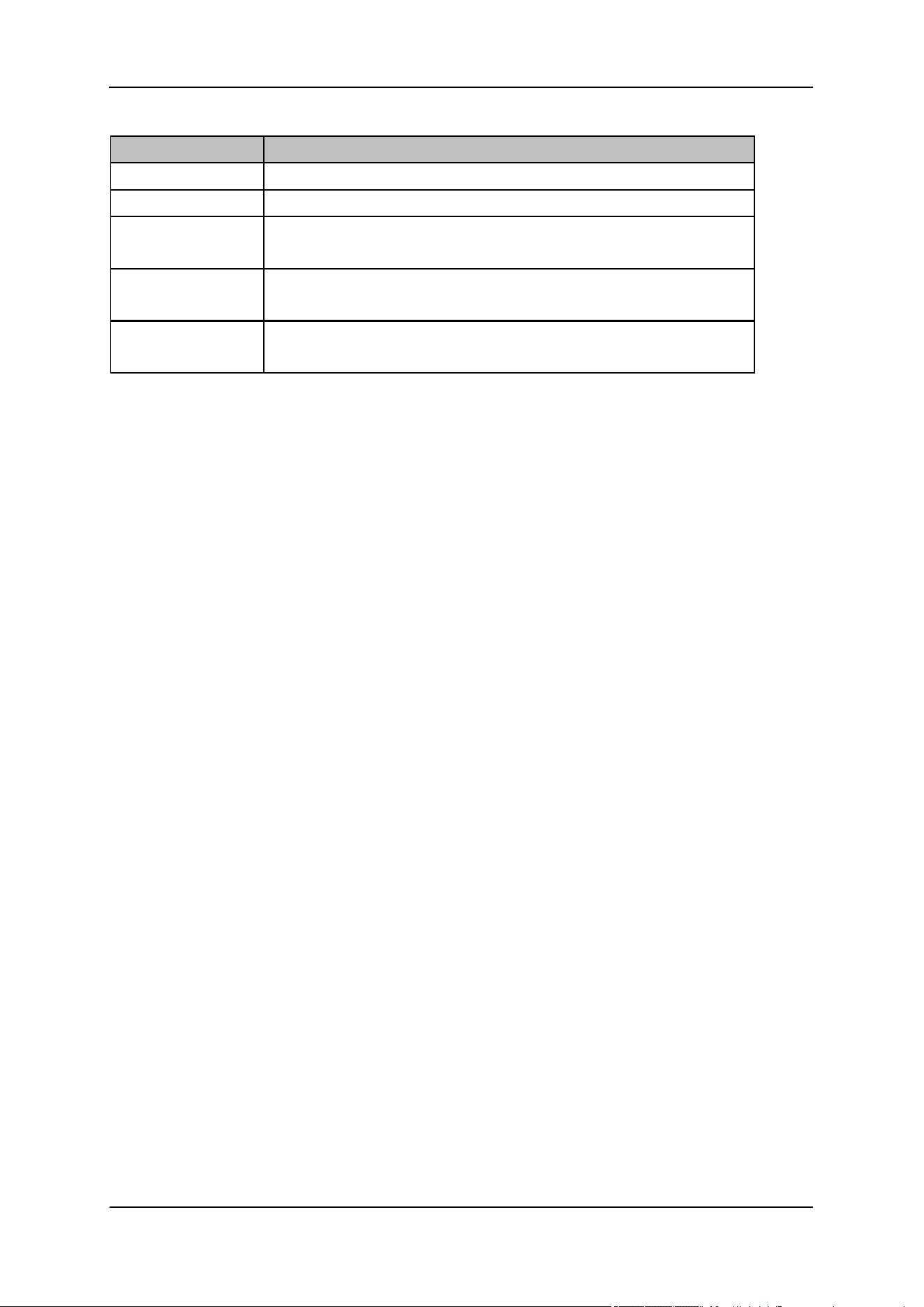
SIGLENT
42 User Manual
Table 2-29 Marker parameters
Parameter
Explanation
Default
Center Frequency
Range
0 ~ Full Span
Unit
Readout = Frequency: GHz, MHz, kHz, Hz
Readout = Time or Period: s, ms, us, ns, ps
Knob Step
Readout = Frequency, Step = Span/(Sweep Points - 1)
Readout = Time or Period, Step = Sweep Time/(Sweep Points - 1)
Direction Key Step
Readout = Frequency, Step = Span/10
Readout = Time or Period, Step = Sweep Time/10
2.3.1.2 Select Trace
Select the trace to be marked by the current marker. Valid selections include A, B, C, or D.
2.3.1.3 Normal
One of the marker types. It is used to measure the X (Frequency or Time) and Y (Amplitude) values of
a certain point on the trace. When selected, a marker with the number of the current marker (such as
“1”) appears on the trace.
● If no active marker exists currently, a marker will be enabled automatically at the center frequency
of the current trace.
● You can use the numeric keys, knob or direction keys to move the marker. The readouts of the
marker will be displayed at the upper right corner of the screen.
● The readout resolution of the X-axis (frequency or time) is related to the span. For higher readout
resolution, reduce the span.
2.3.1.4 Delta
One of the marker types. It is used to measure the delta values of X (Frequency or Time) and Y
(Amplitude) between the reference point and a certain point on the trace. When selected, a pair of
markers appears on the trace: Fixed Related Marker (marked by a combination of the marker number
and letter “+”, such as “2+”) and the Delta Marker (marked by the “∆”, such as “1∆2”).
● After the marker selects “Delta”, the original marker will become the delta measurement marker,
and the related marker of the incrementing sequence number will become the reference “fixed”
marker
● The delta marker is in the "relative to" state, and its X-axis position can be changed; the related
marker is in the "fixed" state by default (the X-axis and Y-axis positions are fixed), but the X-axis
can be adjusted by changing to the "normal" state.
● The first row in the upper right corner of the trace area shows the frequency (or time) difference
and amplitude difference between the two markers; the second row in the upper right corner of the
trace area shows the X axis and amplitude value of the related marker.
Loading ...
Loading ...
Loading ...