Loading ...
Loading ...
Loading ...
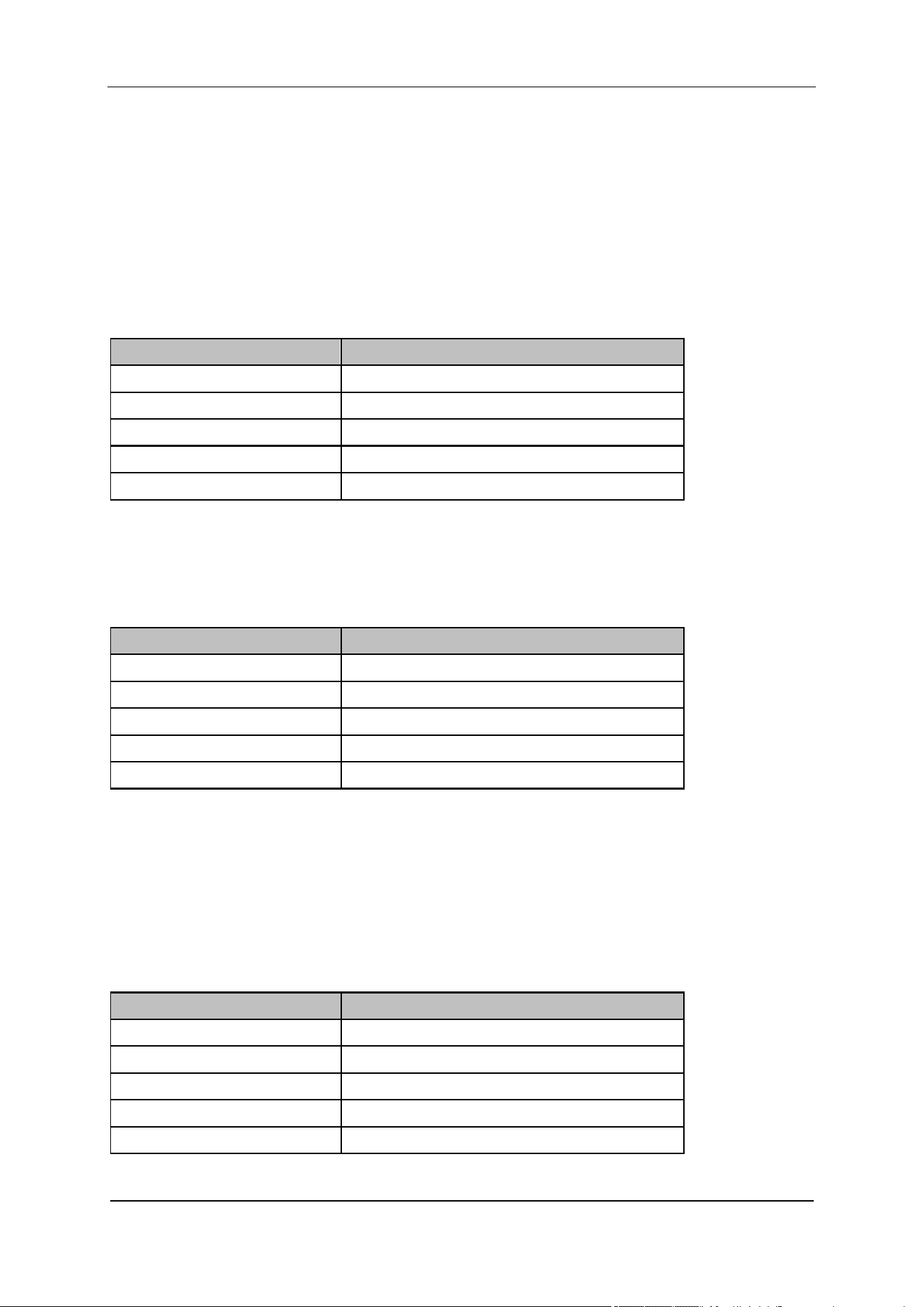
SIGLENT
User Manual 55
1. Center Freq
Set the center frequency. The center frequency is the same with the center frequency of the analyzer
display. Modifying this parameter will change the center frequency of the analyzer.
2. Main Channel
Set the bandwidth of the main channel and the power of the main channel is the power integral within
this bandwidth.
Table 2-36 Main Channel
Parameter
Explanation
Default
1 MHz
Range
100 Hz ~ full span
Unit
GHz, MHz, kHz, Hz
Knob Step
Main Channel /10, the minimum is 1 Hz
Direction Key Step
In 1-1.5-2-3-5-7.5 Sequence
3. Adjacent Chn
Set the frequency width of the adjacent channels.
The adjacent channel bandwidth is related to the main channel bandwidth.
Table 2-37 Adjacent channel bandwidth
Parameter
Explanation
Default
1 MHz
Range
100 Hz ~ (full span - 2*100 Hz)
Unit
GHz, MHz, kHz, Hz
Knob Step
Adjacent Chn/10, the minimum is 1 Hz
Direction Key Step
In 1-1.5-2-3-5-7.5 Sequence
4. Adj Chn space
Set the difference between the center frequency of the main channel and the center frequency of the
adjacent channels.
Adjusting this parameter will also adjust the distance between the upper/lower channel and the main
channel.
Table 2-38 adjacent channel space
Parameter
Explanation
Default
3 MHz
Range
100 Hz ~ (full span – 100 Hz) /2
Unit
GHz, MHz, kHz, Hz
Knob Step
Adj Chn space /10, the minimum is 1 Hz
Direction Key Step
In 1-1.5-2-3-5-7.5 Sequence
Loading ...
Loading ...
Loading ...