Loading ...
Loading ...
Loading ...
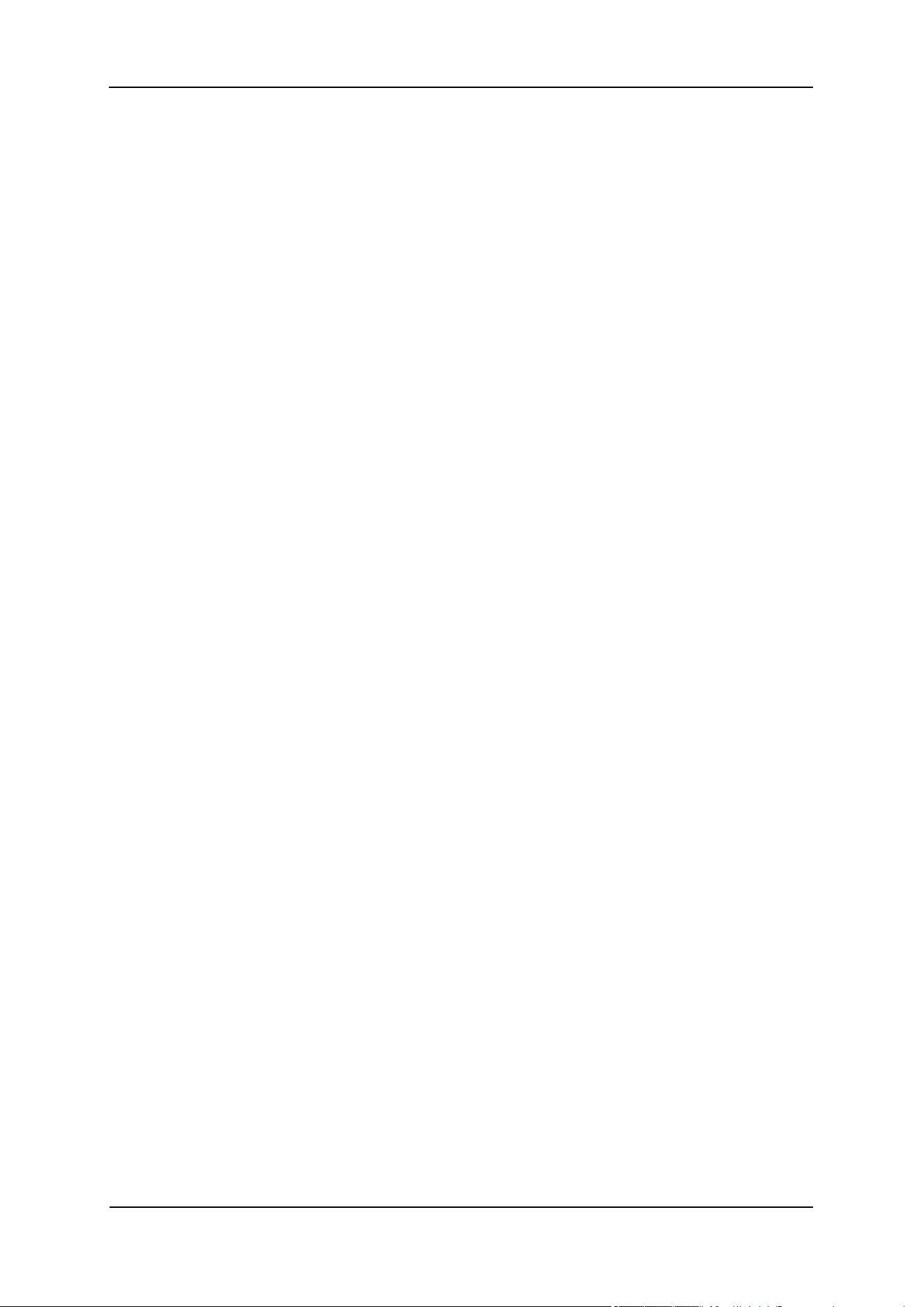
SIGLENT
126 User Manual
by the trace and can only be changed through the menu. The fixed marker is marked with "+".
After the marker selects “Delta”, the original marker will become the delta measurement marker, and the
related marker of the incrementing sequence number will become the reference “fixed” marker
7.4.1.6 Off
Turn off the marker currently selected. The marker information displayed on the screen and functions
based on the marker will also be turned off.
7.4.1.7 Relative To
“Relative to” is used to measure the delta values of X (Frequency or Time) and Y (Amplitude) between
two markers which can mark on different traces.
After the marker selects “Delta”, the original marker will become the delta measurement marker, and the
related marker of the incrementing sequence number will become the reference “fixed” marker
7.4.2 Marker->
1. M->List
Append the frequency where the selected marker is at the end of signal list. The signal list provides ten
signals for each trace. If there is no free space in the signal list, it will delete first signal of the trace.
2. M->Meter
Set Frequency (Meters) with the frequency identified by the selected marker.
3. Meter->M
Set the frequency of the selected marker to Frequency (Meters).
7.4.3 Peak
7.4.3.1 Next Left Peak
Search for and mark the nearest peak which is located at the left side of the current peak and meets the
peak search condition.
7.4.3.2 Next Right Peak
Search for and mark the nearest peak which is located at the right side of the current peak and meets
the peak search condition.
7.4.3.3 Search Config
Define the conditions of peak search for various peak searches. A real peak should meet the
requirements of both the “Peak Excursion” and “Peak Threshold”.
Loading ...
Loading ...
Loading ...