Loading ...
Loading ...
Loading ...
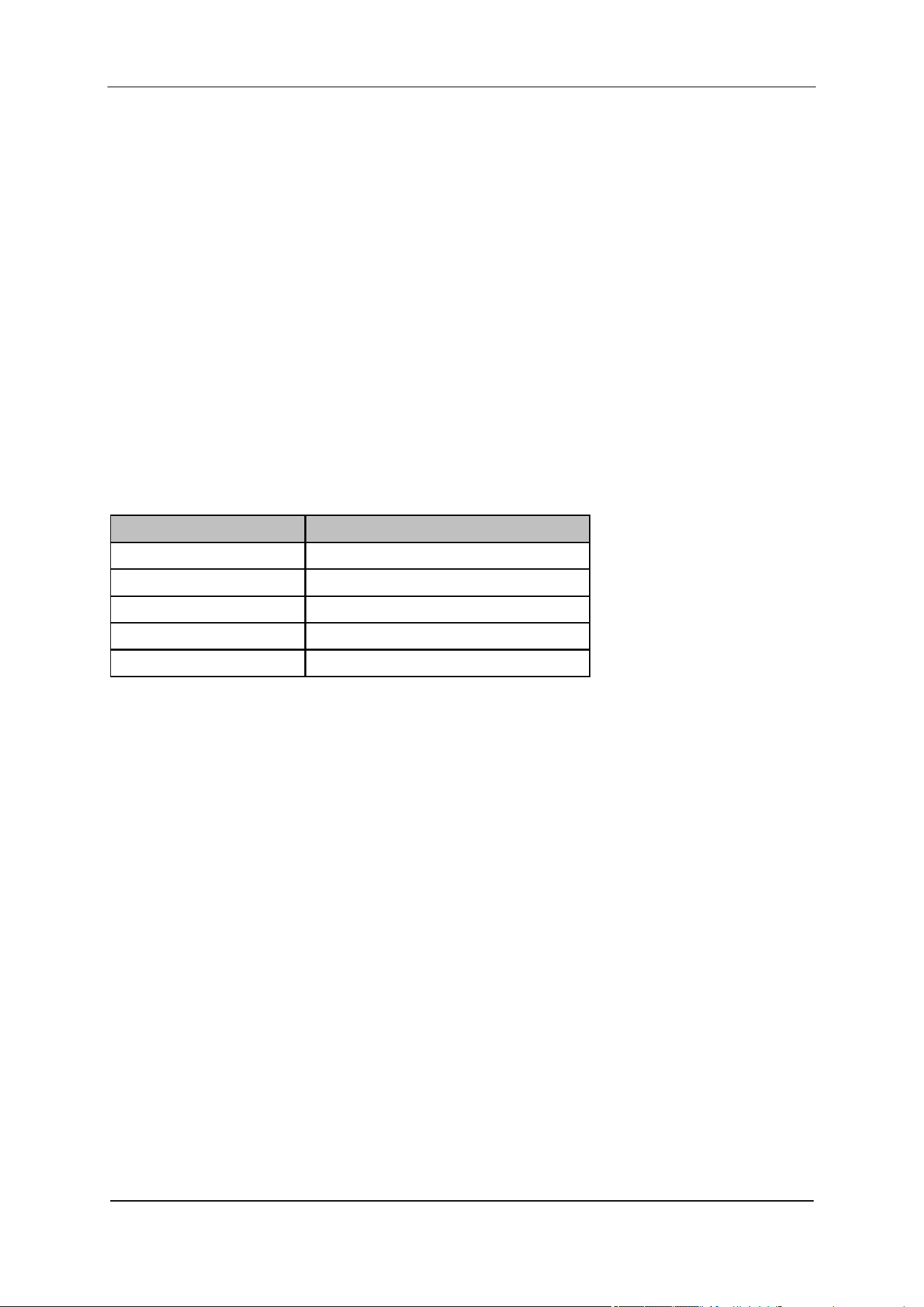
SIGLENT
User Manual 121
4. View
Freezes and holds the amplitude data of the selected trace. The trace data is not updated as the
analyzer sweeps.
5. Blank
Disable the trace display and all measurements of this trace.
6. Average
Set the averages times of the selected trace.
More averages can reduce the noise and the influence of other random signals; thus highlighting the
stable signal characteristics. The larger the averages times is, the smoother the trace will be. Enabling
averaging will take more time to collect the full spectral information because the analyzer needs to
sweep the set average count. The displayed data is averaged in a first-in-first-out fashion.
Table 7-12 Average Times
Parameter
Explanation
Default
100
Range
1 ~ 999
Unit
N/A
Knob Step
1
Direction Key Step
5
7.3.3 Detect
Set the detector for scan.
This will not affect the detector for meters measurement or final measurement. You can set the detector
for meters under Meas -> Meter -> Meter Detector, set the detector for final measurement under Meas
-> Meas -> Det.
The available types are Peak, Quasi Peak and EMI Average. The default detector for trace A is peak,
trace B is Quasi Peak and EMI Average is the default detector for trace C.
7.3.4 Sweep
Sets parameters about the Sweep functions, including sweep times, sweep mode, sweep points, etc.
7.3.4.1 Mode
Set the sweep mode for scan measurement in single or continuous, the default is continuous. The
corresponding icon of the sweep will be displayed in the status bar at the left of the screen.
Loading ...
Loading ...
Loading ...