Loading ...
Loading ...
Loading ...
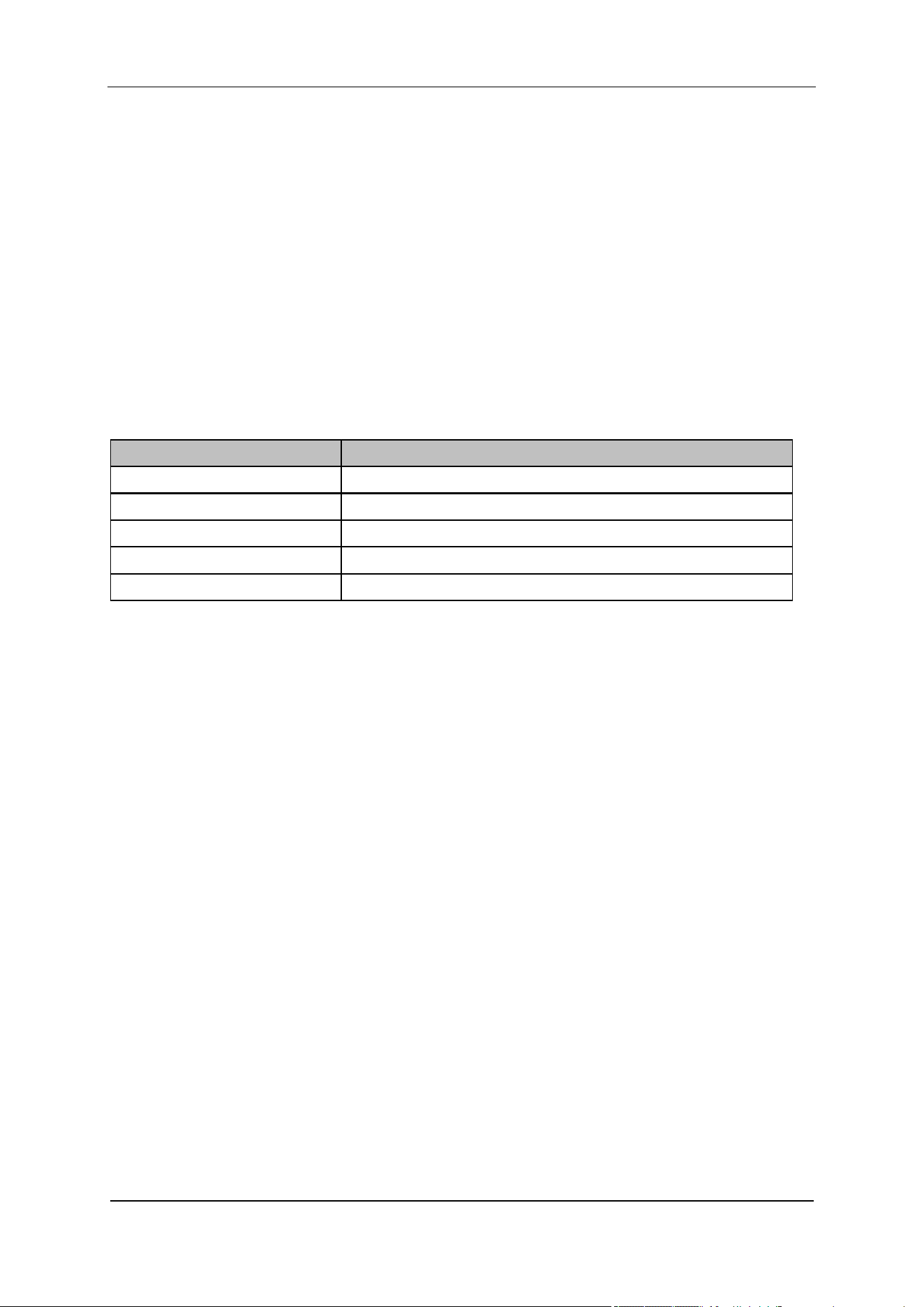
SIGLENT
User Manual 61
1. Fundamental
Set the frequency of the fundamental wave.
If the automatic mode is turned on, the fundamental wave will be automatically found from the first scan.
If the automatic mode is turned off, the user can input the fundamental frequency manually.
2. Freq Step
Set the harmonic step. In auto mode, the frequency of a harmonic is a multiple of the fundamental
frequency.
3. Harmonic Num
Set the total number of the harmonics to be measured.
Table 2-44 Harmonic Num
Parameter
Explanation
Default
10
Range
2 ~ 10
Unit
None
Knob Step
1
Direction Key Step
1
4. Select Harmonic
When "All" is selected, the trace shows the fundamental wave and all harmonics in the sweep bandwidth.
When 1-10 is selected, the trace shows a zero span trace corresponding to the fundamental wave or
the measured harmonic.
2.4.2.10 Pause/Resume
1. Pause/resume
Pause or resume the current measurement
2. Restart
Restart measurement
Loading ...
Loading ...
Loading ...