Loading ...
Loading ...
Loading ...
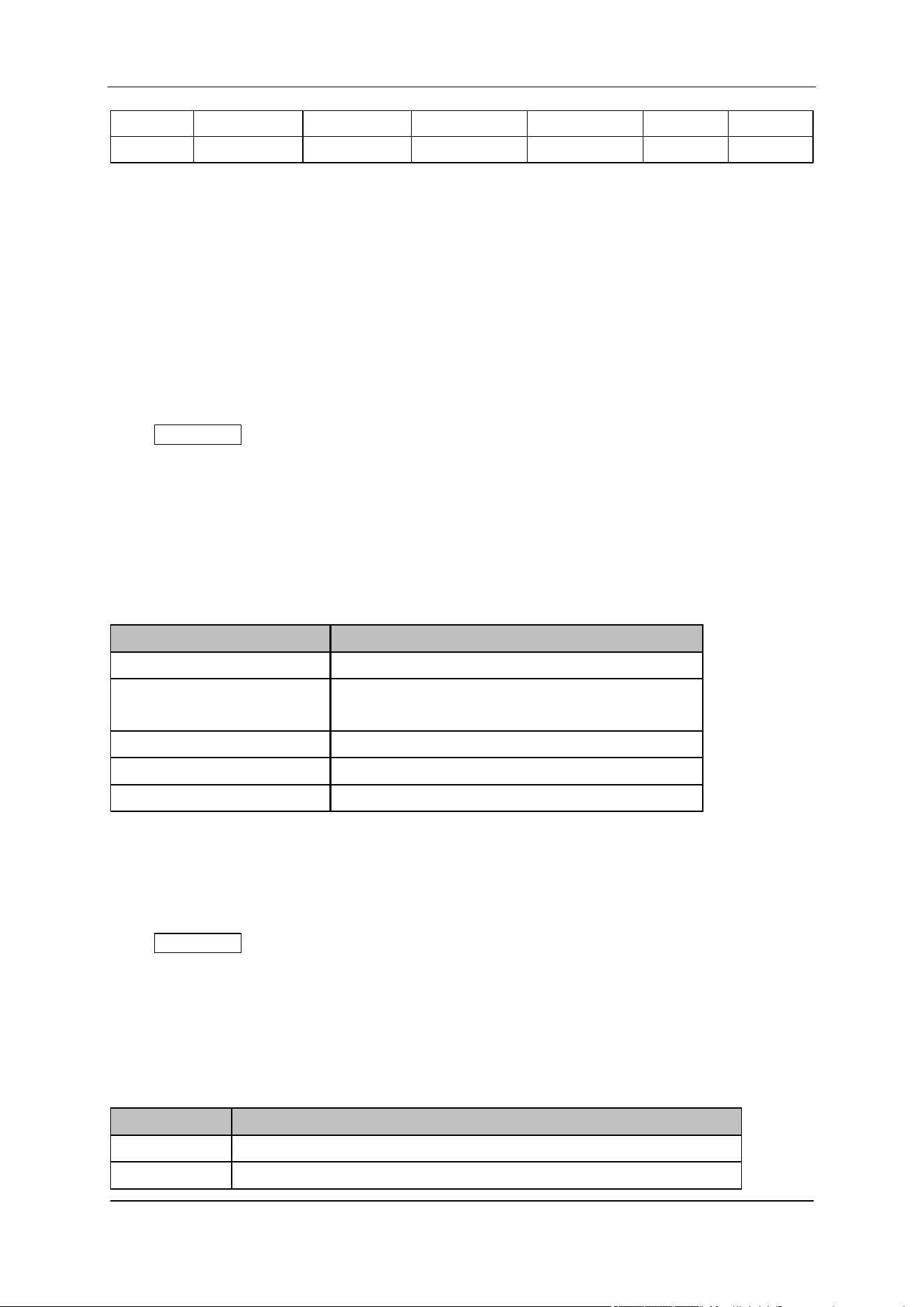
SIGLENT
User Manual 91
PHS
Pi/4 PSK
192 ksps
4
Sqrt Nyquist
Nyquist
0.5
NADC
Pi/4 PSK
24.3 ksps
4
Sqrt Nyquist
Nyquist
0.35
5.3.2 Analog Modulation Analysis
When AM or FM modulation type is selected, analog modulation analysis is carried out.
5.3.2.1 IFBW
After entering into the mode AM or FM modulation analysis, set the intermediate frequency bandwidth
(IFBW).
Press Meas Setup, you can set the "IFBW" again.
It specifies the IFBW of the signal to be analyzed. The measurement accuracy will be impacted if this
value isn't set precisely. The IFBW should be as narrow as possible to improve the S/N ratio.
For AM modulation analysis, the IFBW should be larger than twice the modulation frequency. For FM
modulation analysis, the IFBW should be larger than twice the sum of the deviation frequency and the
modulation frequency.
Table 5-10 IFBW
Parameter
Explanation
Default
1.2 MHz
Range
1.2 MHz, 960 kHz, 600 kHz, 480 kHz, 300 kHz,
240 kHz, 120 kHz, 96 kHz, 60 kHz
Unit
MHz, kHz
Knob Step
Change to the next enumeration value
Direction Key Step
Change to the next enumeration value
5.3.2.2 EqLPF
After entering the mode AM modulation analysis or FM modulation analysis, set the equivalent low pass
filter (EqLFP).
Press Meas Setup, you can set the "EqLFP" again.
It specifies the EqLPF bandwidth of the signal to be analyzed. The measurement accuracy will be
impacted if this value isn't set precisely. The EqLPF is an additional low pass filter. It can conveniently
measure the lower modulation frequency signal. The EqLPF bandwidth should be as narrow as possible
to improve the S/N ratio, but also need to be larger than the modulation frequency.
Table 5-11 EqLPF
Parameter
Explanation
Default
IFBW/6
Range
Off, IFBW/6, IFBW/20, IFBW/60, IFBW/200, IFBW/600, IFBW/2000
Loading ...
Loading ...
Loading ...